Command editing automix data in a specified region – Yamaha AW2400 User Manual
Page 186
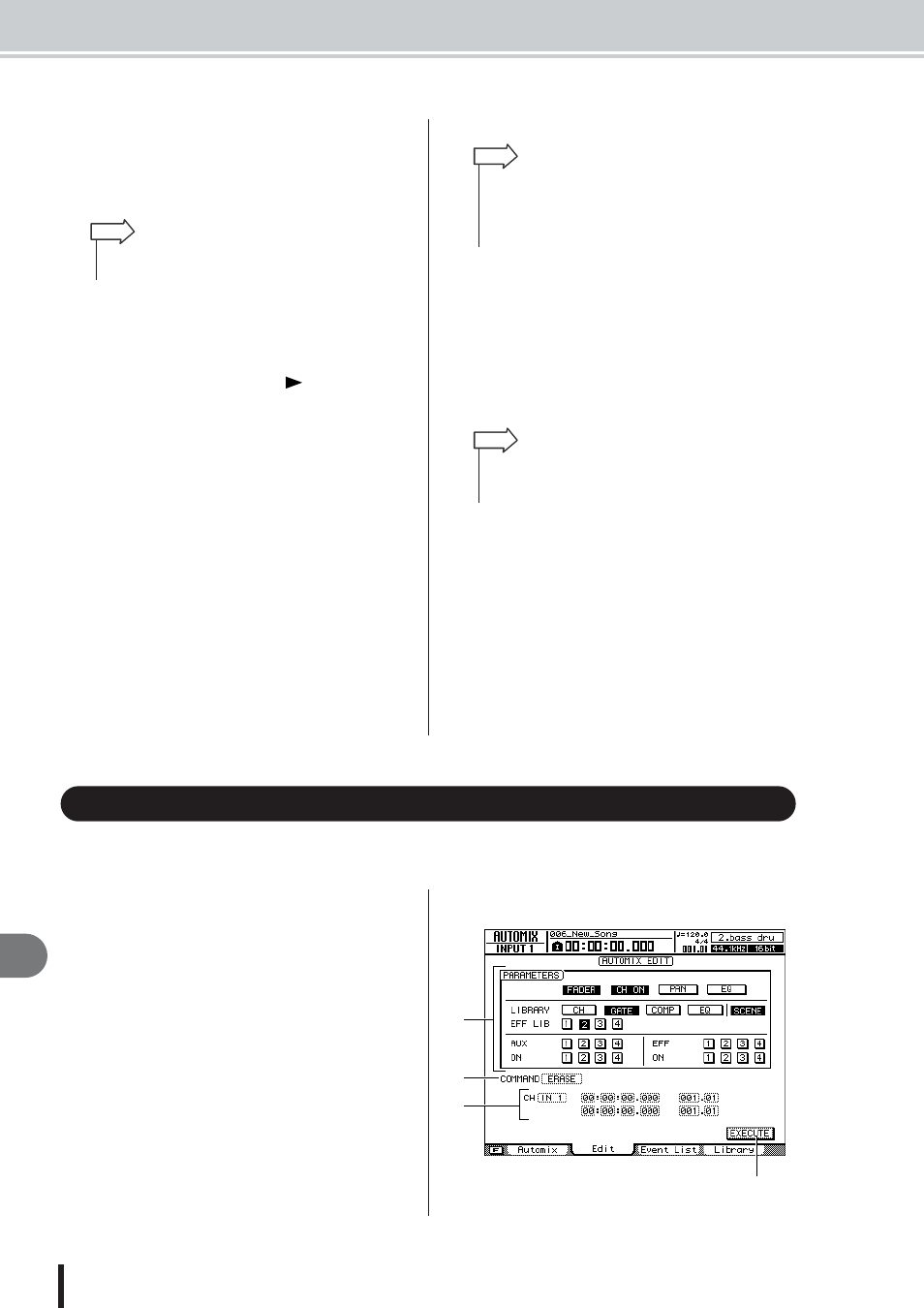
AW2400 Owner’s Manual
186
A
utomix
19
6
Move the cursor to the MODE field and turn
the REC button on.
The REC button will flash. This engages the Automix
record standby mode, and the [AUTOMIX] key will
flash red.
7
Use the Layer section keys to select the
mixing layer that includes the channels you
want to operate.
8
Press the top-panel PLAY [
] key to start
song playback.
The [AUTOMIX] key will light red and Automix
recording will begin. But at this point no channel has
been selected so no data recording will actually take
place.
9
When the punch-in point is reached use the
[INPUT SEL], [SEL], or [STEREO SEL] keys
to select the channel for which Automix
data is to be recorded.
The selected key will flash orange and the correspond-
ing channel’s parameters can be recorded to Automix.
10
Operate the fader as required.
11
When the required operations have been
performed press the same key that you
pressed in step 9.
The key will go out and Automix recording will stop
(punch out). The Automix record mode will remain
active, but since no channel is selected no data can
actually be recorded (you can press the key again to
punch in again and continue recording if desired).
12
When all required mix operations have
been recorded, press the top-panel STOP
[
■] key to stop the song.
A popup window asking you to confirm whether you
want to update the recorded Automix data will appear.
13
To confirm and update the recorded data
move the cursor to the OK button and press
the [ENTER] key.
The recorded Automix data will be updated.
This section describes how you can edit specified Automix data within a specified region using
commands.
1
Call the AUTOMIX screen Edit page by
either pressing the [AUTOMIX] key as many
times as necessary, or by pressing the [F2]
key after pressing the [AUTOMIX] key.
This page contains the following items.
• The AUTOREC button can be turned on rather than the REC
button to engage the Automix record standby mode.
HINT
• If no operations are performed between the punch-in and
punch-out points all data corresponding to the selected
parameter data in the selected channel will be erased. This is
a handy way to erase all occurrences of specified data in a
specified punch-in/out region.
HINT
• After punching the fader move in and out, the fader will return
to the previously-recorded level at a rate determined by the
specified return time.
HINT
Command Editing Automix data In a Specified Region
A
B
C
D
Automix Operation • Command Editing Automix data In a Specified Region
