Erasing a locate point or marker, A-b repeat function, P. 93) – Yamaha AW2400 User Manual
Page 93: Ased, P. 93) or mo, Erasing a locate point ■ erasing a marker
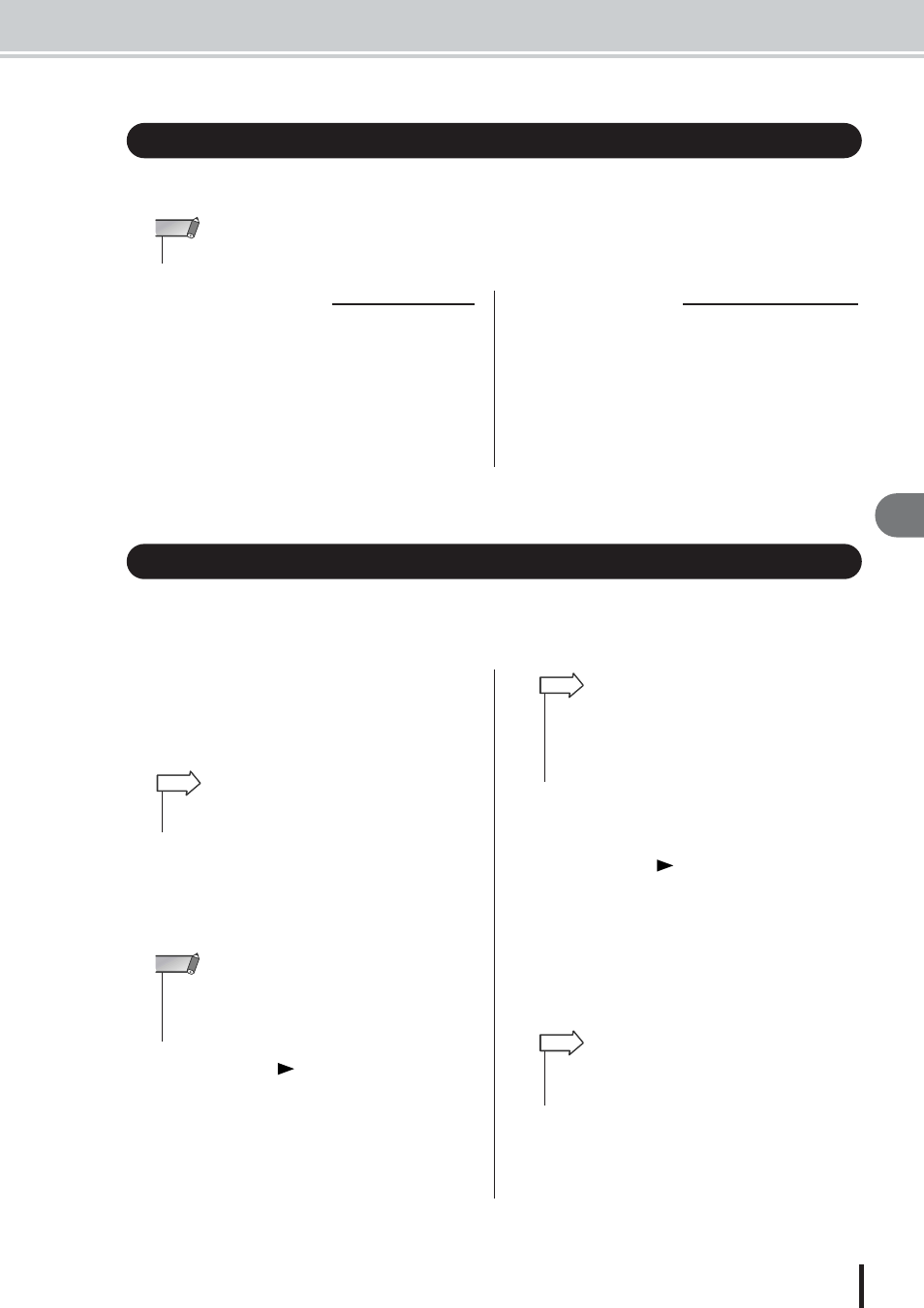
93
AW2400 Owner’s Manual
Tr
anspor
t/Locate Oper
ation
9
If necessary, you can erase a registered locate point (except for the Relative Zero, Start, and End
points) or marker.
To erase a locate point, hold down the Locate section
[CANCEL] key and press the corresponding locate key
([IN]/[OUT] key, [A]/[B] key or [LOCATE] key 1–9). The
selected locate point will be erased, and the “LOCATE
POINT ERASED” message will be displayed briefly.
To erase a marker, locate to the marker that you want to
erase, and then press the [MARK] key while holding
down the Locate section [CANCEL] key. The correspond-
ing marker will be erased, and the “MARK POINT
ERASED” message of will be displayed briefly.
Markers can also be erased by using the DELETE button
in the EDIT screen Mark Adj. page.
The AW2400 provides an “A-B Repeat” function that repeatedly plays the region between the A
point and B point. This is useful when you want to repeatedly play back a certain region of the
song while adjusting the mix.
1
Register the A point and B point at the loca-
tions at which you want to start and end
repeat playback.
For details on how to set the A point and B point, refer
to “Using the locator” (
2
Press the [REPEAT] key while the transport
is stopped.
The [REPEAT] key will light and the A-B Repeat
function will be engaged. The song will automatically
locate to the A point.
3
Press the PLAY [
] key to begin repeat
playback.
Playback will begin from the A point. When the B
point is reached playback will automatically begin
again from the A point.
4
To stop playback, press the STOP [
■] key.
Playback will stop, but the A-B Repeat function will
remain active. When the A-B Repeat function is on,
pressing the PLAY [
] key will immediately resume
repeat playback regardless of the current position.
5
Press the [REPEAT] key to cancel repeat
playback.
The [REPEAT] key indicator will go out and the A-B
Repeat function will be cancelled. If you cancel the A-
B Repeat function during repeat playback, normal
playback will continue from that point.
Erasing a locate point or marker
• A locate point that has been erased cannot be recovered.
NOTE
■ Erasing a locate point
■ Erasing a marker
Repeat playback of a specific region (the A-B Repeat function)
• If you set the B point earlier than the A point, the B
→ A region
will play repeatedly.
HINT
• The A and B points must be at least one second apart. If they
are closer than one second a “REPEAT POINTS TOO
CLOSE” message will appear when you press the [REPEAT]
key and repeat playback will not be possible.
NOTE
• Playback will stop automatically when the A/B region has
been repeated 99 times.
• If you press the [REPEAT] key while the song is playing,
repeat playback between the A and B points will begin auto-
matically, regardless of the current position.
HINT
• If you perform a record operation while the A-B Repeat func-
tion is engaged, the A-B Repeat function will be temporarily
disabled.
HINT
Erasing a locate point or marker • Repeat playback of a specific region (the A-B Repeat function)
