Deleting a song, Copying a song – Yamaha AW2400 User Manual
Page 171
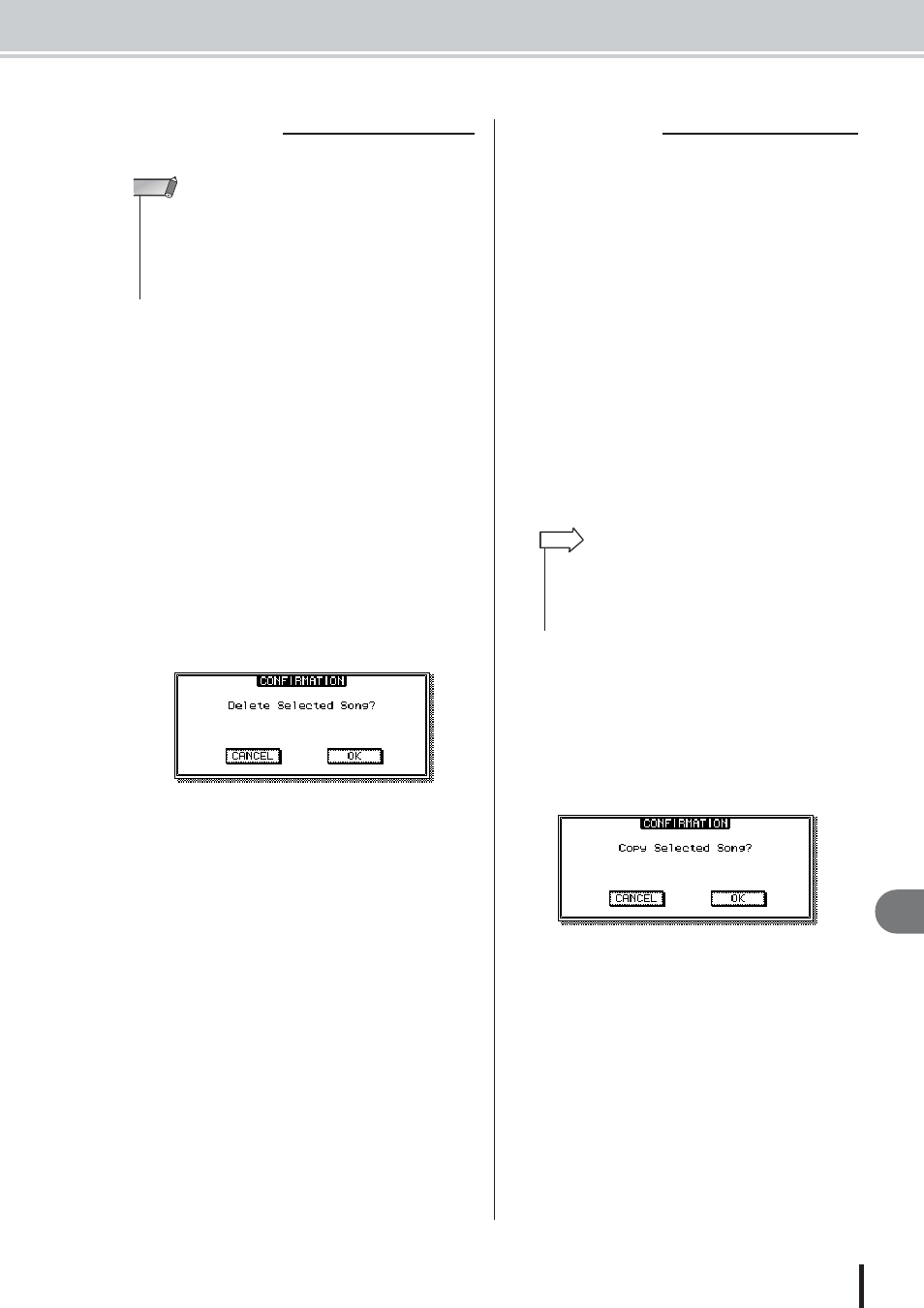
Managing Your Songs
Song management
171
AW2400 Owner’s Manual
18
Here’s how to delete a song from the hard disk.
1
Call the Song List page by either pressing
the Work Navigate section [SONG] key as
many times as necessary, or by pressing
the [F1] key after pressing the [SONG] key.
The SONG screen Song List page will appear. The
currently selected song in the Song List will be high-
lighted (inverted).
2
Move the cursor to a location outside the
SORT box, and use the [DATA/JOG] dial to
select the song to be deleted.
The line enclosed by the dotted frame indicateds the
selected song to be deleted.
3
Move the cursor to the DELETE button and
press the [ENTER] key.
A popup window will ask you to confirm the delete
operation.
4
To delete the song, move the cursor to the
OK button and press the [ENTER] key.
The song you selected in step 2 will be deleted, and
you will return to step 1. If you move the cursor to the
CANCEL button and press the [ENTER] key, the
delete operation will be cancelled.
Here’s how to copy a song in the hard disk.
1
Call the Song List page by either pressing
the Work Navigate section [SONG] key as
many times as necessary, or by pressing
the [F1] key after pressing the [SONG] key.
The SONG screen Song List page will appear. The
currently selected song in the Song List will be high-
lighted (inverted).
2
Move the cursor to a location outside the
SORT box, and use the [DATA/JOG] dial to
select the song to be copied.
The line enclosed by the dotted frame indicates the
selected song to be copied.
3
Move the cursor to the COPY button and
press the [ENTER] key.
A popup window will prompt you to enter new song
name.
4
Enter a new song title. (For details on input-
ting a name
5
When the song name has been entered,
move the cursor to the OK button and press
the [ENTER] key.
A popup window will ask you to confirm the copy
operation.
6
To execute the copy, move the cursor to the
OK button and press the [ENTER] key.
The song you selected in step 2 will be copied, and
you will return to step 1. If you move the cursor to the
CANCEL button and press the [ENTER] key, the copy
operation will be cancelled.
■ Deleting a song
• A deleted song will be lost forever. Use great caution when delet-
ing a song.
• You cannot delete a song for which protect is on, or delete the cur-
rent song (the highlighted song). In order to delete a protected
song or the current song, you must first turn off the protect setting
or switch to a different song.
NOTE
■ Copying a song
• If you have selected the current song as the song to be cop-
ied, a popup window will ask you whether you want to save
the current song. Move the cursor to either the YES button (if
you want to save) or the NO button (if you don’t want to save),
and then press the [ENTER] key.
HINT
