Connecting to external equipment, Synchronizing the aw2400, With external midi devices – Yamaha AW2400 User Manual
Page 200
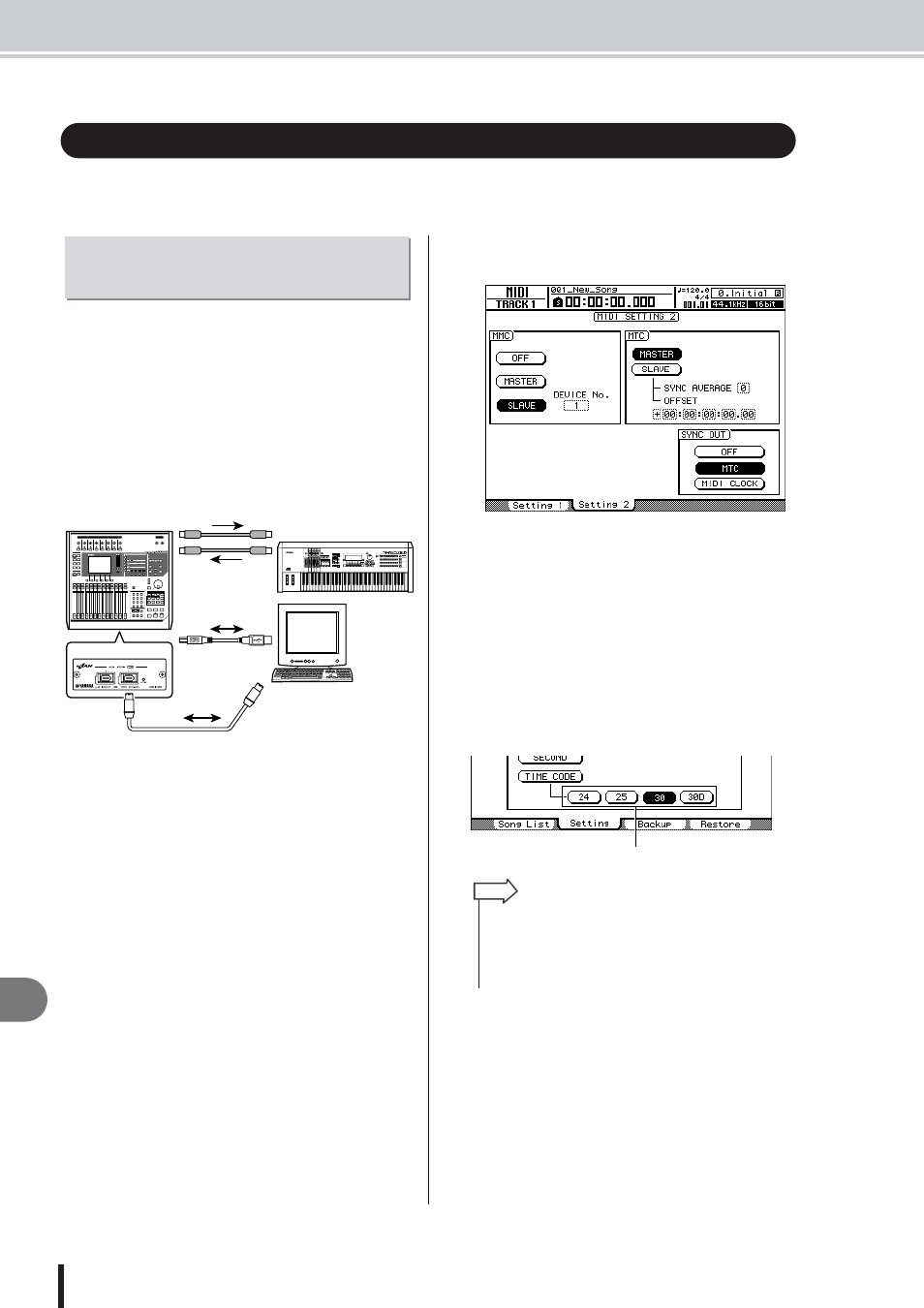
AW2400 Owner’s Manual
Connecting to External Equipment
MIDI
200
20
This section will provide some examples of how the AW2400 can be connected to and used with
external MIDI devices.
Using MTC AW2400 song playback and recording can be
synchronized to external MIDI devices such as a com-
puter-based sequencer application or a workstation type
synthesizer with a built-in sequencer. Furthermore, MMC
can be used to allow remote control of the AW2400 trans-
port functions from the external MIDI device.
1
Refer to the following diagram, and connect
the AW2400 to your workstation synthe-
sizer or computer.
2
Use the Work Navigate section [MIDI] key to
access the MIDI screen Setting 1 page.
Select the connector(s)/port(s) to be used
for MIDI message transmission and recep-
tion in the PORT field.
3
Use the Work Navigate section [MIDI] key to
access the MIDI screen Setting 2 page. Turn
on the MASTER button in the MTC field, and
turn on the MTC button in the SYNC OUT
field.
This sets the AW2400 to function as MTC master.
4
Turn on the SLAVE button in the MMC field.
This sets the AW2400 to function as MMC slave.
● Example settings for synchronization using
MTC and MMC
5
Move the cursor to the DEVICE No. field,
and set the value to match the device num-
ber of the external MIDI device.
When using MMC, you must set the AW2400 and the
external MIDI device to the same MMC device num-
ber. For details on the device numbers that your MIDI
device can use, refer to its owner’s manual.
6
Use the Work Navigate section [SONG] key
to access the SONG screen Setting page.
Select a frame rate.
7
Set the external MIDI device to function as
MMC master and MTC slave, and set its
MMC device number and MTC frame rate to
the same settings as the AW2400.
For details on how to make these settings, refer to the
owner’s manual provided with the device.
Connecting to External Equipment
Synchronizing the AW2400 With
External MIDI Devices
MIDI OUT/
THRU
MIDI
IN
MIDI
IN
MIDI
OUT
AW2400
MY16-mLAN
MTC
MMC
USB cable
Computer-based
sequencer application
or
IEEE1394 cable
or
Workstation synthesizer
with a built-in sequencer
MTC/MMC
MTC/MMC
Frame rate
• When using MTC with an external device be sure to set both
the AW2400 and the external device to the same frame rate.
• The frame rate you specify here will affect not only synchroni-
zation with the external device, but also the time code that is
displayed in the counter, etc.
HINT
