Xerox 242 User Manual
Page 6
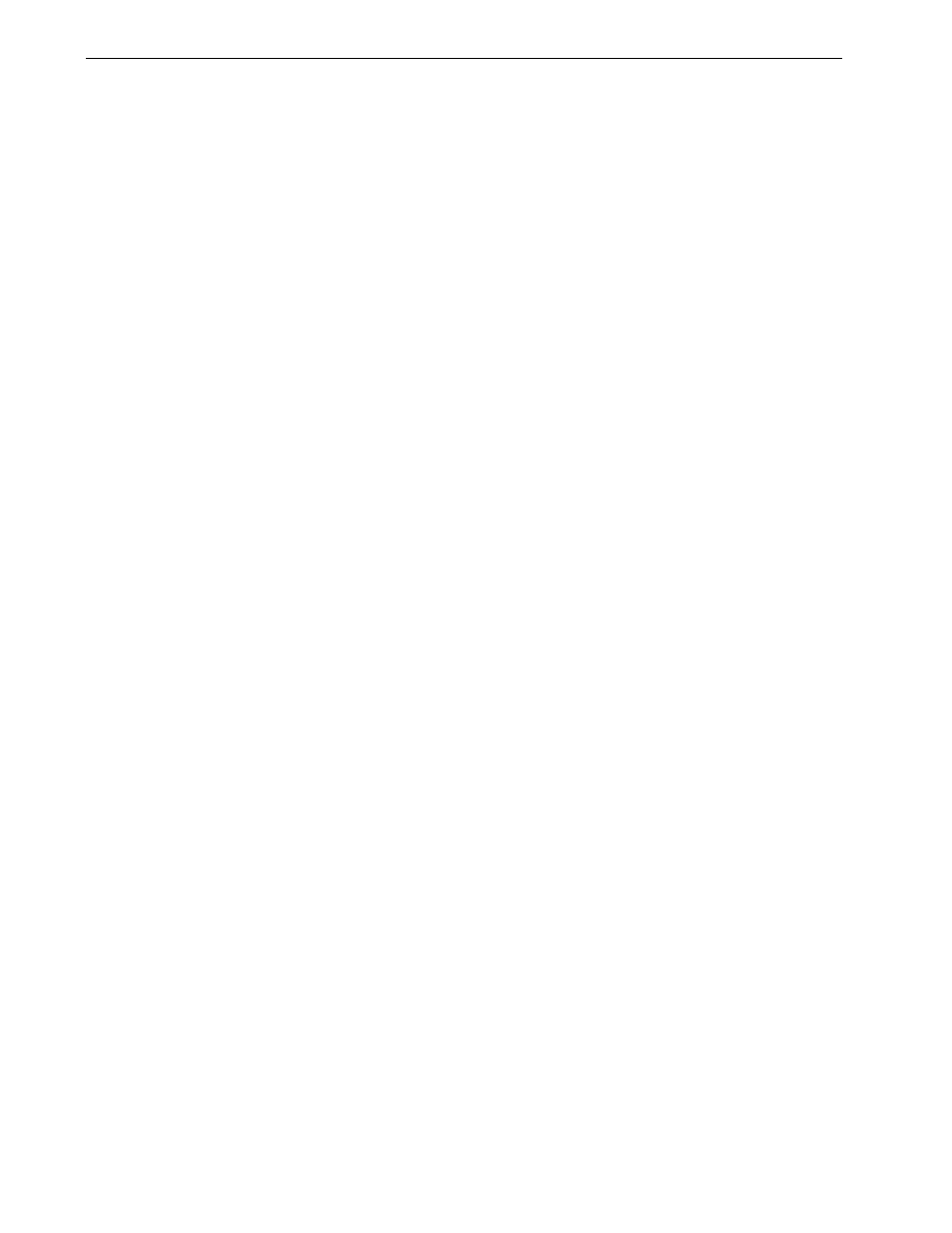
vi
Spire CX260 User Guide
Importing and Printing Files .......................................................................................................................................................................67
Reprinting Jobs ..............................................................................................................................................................................................68
The Settings Window ..................................................................................................................................................................................69
The Resource Center ...................................................................................................................................................................................70
The Job Parameters Window ....................................................................................................................................................................70
The Help Menu.............................................................................................................................................................................................. 72
The DFE Monitor........................................................................................................................................................................................... 72
The Printer Monitor...................................................................................................................................................................................... 73
Remote Desktop Application..................................................................................................................................................................... 75
Navigation Buttons ..............................................................................................................................................................................78
Previewing the Job ...............................................................................................................................................................................79
Viewing Pages in the Job Editor .......................................................................................................................................................79
Editing an RTP Job................................................................................................................................................................................82
Working from the Remote Desktop Application .........................................................................................................................86
Web Center ............................................................................................................................................................................................91
Managing Fonts............................................................................................................................................................................................. 93
Managing Virtual Printers ..........................................................................................................................................................................93
Tray Alignment..............................................................................................................................................................................................96
Printing on Tabs Using the Spire Tabs Plug-In for Acrobat .............................................................................................................100
Creating Tabs With the Tabs Plug-in............................................................................................................................................100
Printing the Job ................................................................................................................................................................................... 105
Analyzing a PDF Job .......................................................................................................................................................................... 107
Preflight Check....................................................................................................................................................................................109
Preflight Report....................................................................................................................................................................................110
Setting the Accounting/Message Viewer .................................................................................................................................... 114
Viewing the Accounting Information............................................................................................................................................. 115
Exporting the Accounting Log.......................................................................................................................................................... 116
Printing the Accounting Log ............................................................................................................................................................. 117
Overview .............................................................................................................................................................................................. 122
Off-the-glass Calibration.................................................................................................................................................................. 122
Eye-One Spectrophotometer Calibration .................................................................................................................................... 125
The Calibration Window ................................................................................................................................................................... 131
Printing a Job with a Calibration Table ......................................................................................................................................... 137
Profile Manager .................................................................................................................................................................................. 138
Spot Color Editor and Workflow ....................................................................................................................................................140
Gradation Tool .................................................................................................................................................................................... 145
