13 introduction to 3d chart, 1 display the 3d chart screen – NorthStar Navigation NorthStar 8000i User Manual
Page 93
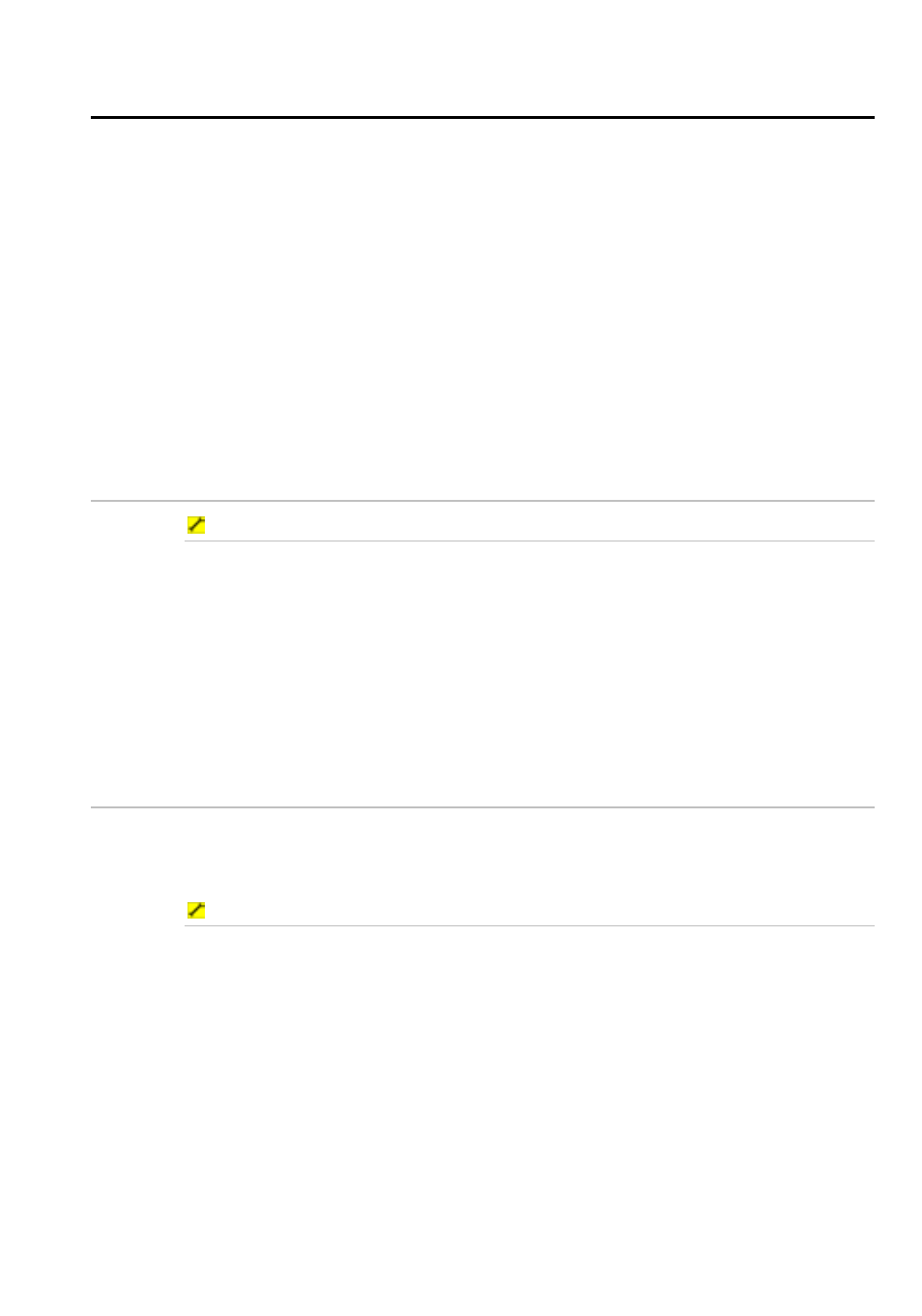
Northstar 8000i Operation Manual
93
13
Introduction to 3D Chart
3D Chart information is supplied by C-Map. You can use 3D Chart to see a
panoramic view of the selected area, as if you were flying over it. You can change
your elevation and the angle of view, and zoom in and out to show more or less
detail. You can also choose whether or not to show the seabed.
If you display the Chart screen and the 3D Chart screen side-by-side in two panes,
you can synchronize the two panes to show different perspectives of the same
area.
3D Chart requires position data if you want to show your vessel position in real-
time on the 3D Chart screen.
Note that the level of detail in 3D Chart, and the availability of satellite photos or
aerial photos to overlay on land areas depend on your geographical location.
Areas around the USA usually have the best level of detail.
13.1
Display the 3D Chart screen
To display the 3D Chart screen:
1. Select
Display, then select 3D Chart. (Alternatively, select a Page
that contains the 3D Chart in one of the panes.)
2. The
3D Chart screen is displayed. See the following sections for
information about using the 3D Chart screen.
3. If position data is available, the 8000i acquires your vessel's position
then displays the local area as a 3D Chart screen with your vessel
shown on it, and the 3D Chart control panel on the right hand side of
your screen.
13.2
Reposition the 3D Chart screen to show your vessel
If your vessel isn't shown on the 3D Chart screen, the Show Vessel button is
toggled Off or you're viewing part of the 3D Chart screen that doesn't include your
vessel.
To show your vessel on the 3D Chart screen:
1. Select:
the Vessel key or
Show Vessel if you can see this button in the control panel
2. The 8000i repositions the 3D Chart screen to show your vessel in the
center of the lower half of the 3D Chart screen and the view will rotate
around this position.
3. The
Show Vessel button is automatically toggled On.
