6 set the center circle to update chart – NorthStar Navigation NorthStar 8000i User Manual
Page 90
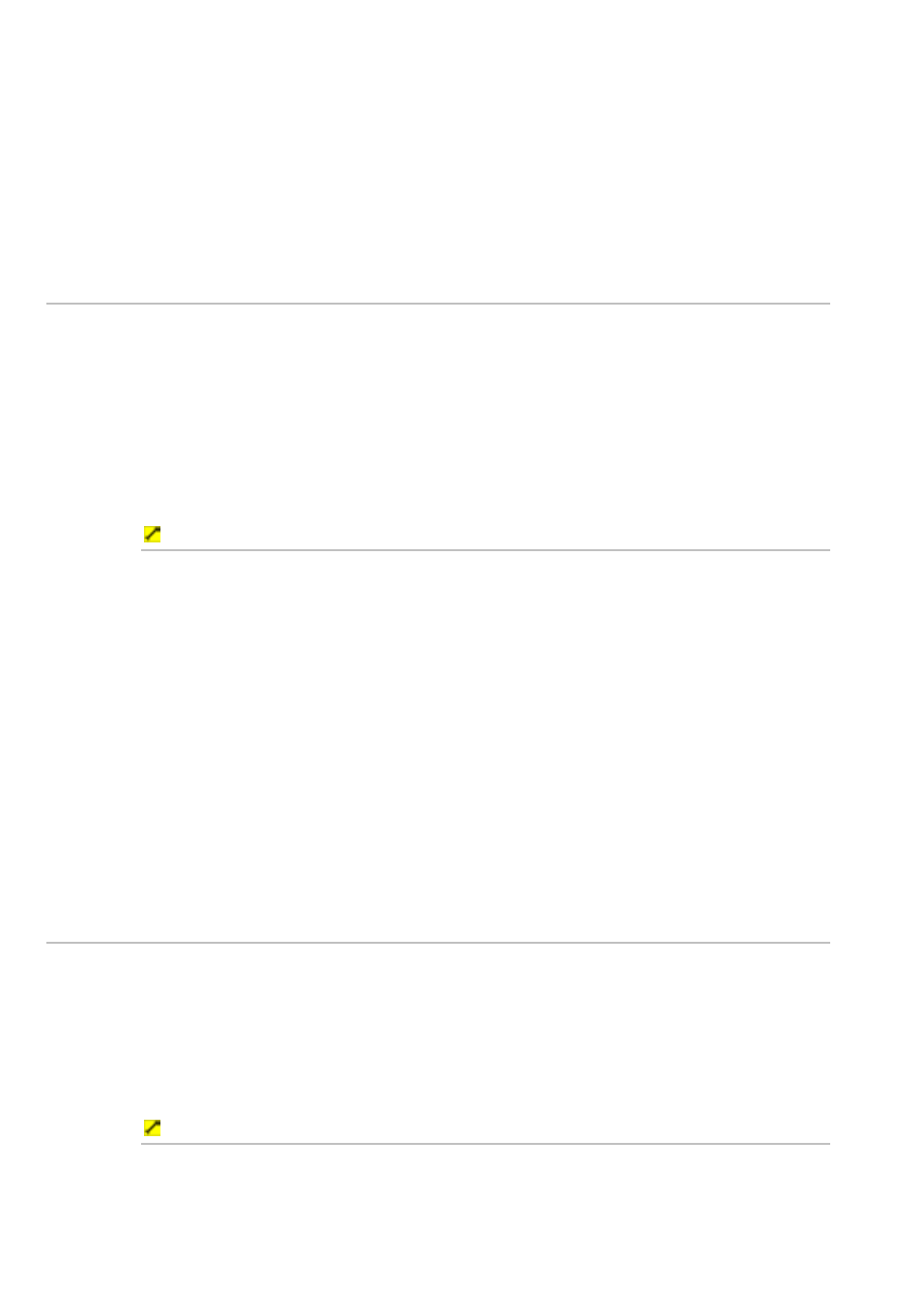
90
Northstar 8000i Operation Manual
4. The
Look Ahead Distance button shows the current setting.
Select EDIT if want to change the setting, then use the onscreen
keyboard to enter the new setting and select OK. You don't need to
enter the % symbol.
5. The new setting is applied immediately and stays until you change it
again.
6. When you are finished, select – Navigation.
12.6
Set the center circle to update chart
If you've selected the vessel offset to be center mode, you can use the center circle
setting to make the Chart screen (and the Radar screen) reposition after your
vessel has travelled a certain distance across it, so that you can keep a good view
of what lies ahead.
The distance is expressed as a percentage. For example, if you set the center circle
distance to 50%, the Chart screen will reposition automatically when your vessel is
halfway between the center and the edge of the Chart screen.
20% is the default.
To change the center circle setting:
1. Select
Display.
2. Select Setup from the control panel.
3. Select
+ Navigation to show a list of navigation specification
options.
4. The
Center Circle to Update Chart button shows the current
setting. Select EDIT if want to change the setting, then use the
onscreen keyboard to enter the new setting and select OK. You don't
need to enter the % symbol.
5. The new setting is applied immediately and stays until you change it
again.
6. When you are finished, select – Navigation.
12.7
Set the amount of time represented by the course
predictor line
You can use the course predictor line to estimate where your vessel will be in a
specified number of minutes, if you maintain your current COG and SOG.
The course predictor line is drawn on your Chart screen and extends out from your
vessel in the direction of your COG. Each minute is marked by a solid circle on the
course predictor line.
Ten minutes is the default.
To change the time period for the course predictor line:
1. Select
Display.
2. Select Setup from the control panel.
