NorthStar Navigation NorthStar 8000i User Manual
Page 79
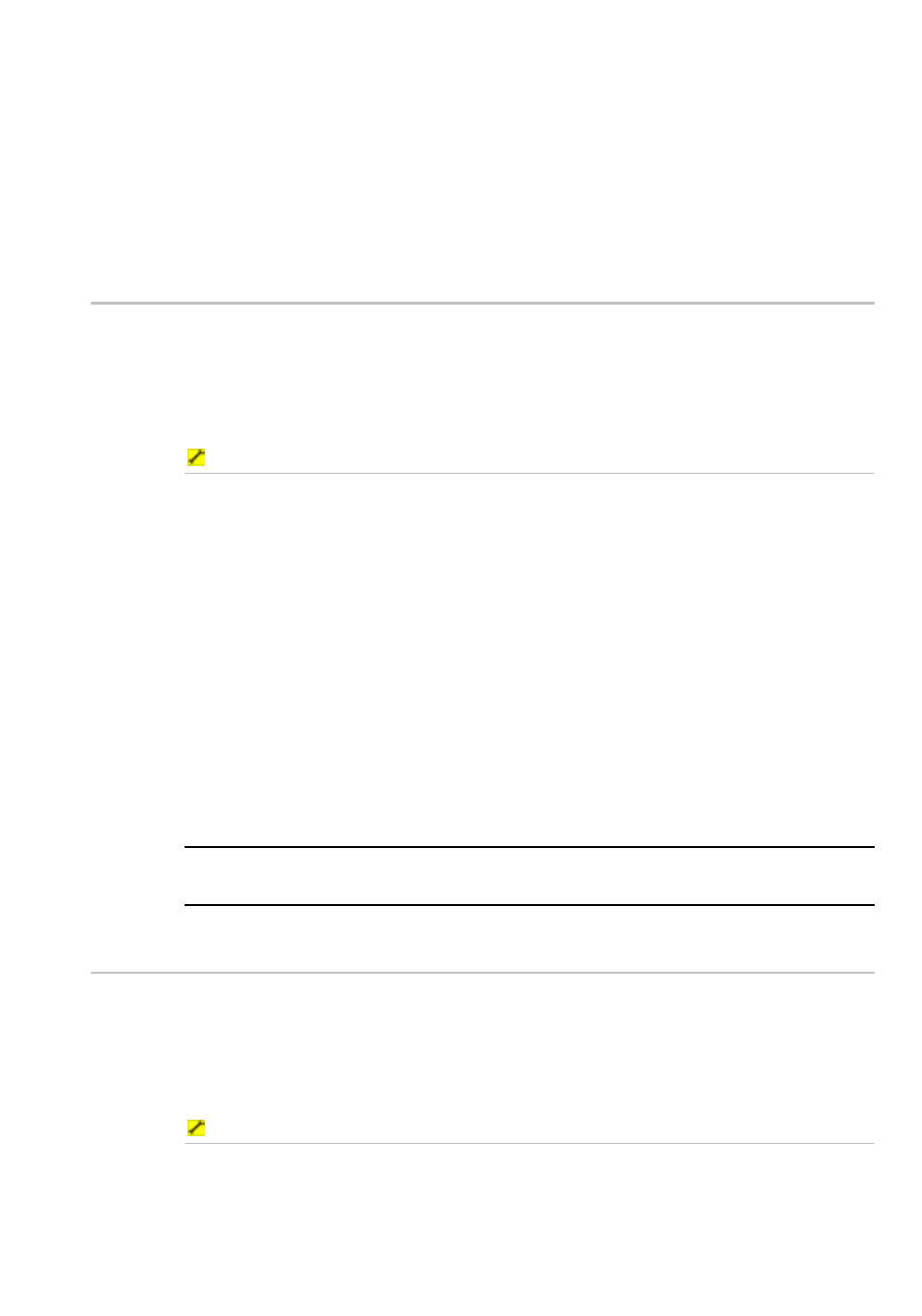
Northstar 8000i Operation Manual
79
end of the route, select Add Wpt to End then select the
position of the new end waypoint.
7. The 8000i adds the new waypoint and renumbers the existing
waypoints as necessary.
8. You can add more than one waypoint if you want.
9. When you are finished, select Finish. The changes are stored in the
Routes Library.
11.6
Remove a waypoint from a route using the Routes Library
If you remove an edited waypoint (a waypoint that has been named, has had the
icon changed, or has had notes added) from a route or delete the route, it remains
in the Waypoints Library.
If you remove a waypoint hasn't been edited from a route, or delete the route, the
waypoint is deleted completely from the Waypoints Library.
To remove a waypoint from a route using the Routes Library:
1. Display
the
Chart screen and the control panel. If you can't see the
Waypoints Routes & Tracks button, select Return to
display it.
2. Select
Waypoints Routes & Tracks.
3. Select
Routes Library. The Routes Library box is displayed only on
your Chart screen. It lists all the stored routes.
4. Select the route you want to change, then select Route Details.
The 8000i displays all the waypoints in the chosen route in a Route
Details box.
5. Select the waypoint you want to remove from the chosen route, then
select Remove Waypoint. The waypoint is immediately deleted
from the route.
6. When you are finished, select Return.
NOTE: You can select Edit on Chart if you prefer to see the route you're
editing.
11.7
Remove a waypoint from a route using the Chart screen
If you remove an edited waypoint (a waypoint that has been named, has had the
icon changed, or has had notes added) from a route or delete the route, it remains
in the Waypoints Library.
If you remove a waypoint hasn't been edited from a route, or delete the route, the
waypoint is deleted completely from the Waypoints Library.
To remove a waypoint from a route using the chart screen:
1. Display
the
Chart screen and the control panel.
2. Select the route. The 8000i displays a new control panel.
3. You
can:
