NorthStar Navigation NorthStar 8000i User Manual
Page 92
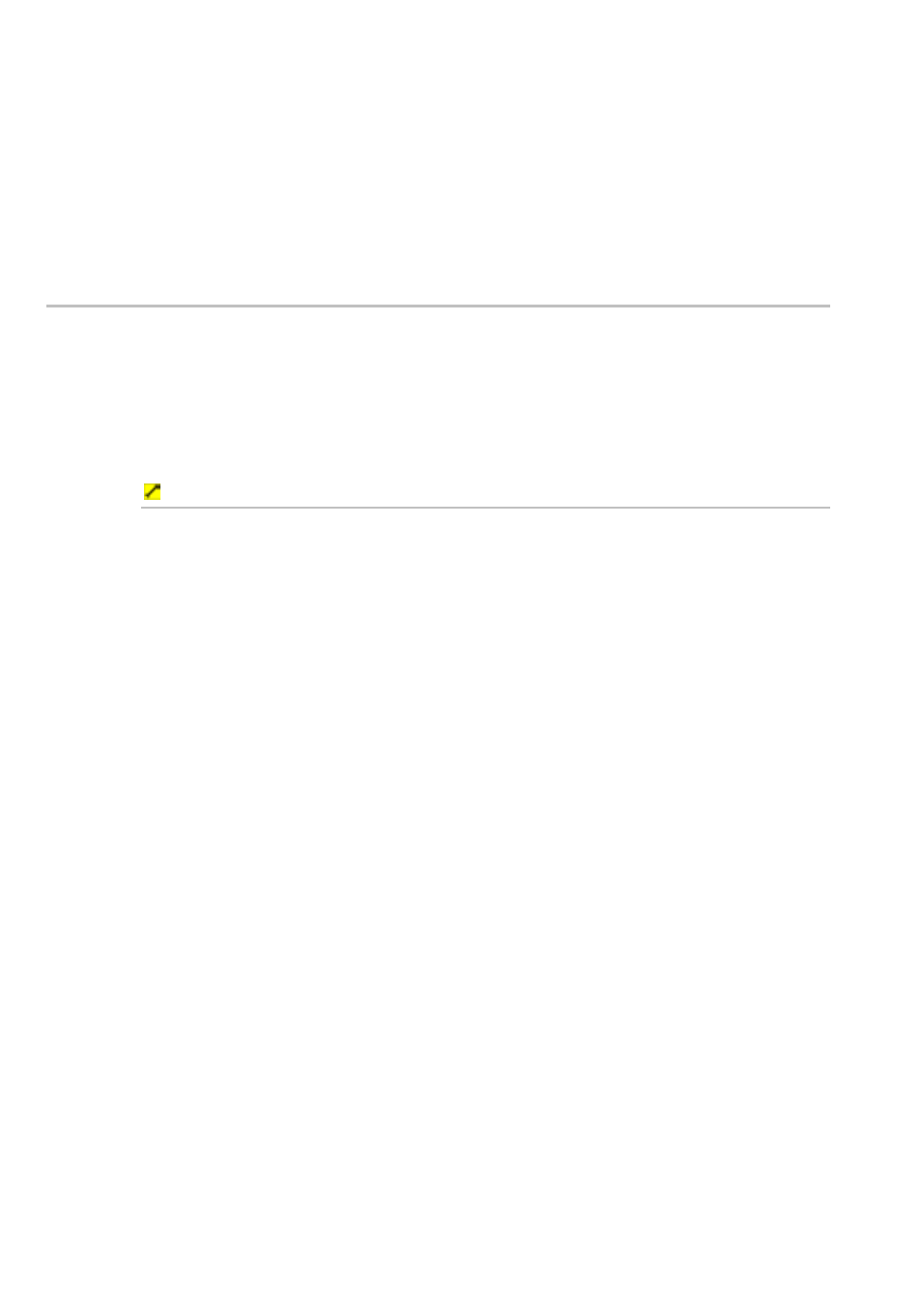
92
Northstar 8000i Operation Manual
3. Select
+ Navigation to show a list of navigation specification
options.
4. The
Waypoint Arrival Distance button shows the current
setting. Select EDIT if want to change the setting, then use the
onscreen keyboard to enter the new setting and select OK.
5. The new setting is applied immediately and stays until you change it
again. When you are finished, select – Navigation.
12.10 Select whether to continue navigating at the route end
When your vessel arrives at the last waypoint in the route, you can set up the 8000i
so that it stops navigating or keeps navigating. Stop Navigating is the default.
If you want to maintain station about a position while you are fishing, select to
keep navigating.
If you select to stop navigating, the last waypoint automatically stops being
shown as the destination waypoint when you arrive at it.
To select whether to continue navigating:
1. Select
Display.
2. Select
Setup from the control panel.
3. Select
+ Navigation to display a list of navigation specification
options.
4. The
At End of Route button shows the current setting. Select the
button if you want to change the setting and a drop down list of
choices appears.
5. Select the new setting. The new setting is applied immediately and
stays until you change it again.
6. When you are finished, select – Navigation.
