20 radar, 1 how the radar works, 2 what are the radar modes – NorthStar Navigation NorthStar 8000i User Manual
Page 123
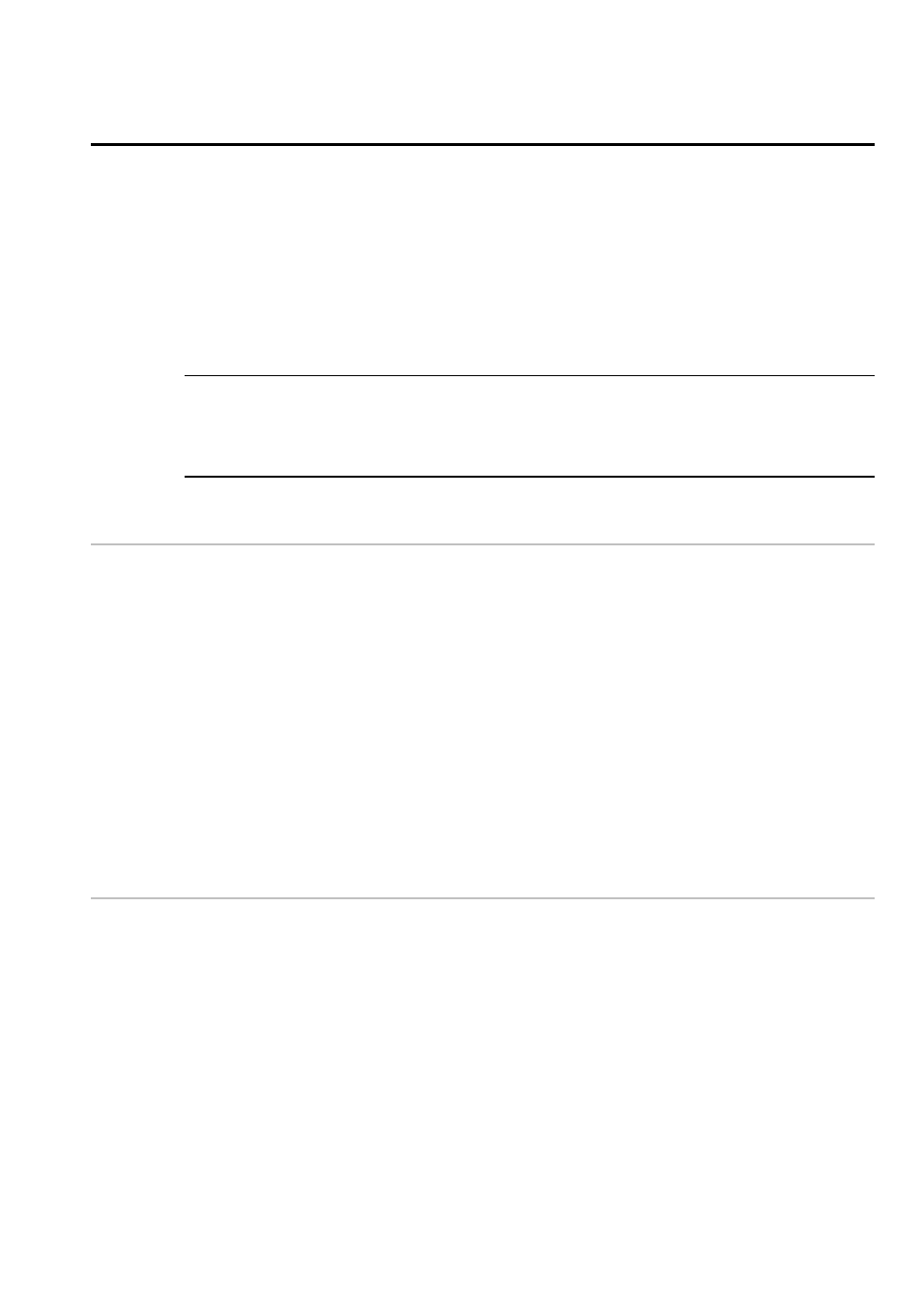
Northstar 8000i Operation Manual
123
20
Radar
The radar has three parts:
•
the scanner mounted on the superstructure
•
the radar processor box
•
the Radar screen on the 8000i
The radar is supplied with default settings, but you can customize many of these
to suit your own preferences. See "Customize the radar screen" and "Optimize the
quality of the radar display". Some of these changes apply only to your Radar
screen, but some apply to all the Radar screens in your vessel.
IMPORTANT: Before using the radar for the first time, some details must be set up
so that the 8000i can configure it correctly. These details should have been set up
by your 8000i installation technician, but if you need to change them see "Change
the radar set up data".
20.1
How the radar works
Radar is the RAdio Detection And Ranging system. When the radar is operating, the
scanner transmits powerful microwave radio pulses which are reflected back from
any solid objects such as land masses or other vessels. These objects are called
targets and are shown on your Radar screen.
The scanner rotates through 360° so the Radar screen shows all of the area around
your vessel within the range of the scanner, producing a map-like display called
the PPI (Plan Position Indicator).
Typically, your vessel is in the centre of the Radar screen with concentric range
rings surrounding it. The range rings help you to quickly estimate the distance to
various targets.
You can also overlay the Radar screen onto your Chart screen.
20.2
What are the radar modes?
There are four radar modes:
•
Off. This saves on power consumption and magnetron usage.
•
Warming. The radar is warming up. This can take 90 - 180 seconds, depending
on your radar type, and an open array will rotate to face the bow.
•
Standby. The radar is warmed up and is ready to start transmitting
immediately.
•
Transmitting. The radar is actively sending and receiving microwave radio
pulses. An open array will be rotating.
