7 factors that affect the echo strength – NorthStar Navigation NorthStar 8000i User Manual
Page 114
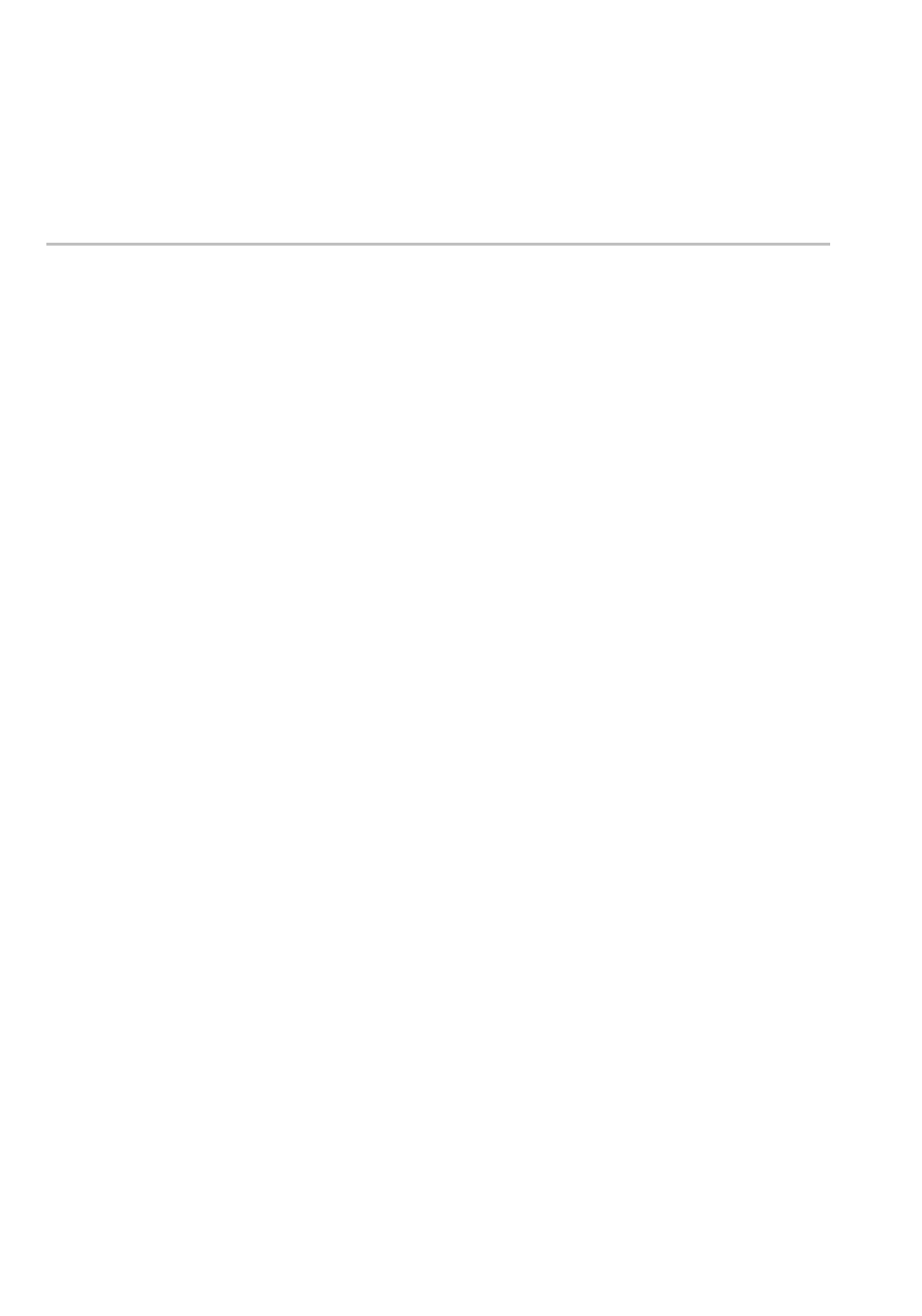
114
Northstar 8000i Operation Manual
much longer distance to travel so the Sounder screen shows a history that
covers a longer period of time and moves more slowly.
•
the scroll speed. You can change this setting so that the Sounder screen shows
a longer history with less fish detail, or a shorter history with more fish detail
(see "Change the scroll speed" page 103).
17.7
Factors that affect the echo strength
The colors on the Sounder screen indicate differences in the strength of the
echoes, which can be useful in interpreting the Sounder screen. However, when
you're trying to interpret the strength of an echo, remember that it can be affected
by many factors such as:
•
the size of the object (bigger objects return more echoes).
•
the depth of the object and the sonar frequency you've selected. The 50 kHz
frequency penetrates to a greater depth than 200 kHz.
•
the location of the object relative to the position of your vessel. The area of
water covered by the sonar pulse is roughly cone-shaped and spreads out and
down from your vessel so echoes are returned most strongly from the central
area under the transducer.
•
the clarity of the water. Particles or air bubbles in the water can reduce the
strength of echoes. In particular, planing hulls moving at speed can produce
air bubbles and turbulent water that may bombard the transducer, producing
ultrasonic noise that may obscure the real echoes. Using the 200 kHz
frequency can reduce the amount of noise.
•
the composition and density of the object, such as a bed of seaweed or a rocky
bottom. Hard surfaces return stronger echoes.
