9 what is the active pane, 10 what are pages – NorthStar Navigation NorthStar 8000i User Manual
Page 24
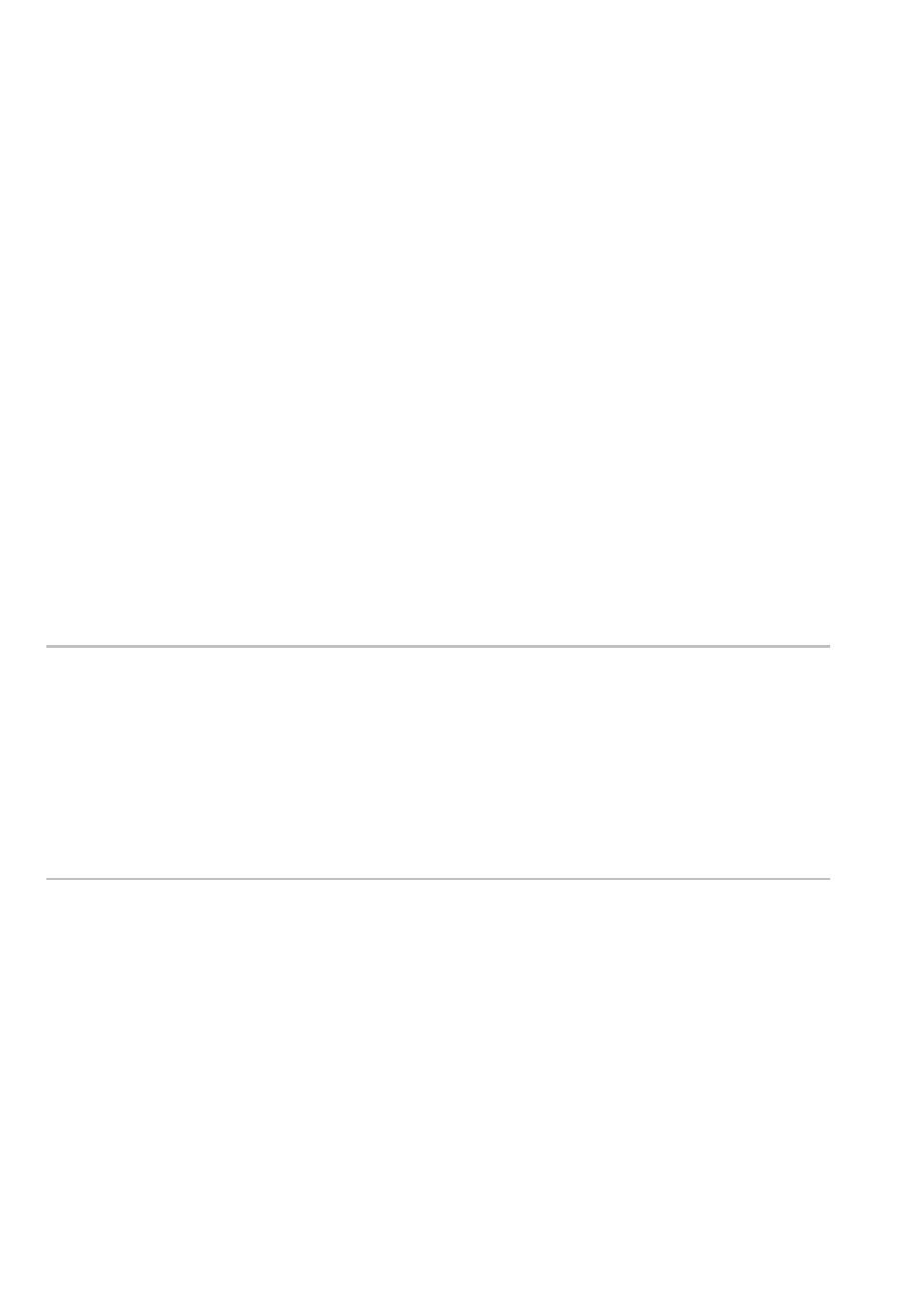
24
Northstar 8000i Operation Manual
2. Some of these functions require extra components to be installed
(such as a radar) and some functions must be linked to other Northstar
or third party equipment. These functions can include:
Chart
3D Chart
3D Steer
Radar (you must set this up before using it)
Sounder (you must set this up before using it)
Position
Instruments
Camera (available only when an onboard camera is connected)
Help (displays this manual on the screen)
Music CD
Music JB (you'll need to store music in the jukebox before using it)
Video JB (you'll need to store videos in the jukebox before using it)
DVD
Video Aux In
3. If you select one of these functions and if it is available, it'll immediately
expand to fill most of the screen. Just select Display again to close
the function.
2.9
What is the active pane?
The active pane shows the 8000i function that you're currently using. It's identified
by an orange border.
It's possible to have a maximum of four panes showing four different functions on
the 8000i screen at any one time, but only one of these can be active.
Just select a pane to make it active. The control panel on the right hand side of the
screen changes to show the options for that function.
2.10
What are pages?
A page is any one of up to nine preset favorite screen displays. They can be single
or multi-page screens. Just select Pages to see the selection.
A multi-page screen contains two, three, or four functions all shown on the screen
at the same time in individual panes; this example shows the Chart screen, the
Radar screen, and the Sounder screen simultaneously.
