Manually selecting the wireless network, Using tty – Palm 680 User Manual
Page 80
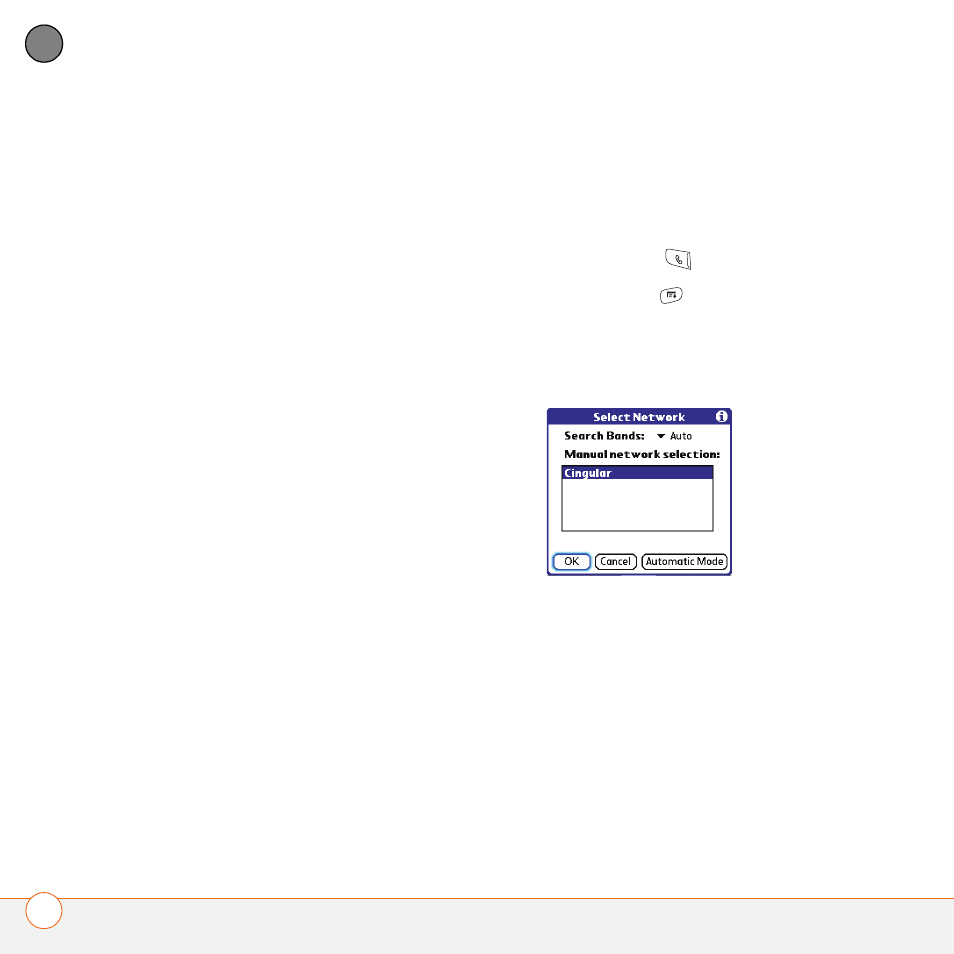
Y O U R P H O N E
74
3
CH
AP
T
E
R
Always dial +1 in front of the area
code: Adds a 1 in front of 10-digit phone
numbers. This option is available only
when Dialing from North America is
enabled.
To 7 digit numbers: Adds a prefix to
7-digit numbers. For example, enter
your own area code to automatically add
your area code when you dial local
numbers.
To (6), (5), (4), digit numbers: Adds a
prefix to numbers with the specified
number of digits. For example, if all the
phone numbers in your office have the
408 area code and a 555 exchange,
followed by a 4-digit extension, select 4
and enter the prefix 408555. To call a
colleague, simply dial your colleague’s
4-digit extension; your Treo 680
automatically dials the rest and makes
the call. You can also create contact
entries with just the extension number
and then dial the number from your
Contacts list.
5 Select OK.
Manually selecting the wireless network
When travelling outside the US, you may
be able to search for other wireless
network services in your current location.
1 Press Phone
.
2 Press Menu
.
3 Select Select Network from the
Options menu.
4 Select another network, if available.
5 Select OK.
Using TTY
A TTY (also known as TDD or text
telephone) is a telecommunications device
that allows people who are deaf or hard of
hearing, or who have speech or language
disabilities, to communicate by telephone.
