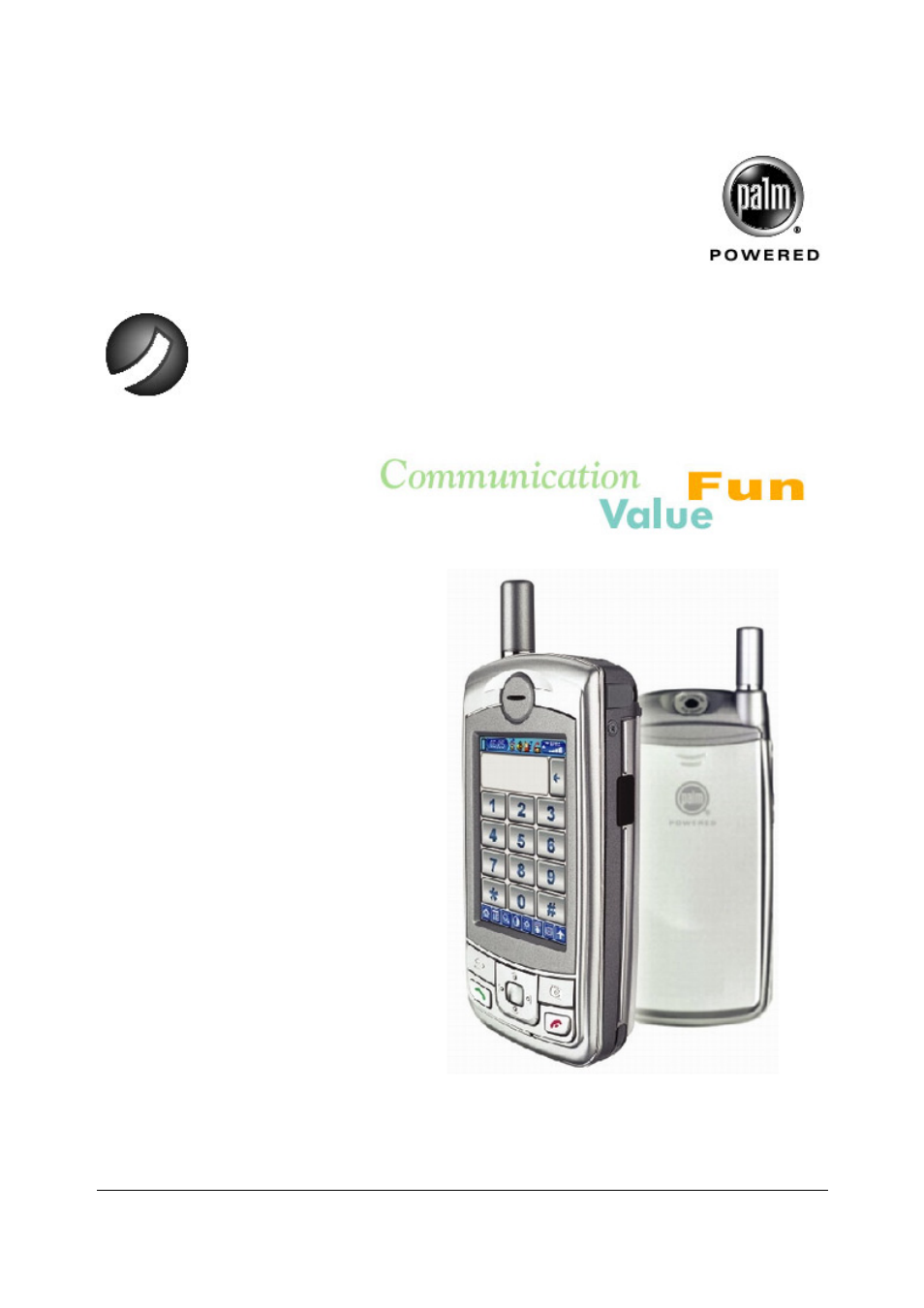Palm XPLORE G18 User Manual
Xplore g18
Table of contents
Document Outline
- Table of Contents
- About This Guide
- Safety
- Introduction to the G18 PDA PHONE
- System requirements for Windows
- G18 components
- Desktop Charger
- Tapping versus clicking
- Starting pda phone and calibrating screen
- Adjusting the brightness of your screen
- Adjusting the contrast of your screen
- To open applications
- Using the pda phone interface
- Palm Desktop software
- Connecting the HotSync cable
- Installing Palm Desktop
- Entering Data in Your G18 PDA PHONE
- Performing Common Tasks
- Managing Applications
- Working with Communication Applications
- Working with Studio Applications
- Working with Main Applications
- Enjoy with Game Applications
- Working with Utility Applications
- Working with System Applications
- Exchanging and Updating Data using HotSync® Operations
- Using the Attention Manager
- Using an Expansion Card