Palm 680 User Manual
Page 136
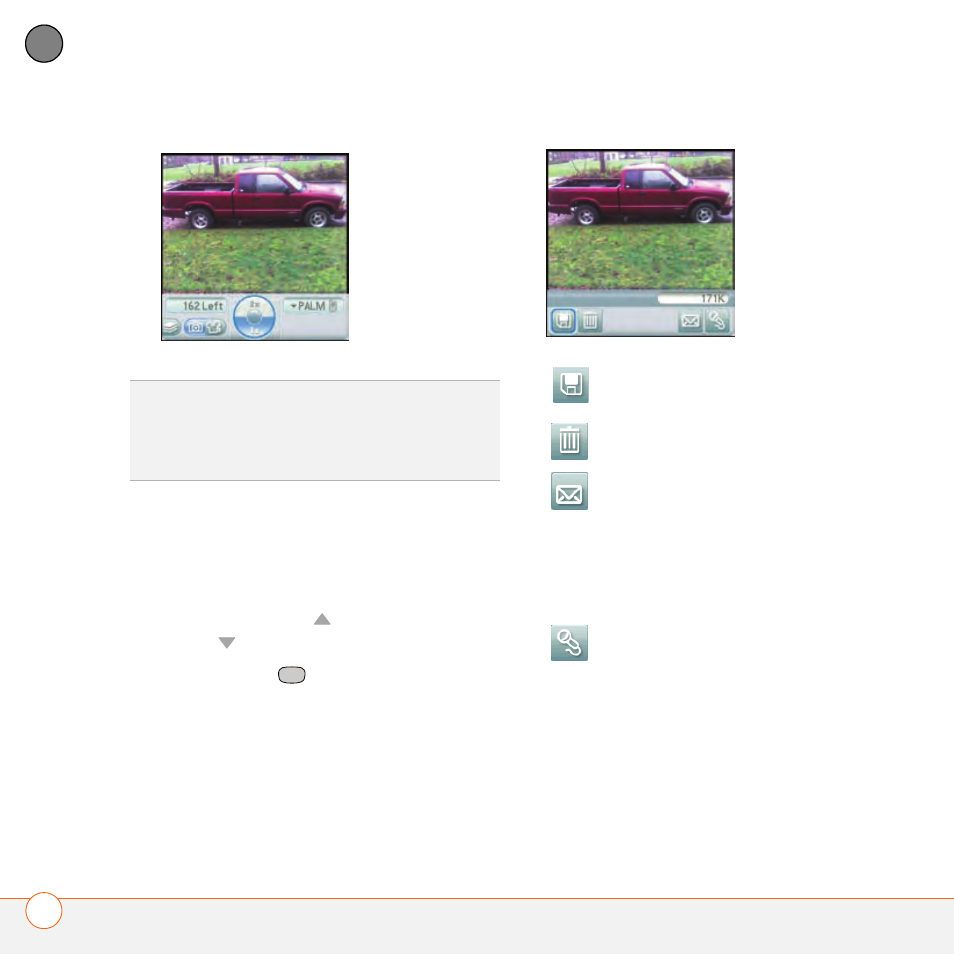
Y O U R P H O T O S , V I D E O S , A N D M U S I C
130
6
CH
AP
T
E
R
3 Find your subject in the screen on your
Treo (the lens is on the back of your
Treo).
4 (Optional) To get a close-up of your
subject, press Up
to select 2x. Press
Down
to return to 1x.
5 Press Center
to capture the
picture.
6 Do any of the following:
TIP
The default camera resolution is VGA (640
x 480) and it also supports QVGA (320 x 240)
resolution. To view these settings before you
take a picture, press Menu.
Saves the picture in the location
you selected in step 2.
Deletes the picture.
Opens a dialog box where you
can select how you want to send
the picture: Messaging,
Bluetooth, or Email. The receiving
device must support the method
you select.
Lets you add a voice caption.
See also other documents in the category Palm Mobile Phones:
- Pre (344 pages)
- TREO SMARTPHONE 680 (10 pages)
- i700 (34 pages)
- Treo 185-10441-00 (8 pages)
- Z22 (343 pages)
- Treo 755P (390 pages)
- Treo Smartphone 700p (16 pages)
- Treo 700w (290 pages)
- PDA CentroTM Smart Device (326 pages)
- Handheld by palmOne Software installation CD T5 (12 pages)
- Treo Pro GSM-1800 (2 pages)
- Handhelds m500 Series (150 pages)
- 3350WW (8 pages)
- TREO 700wx (128 pages)
- palmOne Treo Smartphone 600 (2 pages)
- Treo 755 (2 pages)
- 700P (286 pages)
- TREOTM 650 (208 pages)
- HandPHONE SMS (21 pages)
- Pre P100EWW (204 pages)
- 650 (388 pages)
- Smart Phone (22 pages)
- Treo 800w (2 pages)
- TreoTM 90 (2 pages)
- 700w (290 pages)
- Treo 300 (286 pages)
- Pre Plus (209 pages)
- Treo 600 (178 pages)
- TreoTM 750 (2 pages)
- XPLORE G18 (276 pages)
- 700wx (288 pages)
- Pixi Plus (201 pages)
- TreoTM (19 pages)
- 755P (304 pages)
- Electronics & Handheld Devices (8 pages)
- F8P3500 (16 pages)
- 3404WW (8 pages)
- Treo Smartphone 600 (14 pages)
- Treo 270 (2 pages)
