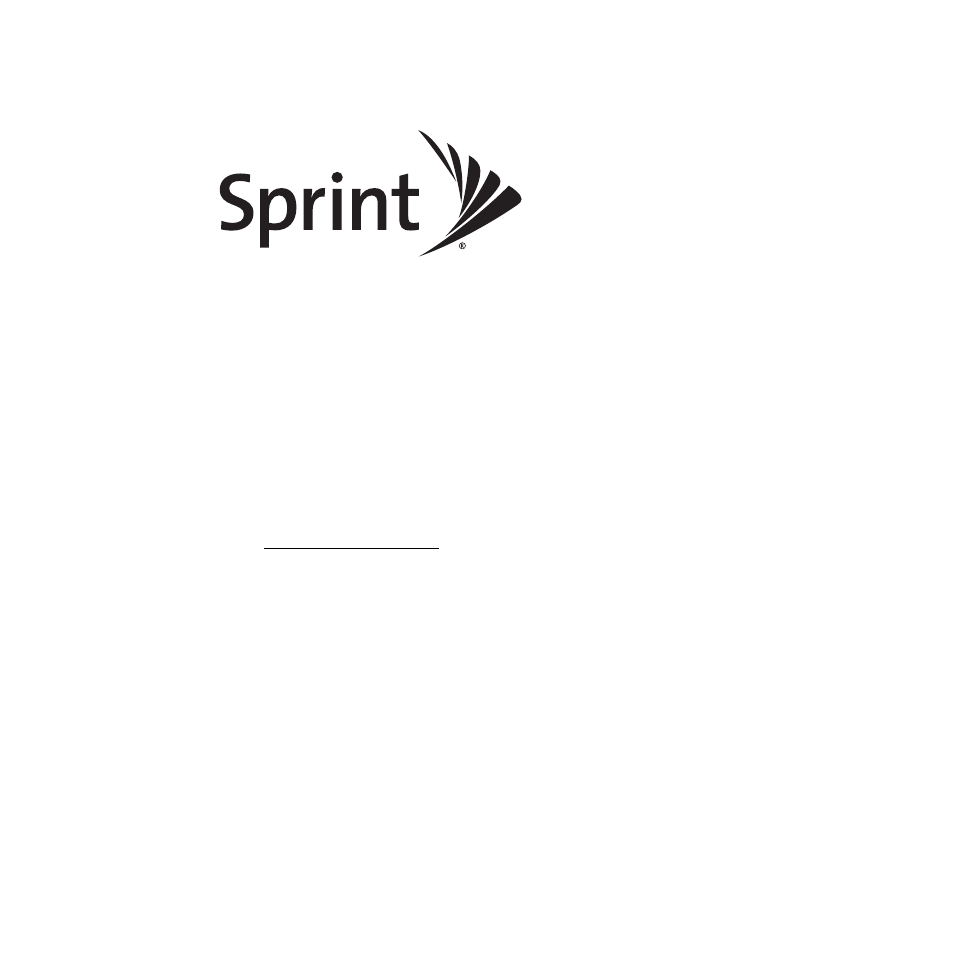Palm Pre User Manual
Palm, Pre™ phone user guide
Table of contents
Document Outline
- Welcome
- Your Setup
- Your Palm® PreTM Phone
- Basics
- Move Around on Your Phone
- Phone
- Your Media and Entertainment Center
- Your Personal Information Organizer
- Contacts
- How Do I Enter Names and Other Info in Contacts?
- Linked Contacts
- Use Contacts for the First Time
- Create a Contact
- Find a Contact
- View or Edit Contact Information
- Add a Photo to a Contact
- Add a Ringtone to a Contact
- Assign a Speed Dial to a Contact
- Assign a Reminder Message to a Contact
- Link a Contact
- Unlink a Contact
- Add a Contact Entry to the Launcher
- Get in Touch With a Contact
- Delete a Contact
- Customize Contacts
- Manually Synchronize Contacts With Your Online Accounts
- Stop Synchronization of Contacts With an Online Account
- Calendar
- How Do I Enter Events in Calendar?
- Layered Calendars
- Use Calendar for the First Time
- Create an Event
- Enter the Event Location
- Schedule a Repeating Event
- Add an Alarm to an Event
- Add a Note to an Event
- Create an All-day (Untimed) Event
- Change the Calendar Display
- Move Around in Calendar
- Quickly Glimpse Your Schedule
- Delete an Event
- Respond to an Event Reminder
- View Meeting Participants
- Customize Calendar
- Manually Synchronize Calendar With Your Online Accounts
- Stop Synchronization of Calendar With an Online Account
- Tasks
- Create a Task List
- Create a Task
- Set Task Priority, Due Date, and Other Details
- Check Off a Task
- View Tasks That Are Due Today
- Rename a Task
- Filter a Task List
- Organize Your Tasks
- Set Due Dates for All Tasks in a List
- Mark All Tasks in a List Completed/Incomplete
- Delete All Completed Tasks in a List
- Delete a Task or a Task List
- Memos
- Calculator
- Contacts
- Your Documents and Other Productivity Files
- Doc View
- Open a File
- Change the Display Size
- Find Text in a File
- Save a File With a New Name
- Share a File
- View File Properties
- Work With Comments, Endnotes, and Footnotes in a Microsoft Word Document
- Select a Cell, Row, or Column in an Excel® Spreadsheet
- Resize Rows or Columns in a Spreadsheet
- Show or Hide Rows or Columns in a Spreadsheet
- Sort Your Data in a Spreadsheet
- Switch Among Sheets
- View Comments in a Spreadsheet
- Switch Among Views in a PowerPoint® Presentation
- Move Around in a Presentation
- Upgrade to Documents To Go® from DataViz
- PDF View
- Doc View
- Preferences
- Web and Data Services and Other Wireless Connections
- Using Web and Data Services
- Your Email and Other Messages
- Email
- How Do I Send and Receive Email on My Phone?
- Merged Inboxes in Email
- Set Up Email
- Set Up Email: Common Providers
- Set Up Email: Microsoft Exchange ActiveSync (EAS)
- Set Up Email: Other Providers
- Enter Advanced Account Settings
- Edit an Email Account
- Delete an Email Account
- Create and Send an Email Message
- Add Attachments to a Message
- Save a Message as a Draft
- Receive Email Messages
- Open Attachments
- Save Attachments
- Add a Contact From an Email Message
- View a Contact From an Email Message
- Reply to a Message
- Forward a Message
- Move a Message to Another Folder
- Mark a Message as Read or Unread
- Flag or Unflag a Message
- Show or Hide Message Header Details
- Delete a Message
- Add a Signature to Outgoing Messages
- View Mail Folders
- Add a Folder as a Favorite
- Set Email Preferences
- Reorder Accounts
- Reply to Meeting Invitations
- Send Email Messages From Within Another Application
- Messaging
- What Kinds of Messages Can I Send and Receive?
- Work With Conversations
- Switch Between Messaging Accounts in a Conversation
- Switch Between Conversations View and Buddy List View
- Create and Send a Text or Multimedia Message
- Receive and View Text and Multimedia Messages
- Add a Contact From a Message
- View a Contact’s Information From a Message
- Dial a Number From a Message
- Delete a Message
- Delete a Conversation
- Set up an Instant Messaging (IM) Account
- Sign In to an IM Account
- Sign Out of an IM Account
- Send and Receive IM Messages
- Change Your Online Status
- Change Your Custom Message
- Change Your IM Account Username or Password
- Delete an IM Account
- Turn Messaging Notifications On or Off
- Email
- Your Connections to the Web and Wireless Devices
- Your Resources
- Troubleshooting
- For Current Palm® Smartphone Users
- Battery
- Screen and Performance
- Phone
- Signal strength is weak
- My phone won’t connect to the mobile network
- I see five bars in the signal-strength icon, but I still can’t connect to the network
- The other person hears an echo
- I hear my own voice echo
- My voice is too quiet on the other end
- I hear static or interference
- My phone hangs up when I hold it to my ear
- My phone seems to turn off by itself
- Hands-free Devices
- Synchronization
- What is synchronization?
- How do I set up synchronization with an online account?
- I don’t want to sync calendar or contact information with my online account— just email
- I want to sync with Outlook or Palm Desktop software on my computer
- I have an Exchange ActiveSync account at work, but my data is not being downloaded to my phone
- I have entered the settings to sync with Exchange ActiveSync, but I can’t synchronize with my company’s Exchange server
- A notification tells me that ActiveSync encountered a problem on the server
- A notification tells me that there is not enough free memory to synchronize
- A notification tells me that the server could not be reached
- A notification tells me that ActiveSync encountered a problem with [item type] [item name]
- Messaging
- Web
- Calendar and Contacts
- I haven’t entered any contacts or calendar events on my phone, but when I open those apps, I see entries
- My personal and work contact and calendar information is getting merged into a single view—I’d rather keep them separate
- I started entering a contact’s name in universal search, but I’m not seeing the person in the results
- Camera
- Amazon MP3
- Transferring Information From Your Computer
- Backing Up and Restoring Data
- Updates
- Third-party Applications
- Making Room on Your Phone
- Glossary
- Troubleshooting
- Your Safety and Specifications
- Index