World clock – Palm 680 User Manual
Page 162
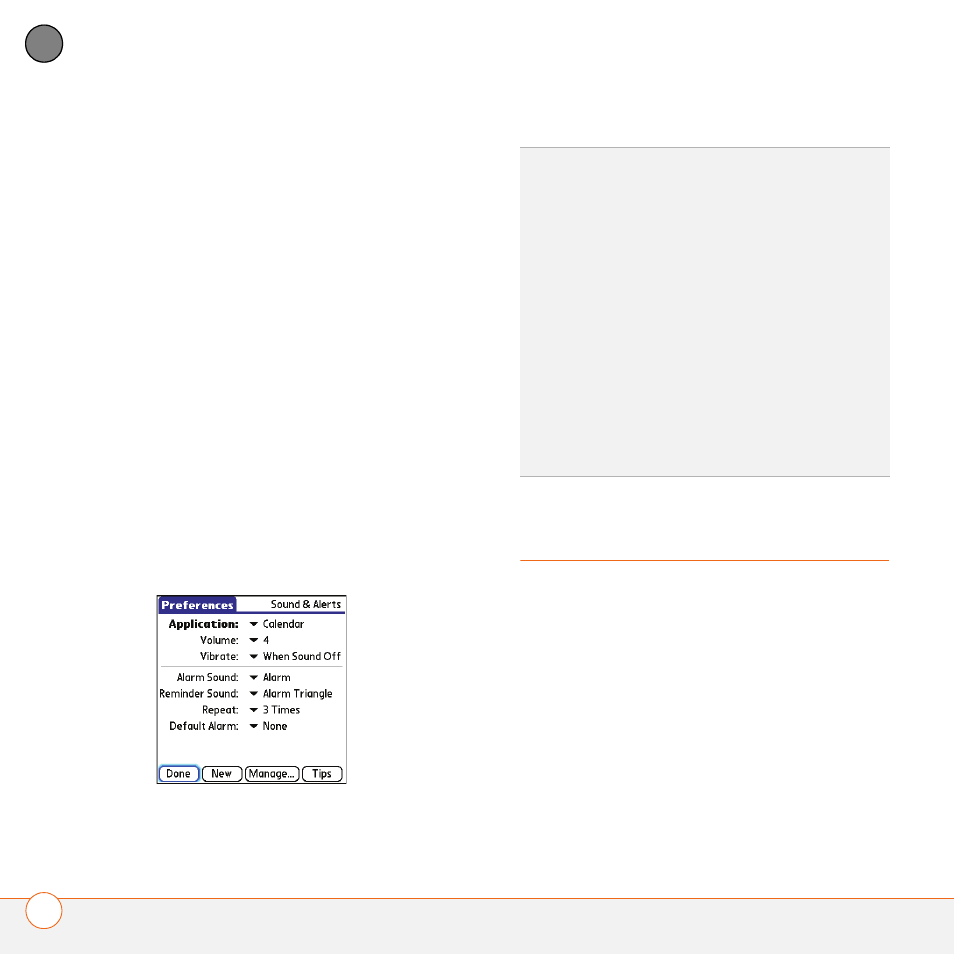
Y O U R P E R S O N A L I N F O R M A T I O N O R G A N I Z E R
156
7
CH
AP
T
E
R
5 Select the Vibrate pick list and select
when you want your Treo 680 to vibrate
for an event alarm.
6 Select tones from any of the following
pick lists:
Alarm Sound: The tone that plays the
first time your alarm goes off.
Reminder Sound: The tone that plays if
an alarm is not acknowledged and
the alarm repeats itself.
Repeat: The number of times the alarm
repeats itself if the alarm is not
acknowledged.
Default Alarm: A default amount of
time before the event for which the
alarm goes off.
7 Select Done.
World Clock
World Clock displays the day and time in
three cities anywhere around the globe.
Whether you’re traveling or staying home,
it’s easy to keep track of the best time to
reach your business associates, friends,
and family in faraway places.
TIP
You can also record sounds and use them
as alarms. Select Manage on the Sound &
Alerts Preferences screen.
•
To record a sound, select New.
•
To play a sound, select it and press Center
on the 5-way.
•
To delete a sound, select it and press
Backspace.
•
To send a sound, select it and then select
Send.
DID
YOU
KNOW
?
Your Treo includes a silent
alarm that can vibrate even when the Ringer
switch is set to Sound Off.
