Palm 680 User Manual
Page 46
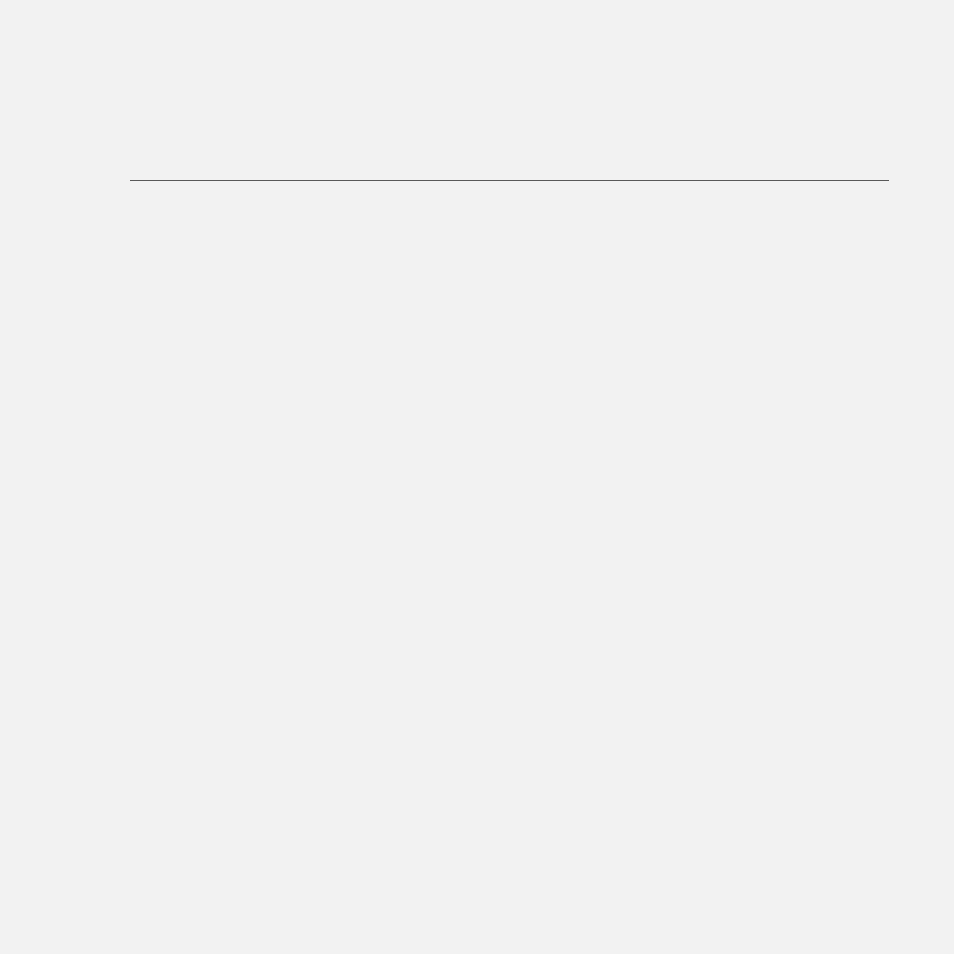
In this chapter
Turning your Treo 680 on and off . . . . . . . . . . . . . . . . . . . . . . . . . . . 41
Making calls . . . . . . . . . . . . . . . . . . . . . . . . . . . . . . . . . . . . . . . . . . . 43
Receiving calls . . . . . . . . . . . . . . . . . . . . . . . . . . . . . . . . . . . . . . . . . 47
Using voicemail . . . . . . . . . . . . . . . . . . . . . . . . . . . . . . . . . . . . . . . . 48
What can I do when I’m on a call? . . . . . . . . . . . . . . . . . . . . . . . . . . 50
How many minutes have I used?. . . . . . . . . . . . . . . . . . . . . . . . . . . 56
Entering names and phone numbers . . . . . . . . . . . . . . . . . . . . . . . . 57
Defining favorite buttons . . . . . . . . . . . . . . . . . . . . . . . . . . . . . . . . . 61
Using a hands-free device . . . . . . . . . . . . . . . . . . . . . . . . . . . . . . . . 64
Customizing phone settings. . . . . . . . . . . . . . . . . . . . . . . . . . . . . . . 69
What are all those icons? . . . . . . . . . . . . . . . . . . . . . . . . . . . . . . . . . 75
