Setting an alarm, Tasks, Adding a task – Palm 680 User Manual
Page 164: Setting task priority, due date, and other details
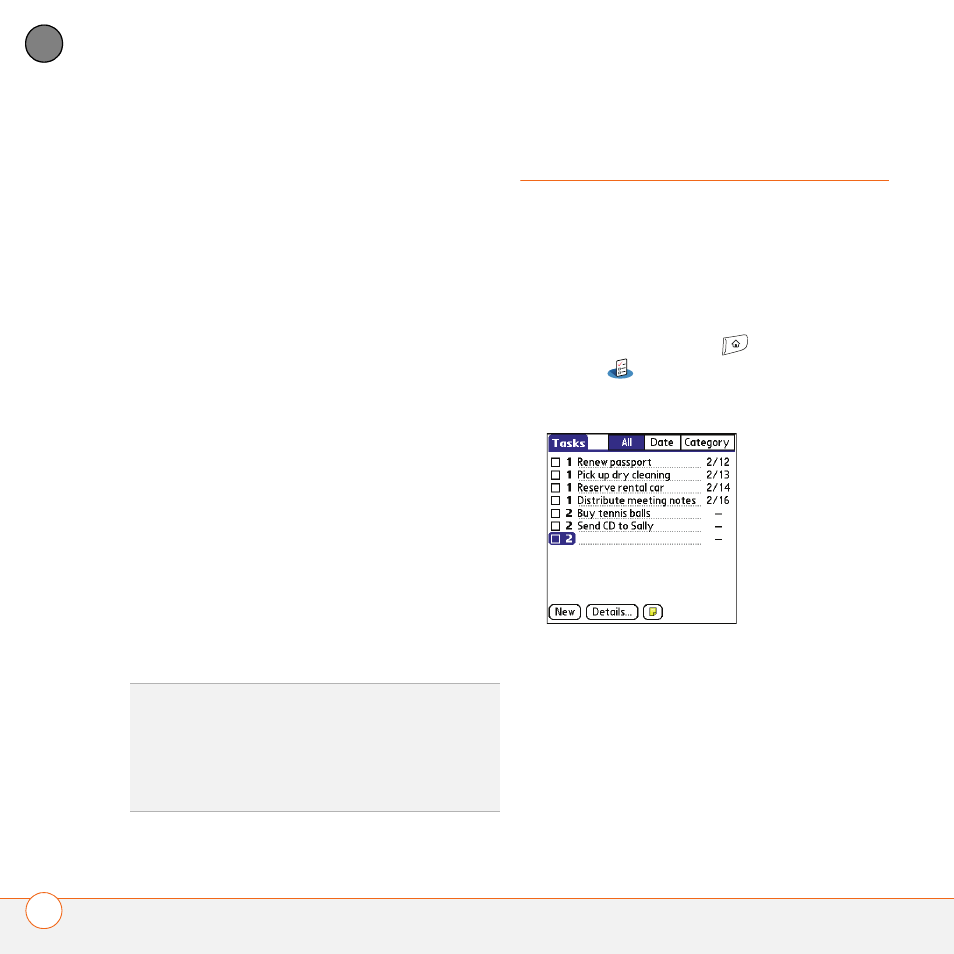
Y O U R P E R S O N A L I N F O R M A T I O N O R G A N I Z E R
158
7
CH
AP
T
E
R
4 Enter the name of the city.
5 Select Location, select Map, select the
location of the city, and then select OK.
6 If the city is not on Daylight Savings
Time, uncheck this box. If Daylight
Savings Time is observed, enter Start
and End dates.
7 Select OK, and then select Done.
Setting an alarm
The next time you travel, don’t rely on a
hotel alarm clock to get you to that
important meeting. Use your Treo 680
instead. World Clock includes a built-in
alarm feature that you can use as a travel
alarm.
1 Select Off in the upper-right corner.
2 Select the time you want the alarm to
sound.
3 Select OK.
Tasks
You can use Tasks to remind you of tasks
you need to complete and to keep a record
of when you finish tasks.
Adding a task
1 Press Applications
and select
Tasks
.
2 Select New to create a new task.
3 Enter a description of the task. The text
can be longer than one line.
Setting task priority, due date, and other
details
The Details dialog box enables you to
assign a priority level, due date, category,
privacy flag, and other details for each task.
TIP
To customize the alarm sound and volume,
open the Options menu and select Alarm
Preferences.
TIP
Make sure the Ringer switch is set to
Sound On, so that you can hear the alarm.
