Treo 680 overview, Front view – Palm 680 User Manual
Page 13
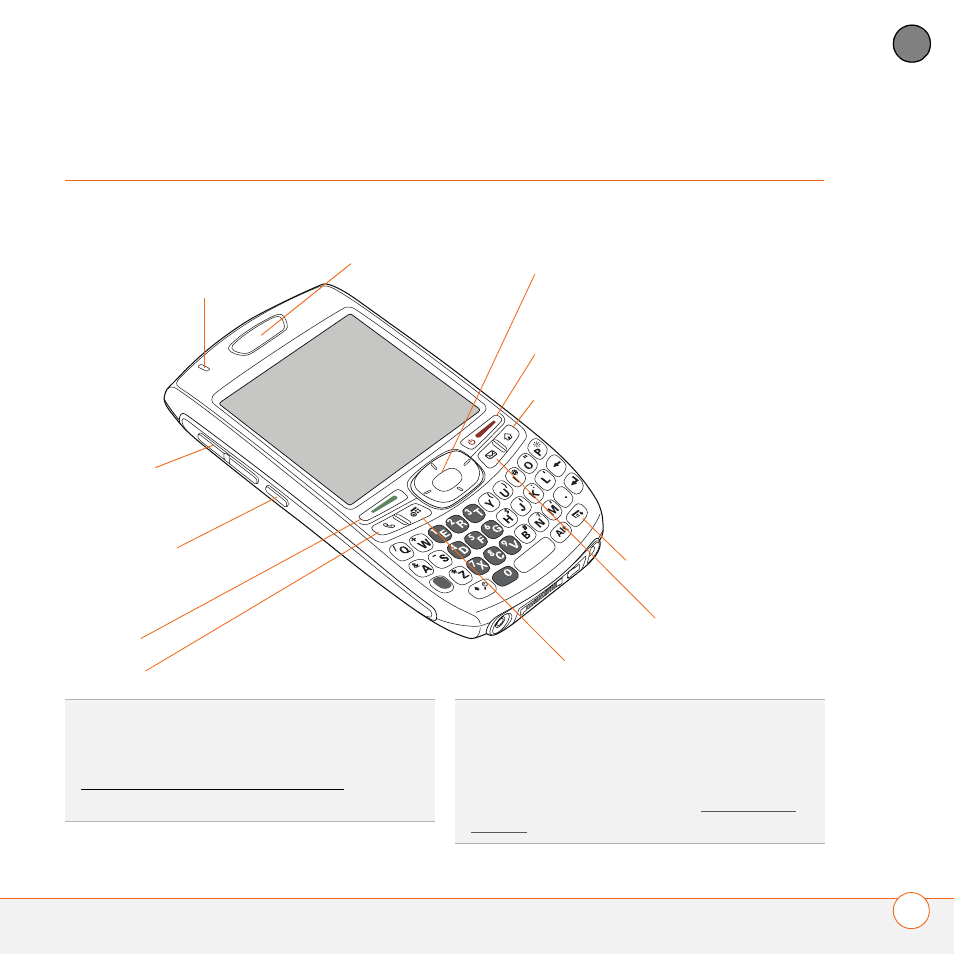
S E T T I N G U P
7
1
CH
AP
T
E
R
Treo 680 overview
Front view
Indicator light (phone
and charge indicator)
Calendar
5-way navigator and
Center button
Earpiece
Menu
Send
Phone
Side button
Volume
Power/End
Messaging
Applications
TIP
Protect your screen. Be careful to store
your Treo 680 away from items that might
scratch or crush the screen. Visit
www.palm.com/mytreo680cingular
to find
carrying cases and other useful accessories.
DID
YOU
KNOW
?
When your Treo 680 screen is
on, you can press and hold the Side button to
open the Voice Memo application. You can
also change your button settings and select an
application of your choice; see Reassigning
buttons for details.
See also other documents in the category Palm Mobile Phones:
- Pre (344 pages)
- TREO SMARTPHONE 680 (10 pages)
- i700 (34 pages)
- Treo 185-10441-00 (8 pages)
- Z22 (343 pages)
- Treo 755P (390 pages)
- Treo Smartphone 700p (16 pages)
- Treo 700w (290 pages)
- PDA CentroTM Smart Device (326 pages)
- Handheld by palmOne Software installation CD T5 (12 pages)
- Treo Pro GSM-1800 (2 pages)
- Handhelds m500 Series (150 pages)
- 3350WW (8 pages)
- TREO 700wx (128 pages)
- palmOne Treo Smartphone 600 (2 pages)
- Treo 755 (2 pages)
- 700P (286 pages)
- TREOTM 650 (208 pages)
- HandPHONE SMS (21 pages)
- Pre P100EWW (204 pages)
- 650 (388 pages)
- Smart Phone (22 pages)
- Treo 800w (2 pages)
- TreoTM 90 (2 pages)
- 700w (290 pages)
- Treo 300 (286 pages)
- Pre Plus (209 pages)
- Treo 600 (178 pages)
- TreoTM 750 (2 pages)
- XPLORE G18 (276 pages)
- 700wx (288 pages)
- Pixi Plus (201 pages)
- TreoTM (19 pages)
- 755P (304 pages)
- Electronics & Handheld Devices (8 pages)
- F8P3500 (16 pages)
- 3404WW (8 pages)
- Treo Smartphone 600 (14 pages)
- Treo 270 (2 pages)
