Turning your treo 680 on and off, Waking up the screen and turning it off, Turning your phone on and off – Palm 680 User Manual
Page 47
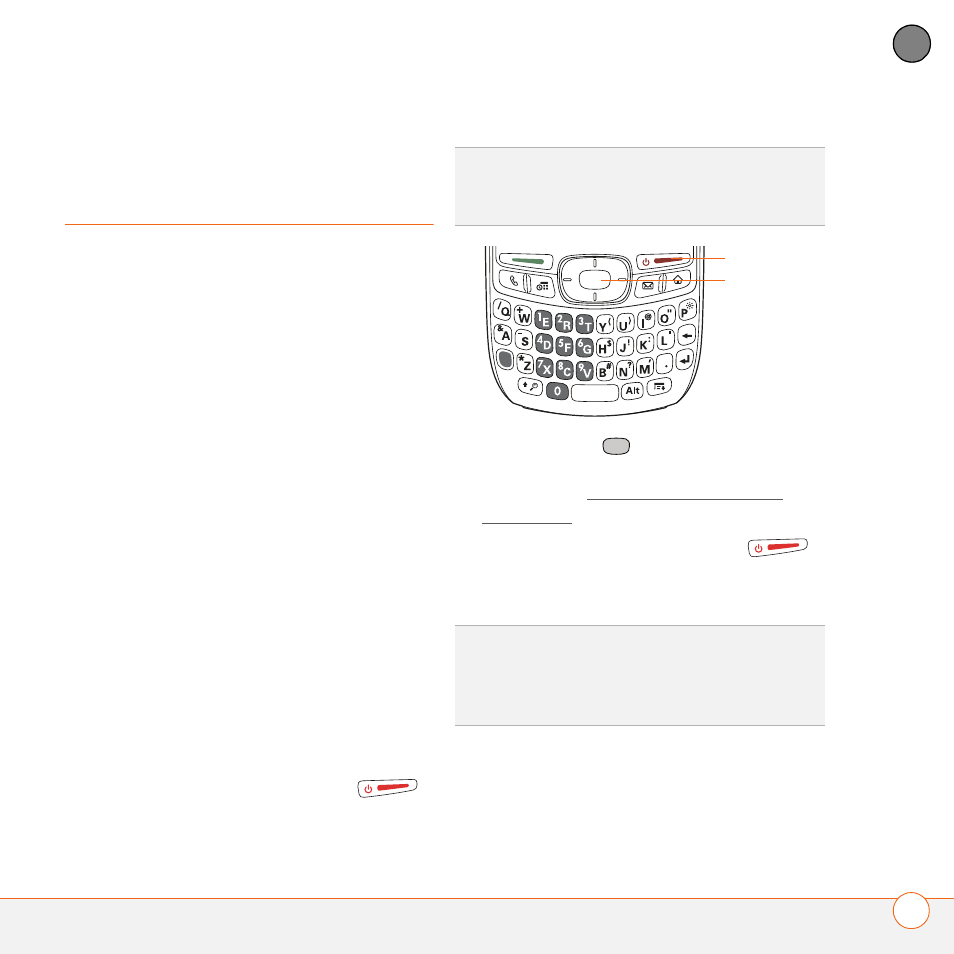
Y O U R P H O N E
41
3
CH
AP
T
E
R
Turning your Treo 680
on and off
NOTE
We use the term phone to describe
the feature of your Treo that lets you
connect to the Cingular Wireless network
to make and receive calls and transmit
data.
The phone and the screen of your Treo 680
can be turned off and on separately. This
means that you can wake up the screen to
use just the organizer features of your Treo
680, without turning on the phone. Also,
when the screen is turned off, the phone
can be on and ready for you to receive and
make calls.
Waking up the screen and turning it off
Wake up the screen and leave the phone
turned off when you want to use only the
organizer features of your Treo 680; for
example, when you’re on a plane and want
to look at your calendar.
1 Press and release Power/End
to wake up the screen.
2 Press Center
to turn off Keyguard.
For more info about turning Keyguard on
and off, see Locking your keyboard
(Keyguard).
3 Press and release Power/End
to turn off the screen and lock the
keyboard.
Turning your phone on and off
When your phone is on, it is connected to
the Cingular Wireless network (provided
TIP
You can also press any of the quick buttons
or the Applications button to wake up your
Treo 680 screen.
TIP
You can set how long the screen stays on.
Press Applications, select Preferences,
select Power, and then adjust the Auto-off
after setting.
Center
Power/End
