Palm 650 User Manual
Sprint pcs, Service
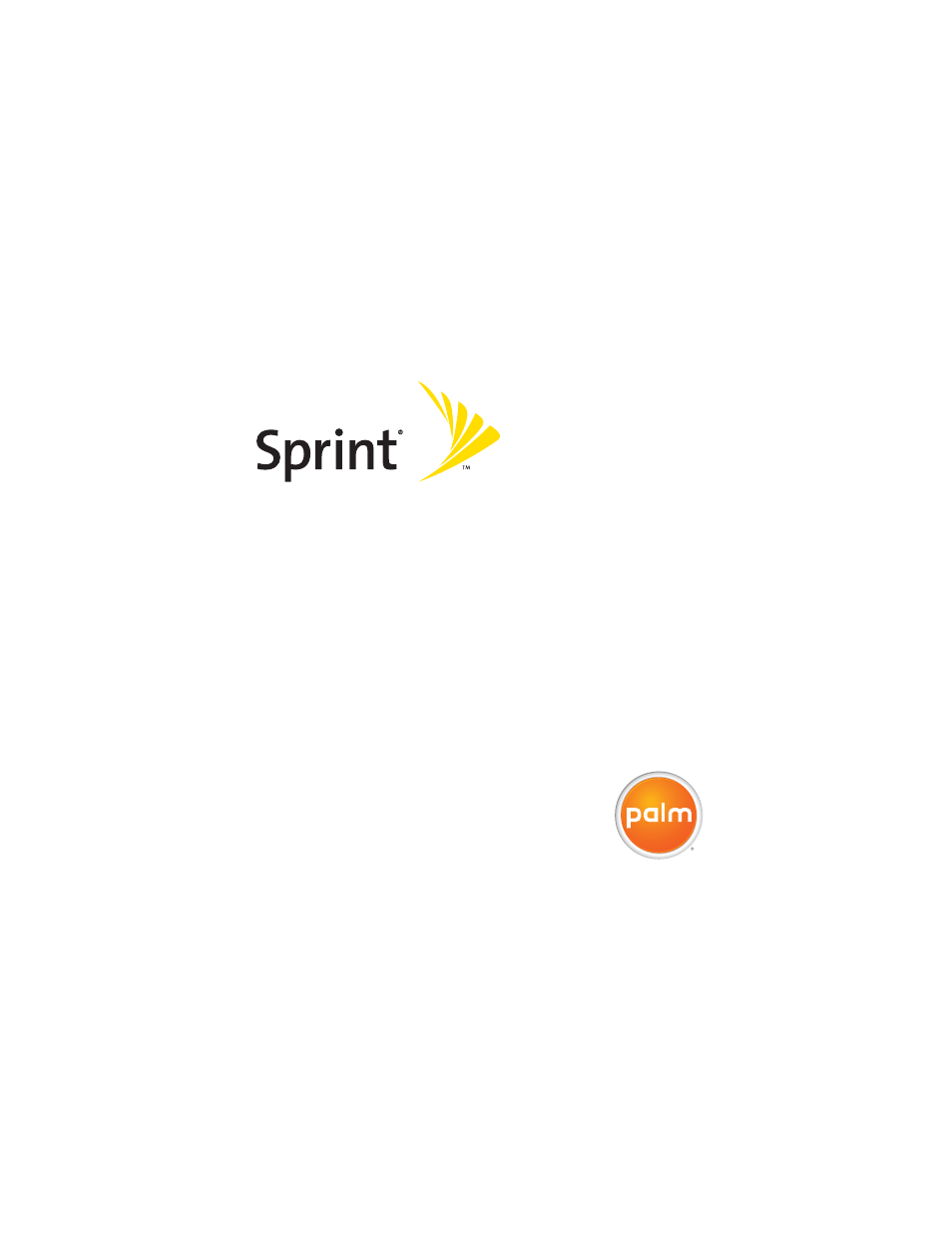
Sprint PCS
®
Service
Sprint PCS Vision
SM
Smart Device
Treo™ 650 by palm
www.sprint.com
© Sprint Nextel. All rights reserved. No reproduction in whole
or in part without prior written approval. Sprint, the "Going
Forward" logo and other trademarks are trademarks of Sprint
Nextel.
Printed in the U.S.A.
PN: 406-10149-02
Table of contents
Document Outline
- Table of Contents
- Welcome to Sprint
- How to Use This Guide
- Where to Learn More
- Section 1 Getting Started
- Section 1A Setting Up Your Sprint PCS VisionSM Smart Device Treo™ 650 by Palm® Software Installation CD
- Section 1B Setting Up Service
- Section 1C Connecting to Your Computer
- Section 2 Your Sprint PCS Vision Smart Device
- Section 2A Learning the Basics
- Section 2B Using Your Device’s Phone Features
- Section 2C Using Your Device’s Organizer Features
- Section 2D Managing Applications
- Section 2E Customizing Your Device
- Section 3 Sprint PCS Service Features
- Section 3A Sprint PCS Service Features-The Basics
- Section 3B Sprint PCS VisionSM-The Basics
- Section 3C Sending and Receiving Email
- Section 3D Messaging
- Section 3E Browsing the Web
- Section 3F Using Your Device’s Built-in Camera
- Section 4 Help
- Section 4A Help
- Section 4B Glossary
- Section 5 Safety and Terms and Conditons
- Section 5A Safety
- Section 5B Terms and Conditions
- Index
