Konica Minolta Magicolor 5440 DL User Manual
Service manual
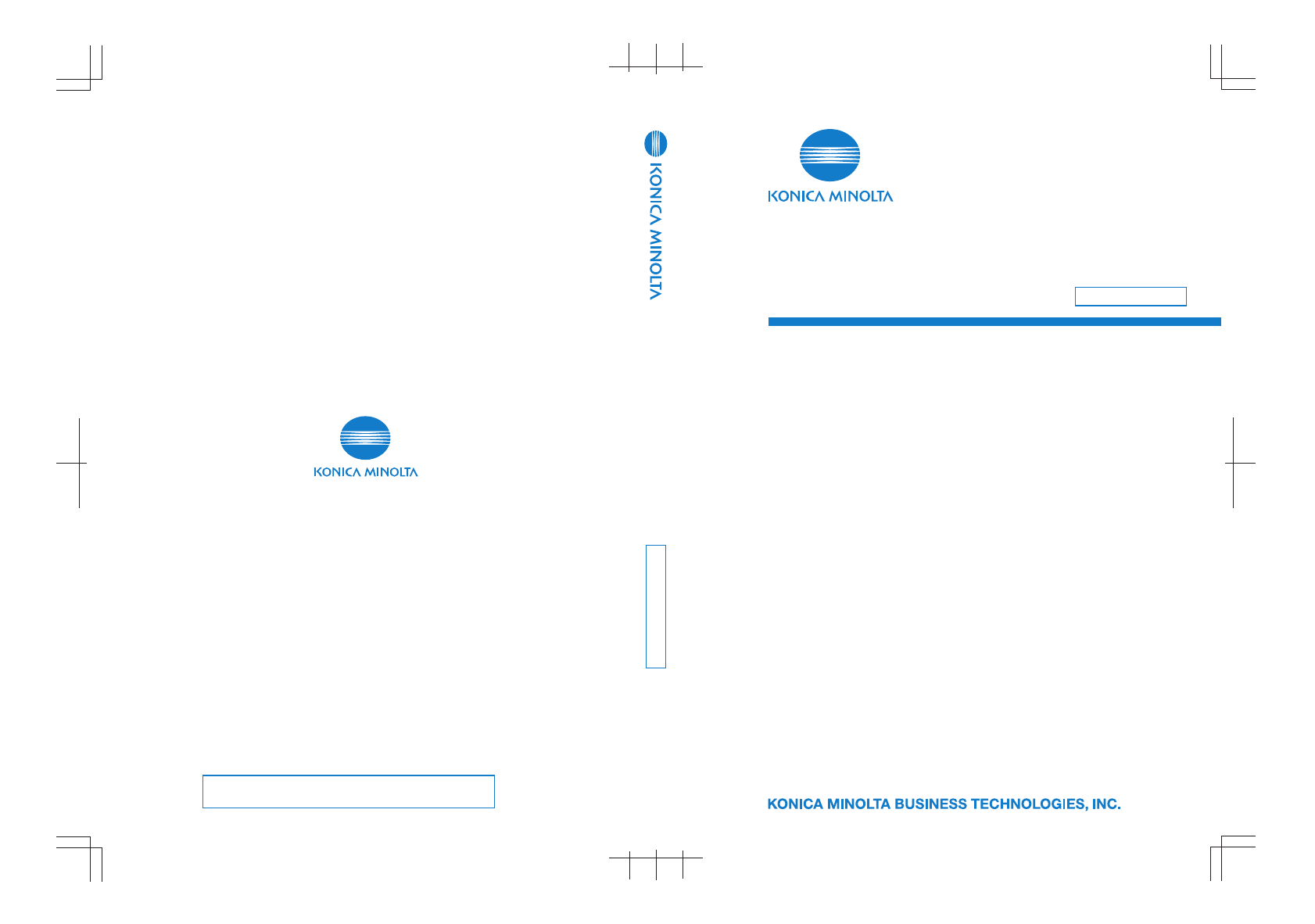
SERVICE MANUAL
2005.04
2005.04
Ver. 3.0
Ver. 3.0
20
05
.0
4
V
er.
3.0
20
05
.0
4
V
er.
3.0
© 2005 KONICA MINOLTA BUSINESS TECHNOLOGIES, INC.
© 2005 KONICA MINOLTA BUSINESS TECHNOLOGIES, INC.
FIELD SERVICE
F
IE
LD
S
E
R
V
IC
E
Printed in Japan
Printed in Japan
4138-7991-31
4138-7991-31
Use of this manual should be strictly supervised to
avoid disclosure of confidential information.
Use of this manual should be strictly supervised to
avoid disclosure of confidential information.
magicolor 5430 DL
magicolor 5440 DL
magicolor 5450
magicolor 5430 DL
magicolor 5440 DL
magicolor 5450
®
®
®
m
a
g
ic
o
lo
r
5
4
3
0
D
L
m
a
g
ic
o
lo
r
5
4
4
0
D
L
m
a
g
ic
o
lo
r
5
4
5
0
m
a
g
ic
o
lo
r
5
4
3
0
D
L
m
a
g
ic
o
lo
r
5
4
4
0
D
L
m
a
g
ic
o
lo
r
5
4
5
0
®
®
®
Table of contents
Document Outline
- magicolor 5430 DL/5450 DL/5450
- Contents
- I Outline
- II Maintenance
- 1. Periodic Check
- 2. Service tool
- 3. Firmware Upgrade
- 4. Other
- 4.1 Disassembly/Adjustment-Prohibited Items
- 4.2 Names of Feed Trays
- 4.3 Disassembly/Assembly list (Other parts)
- 4.4 Disassembly/Assembly Procedure
- 4.4.1 Front Door, Upper Front Cover, and Right Front Cover
- 4.4.2 Left Cover
- 4.4.3 Rear Cover
- 4.4.4 Exit Tray
- 4.4.5 Rear Right Cover
- 4.4.6 Tray 1
- 4.4.7 Manual Feed Tray (magicolor 5440 DL/5450 only)
- 4.4.8 Control Panel (PWB-OP)
- 4.4.9 Hard Disk Unit (HDD) (magicolor 5450 only)
- 4.4.10 Print Control Board (PWB-P) (magicolor 5430 DL/5440 DL)
- 4.4.11 Print Control Board (PWB-P) (magicolor 5450)
- 4.4.12 Backup Battery (magicolor 5450 only)
- 4.4.13 Mechanical Control Board (PWB-A)
- 4.4.14 Low Voltage Unit (LV)
- 4.4.15 High Voltage Unit /1 (HV1)
- 4.4.16 High Voltage Unit /2 (HV2)
- 4.4.17 Toner Level Sensor Board (PWB-D)
- 4.4.18 PH Unit
- 4.4.19 PWB Box/1
- 4.4.20 PWB Box/2
- 4.4.21 Developing Motor /Y, M, C (M1)
- 4.4.22 Color PC Drum Motor (M2)
- 4.4.23 Developing Motor /K (M5)
- 4.4.24 Toner Supply Motor /Y, M (M6)
- 4.4.25 Toner Supply Motor /C, K (M7)
- 4.4.26 Fusing Motor (M4)
- 4.4.27 Intermediate Transport Motor (M3)
- 4.4.28 Synchronizing Roller Clutch (CL2)
- 4.4.29 Pressure/Retraction Clutch /2nd Image Transfer (CL5)
- 4.4.30 Pressure/Retraction Clutch /1st Image Transfer (CL4)
- 4.4.31 Tray 1 Paper Feed Clutch (CL1)
- 4.4.32 Manual Feed Tray Paper Feed Clutch (CL3) (magicolor 5440 DL/5450 only)
- 4.4.33 Temperature/ Humidity Sensor (HS1)
- 4.4.34 AIDC Sensor/Rt, AIDC Sensor/Lt (AIDC R, AIDC L)
- 4.4.35 Camera Direct Photo Print Card (magicolor 5440 DL only)
- III Adjustment/Setting
- 1. How to Use the Adjustment Section
- 2. Adjustment Item List
- 3. Description of the Control Panel (magicolor 5430 DL /5440 DL)
- 4. Menu (magicolor 5430 DL /5440 DL)
- 5. Service Mode (magicolor 5430 DL/5440 DL)
- 6. Description of the Control Panel (magicolor 5450)
- 7. Menu (magicolor 5450)
- 7.1 List of Menu Functions
- 7.2 PROOF/PRINT MENU
- 7.3 PRINT MENU
- 7.4 PAPER MENU
- 7.5 QUALITY MENU
- 7.6 INTERFACE MENU
- 7.7 SYS DEFAULT MENU
- 7.7.1 LANGUAGE
- 7.7.2 EMULATION
- 7.7.3 DEFAULT PAPER
- 7.7.4 STARTUP OPTIONS /DO STARTUP PAGE
- 7.7.5 AUTO CONTINUE
- 7.7.6 HOLD JOB TIMEOUT
- 7.7.7 ENERGY SAVER
- 7.7.8 ENERGY SAVER TIME
- 7.7.9 MENU TIMEOUT
- 7.7.10 LCD BRIGHTNESS
- 7.7.11 SECURITY
- 7.7.12 CLOCK
- 7.7.13 HDD FORMAT
- 7.7.14 RESTORE DEFAULTS
- 7.7.15 ENABLE WARNING
- 7.7.16 TONER EMPTY
- 8. Service Menu (magicolor 5450)
- IV Troubleshooting
- 1. Jam Display
- 2. Malfunction code
- 2.1 Trouble Codes (magicolor 5430 DL/5440 DL)
- 2.2 Trouble Codes (magicolor 5450)
- 2.3 Resetting a Malfunction
- 2.4 Solutions
- 2.4.1 0010H: Color PC Drum Motor malfunction
- 2.4.2 001BH: Developing Motor/Y,M,C malfunction
- 2.4.3 0017H: Intermediate Transport Motor malfunction
- 2.4.4 0018H: Developing Motor/K malfunction
- 2.4.5 0046H: Fusing Cooling Fan Motor malfunction
- 2.4.6 004CH: Ozone Ventilation Fan Motor malfunction
- 2.4.7 004EH: LV Cooling Fan Motor malfunction
- 2.4.8 0060H: Fusing Motor malfunction
- 2.4.9 0094H: 2nd image transfer pressure/retraction failure
- 2.4.10 0096H: 1st image transfer pressure/retraction failure
- 2.4.11 0300H: Polygon Motor malfunction
- 2.4.12 0310H: Laser malfunction
- 2.4.13 0500H: Heating Roller warm-up failure
- 2.4.14 0501H: Fusing Pressure Roller warm-up failure
- 2.4.15 0510H: Abnormally low Heating Roller temperature
- 2.4.16 0511H: Abnormally low Fusing Pressure Roller temperature
- 2.4.17 0520H: Abnormally high Heating Roller temperature
- 2.4.18 0521H: Abnormally high Fusing Pressure Roller temperature
- 2.4.19 13D0H: Parameter Chip failure
- 2.4.20 13E2H: Flash ROM write error 13E3H: Flash ROM device fault
- 2.4.21 C002, C003: RAM error (Only for magicolor 5450)
- 2.4.22 C013: MAC address error (Only for magicolor 5450) C015: BOOT ROM error (Only for magicolor 5450) C022: NVRAM error (Only for magicolor 5450)
- 2.4.23 C025, C026, C027: Controller ROM error (Only for magicolor 5450)
- 2.4.24 C050: Hard disk access error (Only for magicolor 5450)
- 2.4.25 C051: Hard disk full error (Only for magicolor 5450)
- 2.4.26 C060: Firmware Update error (Only for magicolor 5450)
- 2.4.27 C061: Hold job error/No Duplex unit (Only for magicolor 5450) C062: Hold job error/No Tray 3 (Only for magicolor 5450) C063: Hold job error/No Tray 4 (Only for magicolor 5450) C064: Hold job error/No Memory (Only for magicolor 5450)
- 2.4.28 FFFF: Interface Communication error (Only for magicolor 5450)
- 3. Power Supply Troubles
- 4. Miscellaneous Malfunctions (Only for magicolor 5430 DL/5440 DL)
- 5. Image Quality Problems
- 5.1 Solutions
- 5.1.1 White lines in FD, white bands in FD, colored lines in FD, and colored bands in FD
- 5.1.2 White lines in CD, white bands in CD, colored lines in CD, and colored bands in CD
- 5.1.3 Uneven density in FD
- 5.1.4 Uneven density in CD
- 5.1.5 Low image density
- 5.1.6 Gradation reproduction failure
- 5.1.7 Foggy background
- 5.1.8 Poor color reproduction
- 5.1.9 Void areas, white spots
- 5.1.10 Colored spots
- 5.1.11 Blurred image
- 5.1.12 Blank copy, black copy
- 5.1.13 Incorrect color image registration
- 5.1.14 Poor fusing performance, offset
- 5.1.15 Brush effect, blurred image
- 5.1.16 Back marking
- 5.1.17 Uneven Pitch
- 5.1.18 No print cycles can be run as commanded via the network
- 5.1 Solutions
- V Appendix
- Lower Feeder Unit
- Duplex Option
