20 pwb box/2, 21 developing motor /y, m, c (m1), 22 color pc drum motor (m2) – Konica Minolta Magicolor 5440 DL User Manual
Page 85: 20 pwb box/2 -48, 21 developing motor /y, m, c (m1) -48, 22 color pc drum motor (m2) -48
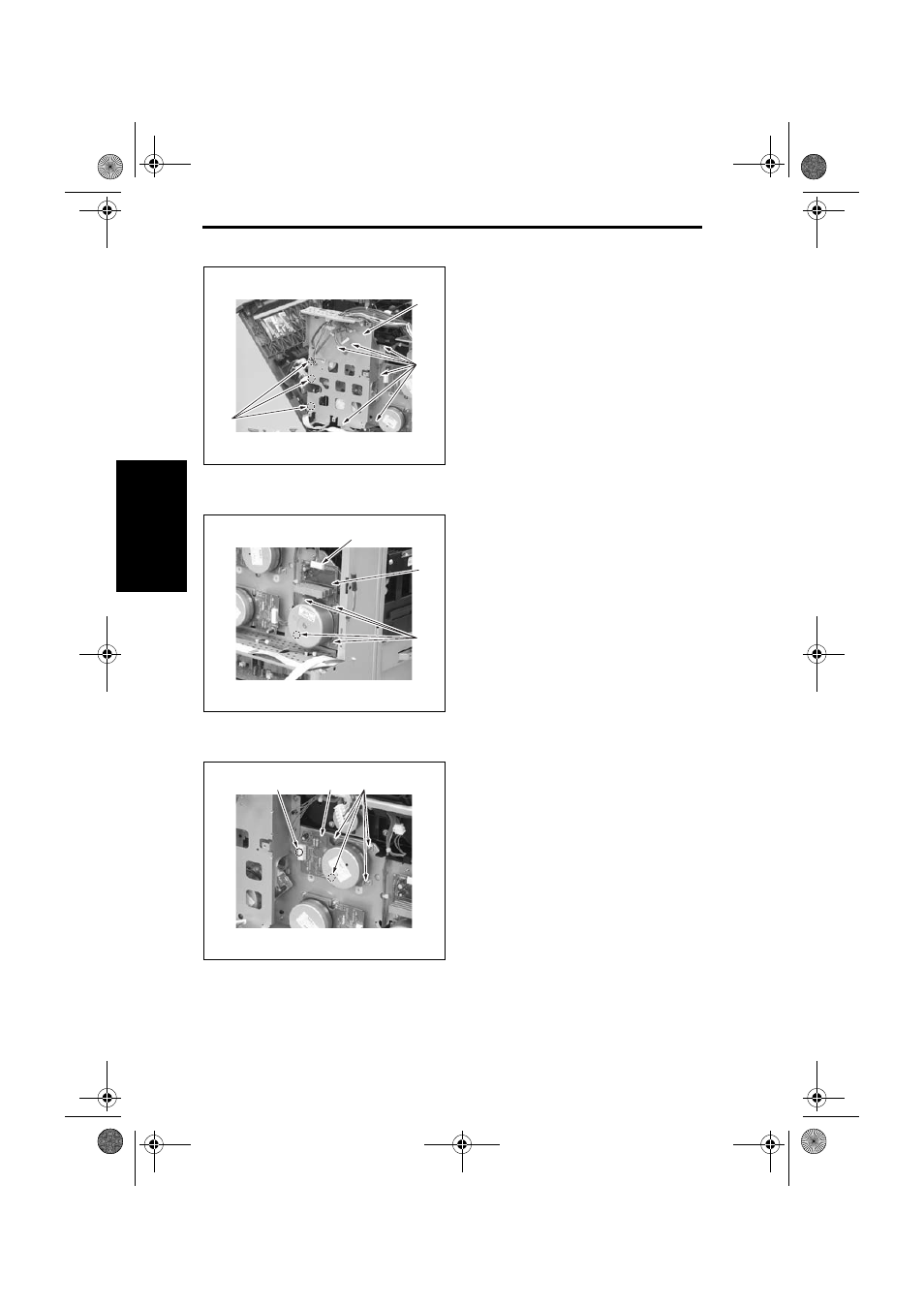
Other
Main Unit Field Service
2-48
II Main
tena
nce
4.4.20
PWB Box/2
1.
Remove the Print Control Board.
☞ 2-35
2.
Remove the Mechanical Control
Board.
☞ 2-38
3.
Remove PWB Box/1.
☞ 2-47
4.
Remove nine screws [1] and PWB
Box/2 [2].
4.4.21
Developing Motor /Y, M, C (M1)
1.
Remove PWB Box/1.
☞ 2-47
2.
Disconnect the connector [1], and
remove four screws [2] and the
Developing Motor/Y,M,C [3].
NOTE
• When installing the Developing
Motor /Y, M, C, try to insert it
straight, and take care not to dam-
age the gears.
4.4.22
Color PC Drum Motor (M2)
1.
Remove PWB Box/1.
☞ 2-47
2.
Disconnect the connector [1], and
remove four screws [2] and the Color
PC Drum Motor [3].
NOTE
• When installing the Color PC Drum
Motor, try to insert it straight, and
take care not to damage the gears.
[1]
[1]
[2]
4138fs2024c0
[1]
[2]
[3]
4138fs2025c0
[1]
[2]
[3]
4138fs2026c0
5450_E.book_PDF.book 48 ページ 2005年4月12日 火曜日 午後12時54分
