4 gateway, 5 mac address, 6 http – Konica Minolta Magicolor 5440 DL User Manual
Page 121: 7 snmp, 8 forced modes, Gateway -18, Mac address -18, Http -18, Snmp -18, Forced modes -18
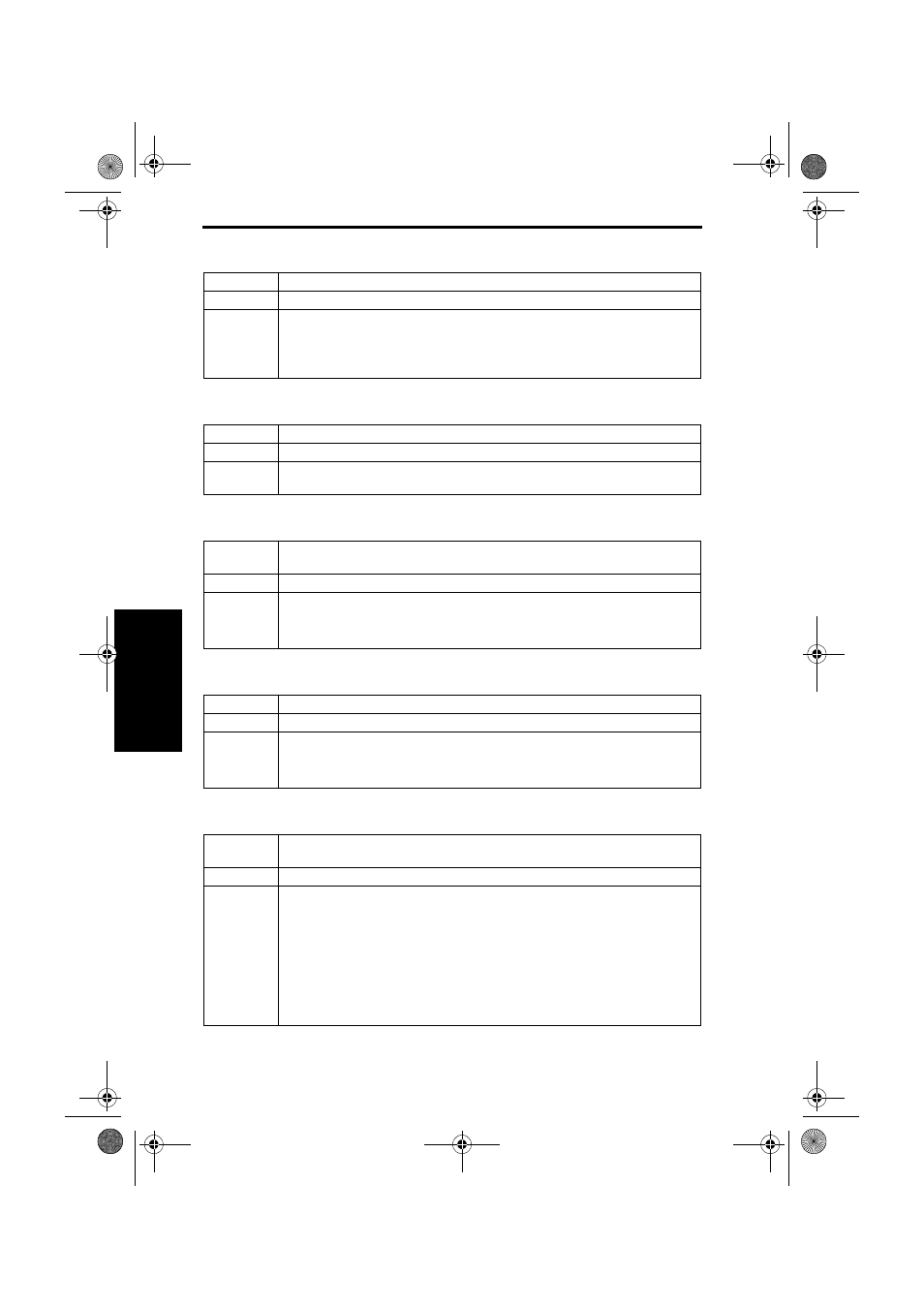
Menu (magicolor 5430 DL /5440 DL)
Main Unit Field Service
3-18
III
Ad
just
men
t/Set
ting
4.5.4
GATEWAY
4.5.5
MAC ADDRESS
4.5.6
HTTP
4.5.7
SNMP
4.5.8
FORCED MODES
Function
• Sets the gateway address of the printer on the network.
Use
• To enter the printer’s gateway address.
Setting/
procedure
• Enter the gateway address using the up, down, right, and left arrow keys.
• The default setting is “192.168.1.1.”
NOTE
• Before manually setting the gateway address, turn OFF DHCP and BOOTP.
Function
• Displays the Ethernet hardware address of the printer.
Use
• To display the printer’s Ethernet hardware address.
Setting
/procedure
• The address is displayed only and cannot be altered.
Function
• Specifies whether to access PageScope Web Connection and to use the IPP proto-
col or not.
Use
• To specify whether to use IPP and access PageScope Web Connection.
Setting
/procedure
• The machine must be restarted after the setting has been changed.
• The default setting is “ON.”
ON
OFF
Function
• Specifies whether to use the SNMP protocol or not.
Use
• To specify whether to use SNMP.
Setting
/procedure
• The machine must be restarted after the setting has been changed.
• The default setting is “ON.”
ON
OFF
Function
• Sets the network speed, duplex mode, and negotiation of the printer used on the
network.
Use
• To set the printer’s network speed, duplex mode, and negotiation.
Setting
/procedure
• Settings
Network speed (SPEED): AUTO, 100Mbps, 10Mbps
Duplex mode (DUP): AUTO, Full-duplex mode, Half-duplex mode
Negotiation (NEG.): ON, OFF
• The default setting is “AUTO/AUTO/ON.”
AUTO/ AUTO/ ON
AUTO/ FULL/ ON
AUTO/ HALF/ ON
100M/ AUTO/ ON
100M/ FULL/ ON
100M/ FULL/ OFF
100M/ HALF/ ON
100M/ HALF/ OFF
10M/ AUTO/ ON
10M/ FULL/ ON
10M/ FULL/ OFF
10M/ HALF/ ON
10M/ HALF/ OFF
5450_E.book_PDF.book 18 ページ 2005年4月12日 火曜日 午後12時54分
