Konica Minolta Magicolor 5440 DL User Manual
Page 119
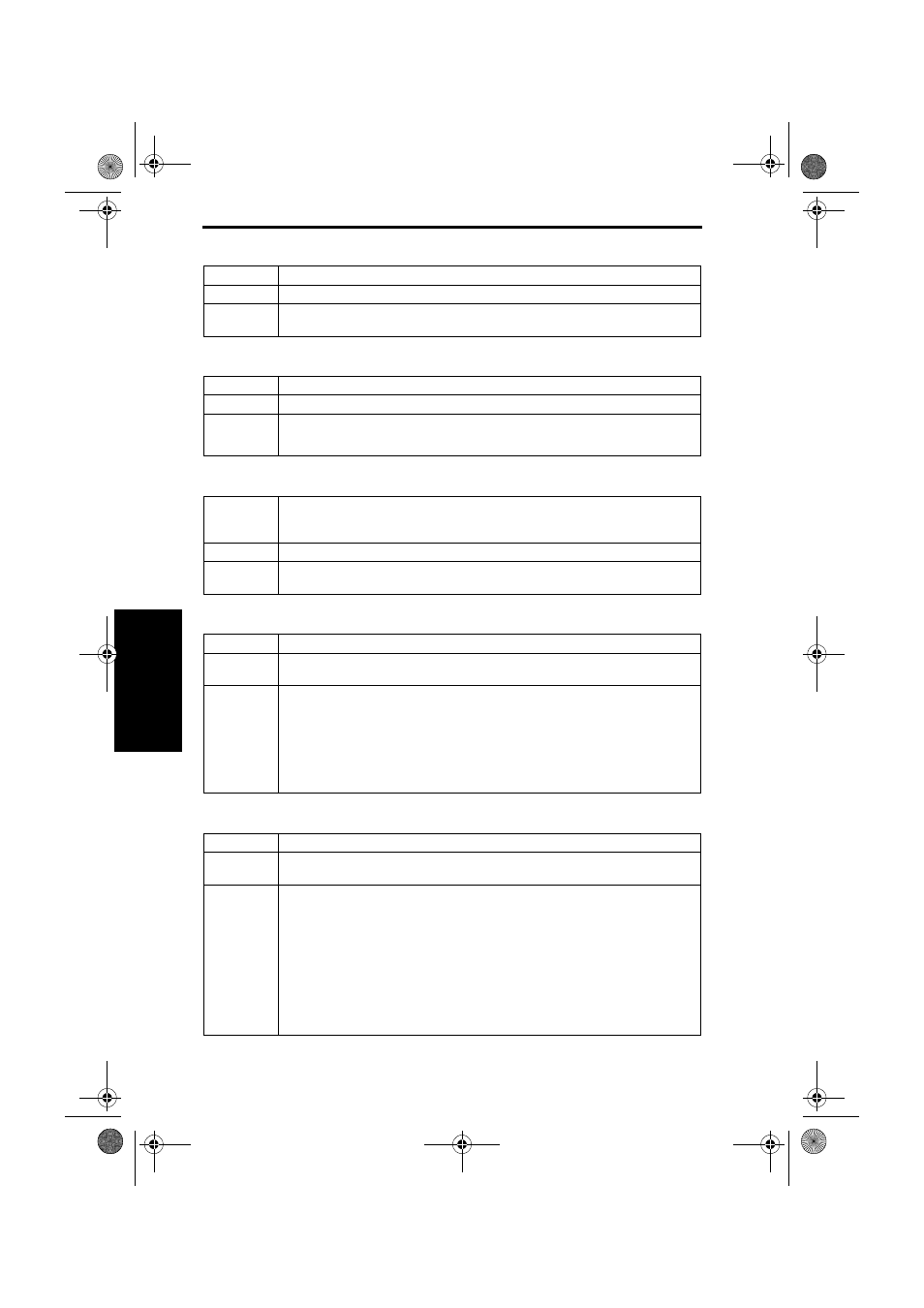
Menu (magicolor 5430 DL /5440 DL)
Main Unit Field Service
3-16
III
Ad
just
men
t/Set
ting
H. RESET COUNTER TRANSFER UNIT
I.
ENERGY SAVER
J.
RESTORE USER DEFAULT
K. DUPLEX DENSITY
L. ALTITUDE SETUP
Function
• Resets the counter value of the Transfer Belt Unit.
Use
• To reset the counter when the Transfer Belt Unit is replaced.
Setting/
procedure
1. Select RESET COUNTER TRANSFER UNIT and press the MENU/SELECT key.
2. This resets the counter and the Engine/Service menu reappears.
Function
• Selects whether to use Energy Saver or not.
Use
• To specify whether or not to use Energy Saver mode.
Setting
/procedure
• The default setting is “ON.”
ON
OFF
Function
• Reinitializes the ENERGY SAVER, AUTO CONTINUE, and TRAY CHAINING
settings.
• Reinitializes the administrator password.
Use
• To restore the user default Energy Saver, Auto Continue, and Tray Chaining settings.
Setting
/procedure
1. Select RESTORE USER DEFAULT and press the MENU/SELECT key.
2. This reinitializes the functions involved and the Engine/Service menu reappears.
Function
• Adjusts any abnormal print density in duplexed prints.
Use
• To adjust the image density of duplexed prints when there is a problem due to the cli-
mate in which the Printer is being operated (such as dry or very humid).
Setting
/procedure
• The default setting is “0.”
1. With RESTORE USER DEFAULT selected, hold down
T
key for 2 seconds.
2. With DUPLEX DENSITY selected, press the
W
key /
X
key as necessary to select
the appropriate adjustment level value.
Adjustment range: -8 to +7 (16 steps)
3. Press the MENU/SELECT key to validate the new adjustment level setting.
Function
• Adjusts the Printer if there is an image problem such as uneven density.
Use
• To adjust the printer when there is a problem due to the high altitude at which the
printer is being operated.
Setting
/procedure
• The default setting is “0.”
1. With RESTORE USER DEFAULT selected, hold down
T
key for 2 seconds.
2. With ALITUDE SETUP selected, press the
W
key /
X
key as necessary to select the
appropriate adjustment level value.
Adjustment range: 0 to 3 (4 steps)
3. Press the MENU/SELECT key to validate the new adjustment level setting.
NOTE
• When the setting has been changed, be sure to run COLOR CALIBRATION.
☞
5450_E.book_PDF.book 16 ページ 2005年4月12日 火曜日 午後12時54分
