5 engine service, Engine service -15 – Konica Minolta Magicolor 5440 DL User Manual
Page 118
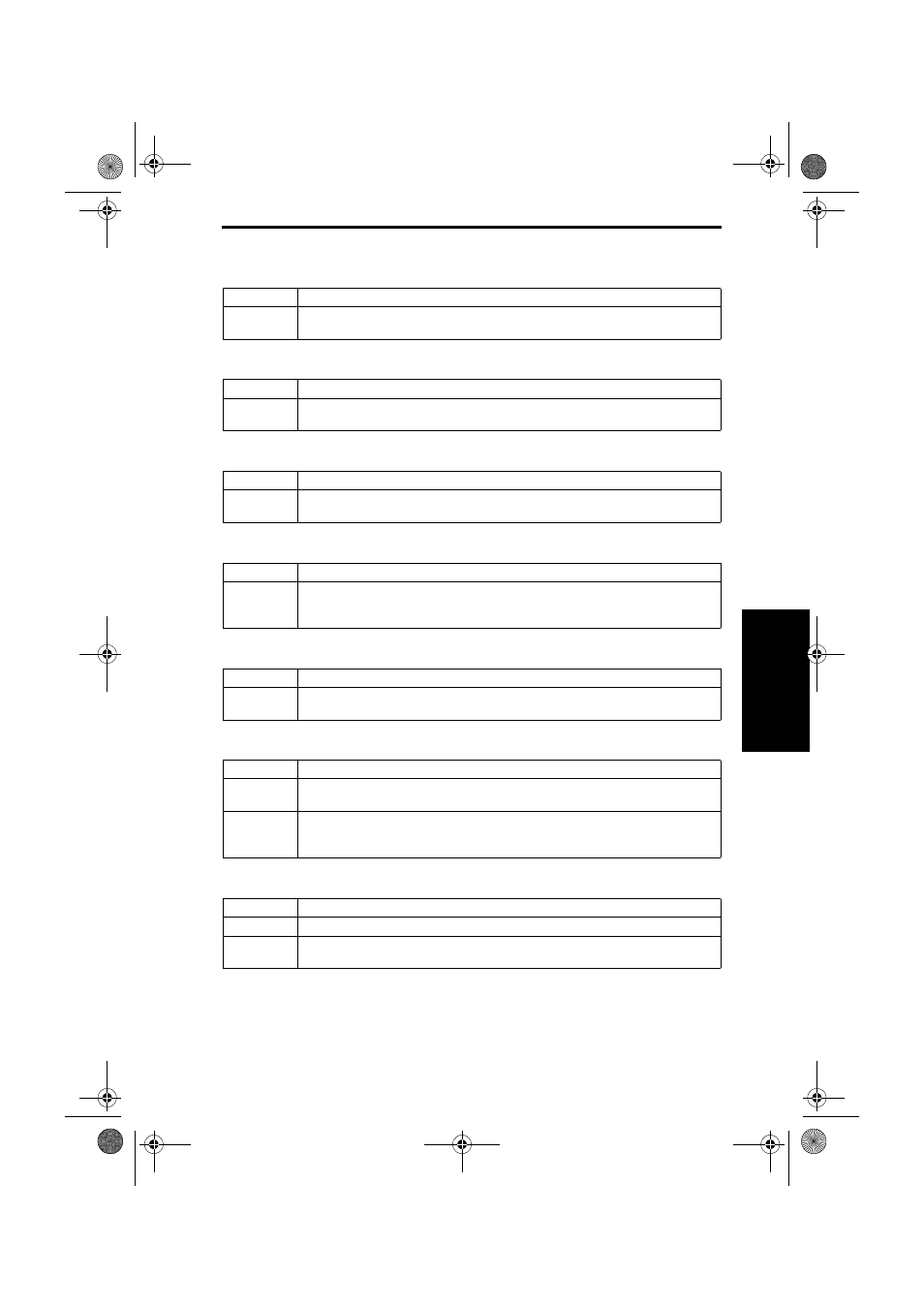
Main Unit Field Service
Menu (magicolor 5430 DL /5440 DL)
3-15
III
Ad
just
men
t/Set
ting
4.4.5
ENGINE SERVICE
A. TOTAL FACE COUNT
B. COLOR FACE COUNT
C. BW FACE COUNT
D. CONTROLLER VER.
E. ENGINE VER.
F.
COLOR CALIBRATION
G. RESET COUNTER TRANSFER ROLLER
Function
• Displays the total number of printed pages.
Use
• To identify the use condition of the printer by finding the total number of printed
pages.
Function
• Displays the total number of pages printed in color.
Use
• To identify the use condition of the printer by finding the total number of pages printed
in color.
Function
• Displays the total number of pages printed in monochrome.
Use
• To identify the use condition of the printer by finding the total number of pages printed
in monochrome.
Function
• Displays the version information of the controller firmware.
Use
• To determine whether to upgrade the controller firmware.
• To determine the controller firmware version when the Print Control Board is
replaced with a new one.
Function
• Displays the version information of the printer engine firmware.
Use
• To determine the engine firmware version when the Mechanical Control Board is
replaced with a new one.
Function
• Executes COLOR CALIBRATION.
Use
• To calibrate the printer when the printed image is faulty.
• To calibrate the printer after the Transfer Belt Unit and Transfer Roller are replaced.
Setting
/procedure
1. Select COLOR CALIBRATION and press the MENU/SELECT key.
2. The COLOR CALIBRATION is executed and, when it is completed, the initial screen
reappears.
Function
• Resets the counter value of the Transfer Roller.
Use
• To reset the counter when the Transfer Roller is replaced.
Setting/
procedure
1. Select RESET COUNTER TRANSFER ROLLER and press the MENU/SELECT key.
2. This resets the counter and the Engine/Service menu reappears.
5450_E.book_PDF.book 15 ページ 2005年4月12日 火曜日 午後12時54分
