Firmware update wait, Firmware update receiving data – Konica Minolta Magicolor 5440 DL User Manual
Page 63
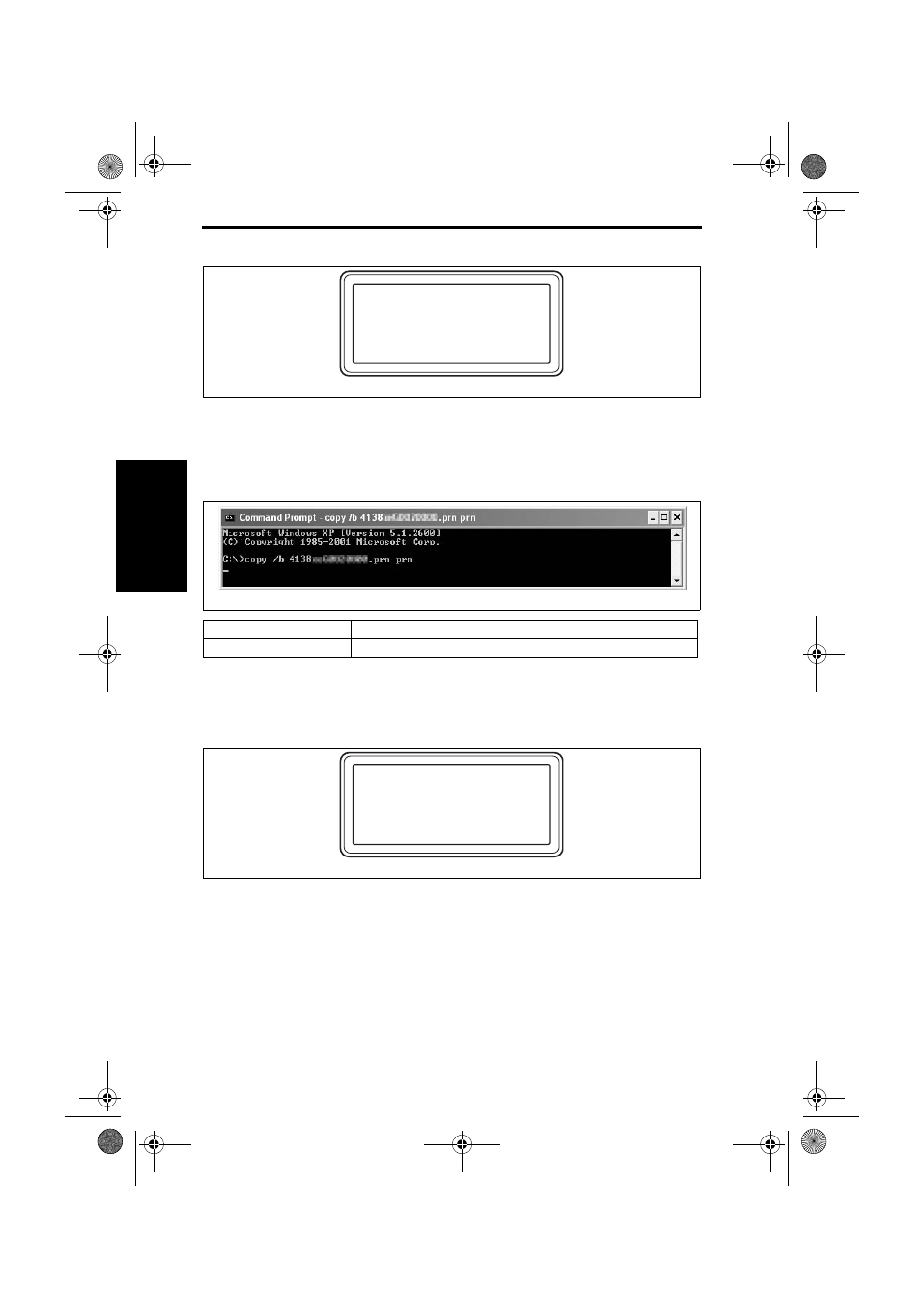
Firmware Upgrade
Main Unit Field Service
2-26
II Main
tena
nce
4.
Check that the “FIRMWARE UPDATE/WAIT” message is displayed.
5.
Copy the firmware data and upgrading program to any directory on the PC.
6.
Start the Command Prompt and go to the directory in which the firmware data is
stored.
7.
Execute the following command to start the transfer of the firmware data to the printer.
(The screen shown below indicates that the firmware data resides on the C drive.)
8.
Wait until all of the data is sent. (This takes approximately 2 minutes.)
While the data is being sent, “FIRMWARE UPDATE” and “RECEIVING DATA” are alter-
nately displayed on the screen.
NOTE
• Never turn the printer power switch OFF and ON while data is being sent.
4138F2E008DA
FIRMWARE UPDATE
WAIT
Data to be upgraded
Command
FW upgraded data
> copy /b 4138**********.prn prn
******: File name of FW upgrade data
4138F2E006DA
4138F2E009DA
FIRMWARE UPDATE
RECEIVING DATA
5450_E.book_PDF.book 26 ページ 2005年4月12日 火曜日 午後12時54分
