Power supply troubles, 2 control panel indicators do not light, Power supply troubles -27 – Konica Minolta Magicolor 5440 DL User Manual
Page 214: Control panel indicators do not light -27
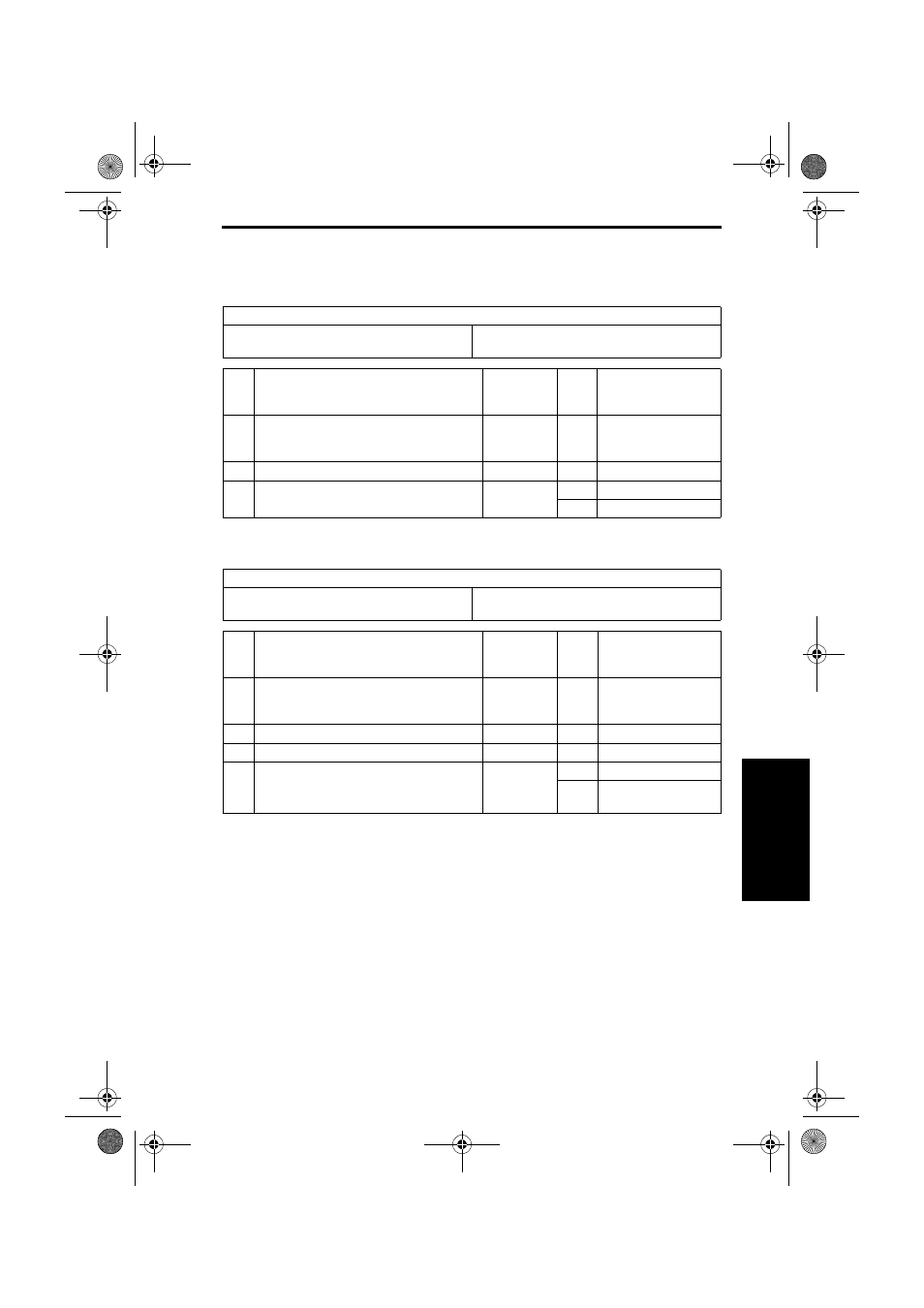
Main Unit Field Service
Power Supply Troubles
4-27
IV
T
roub
lshoo
t
in
g
3.
Power Supply Troubles
3.1
Machine is Not Energized at All (LV Operation Check)
3.2
Control panel indicators do not Light
Relevant Electrical Parts
Power Switch
Mechanical Control Board (PWB-A)
Low Voltage Unit (LV)
Step
Check Item
Location
(Electrical
Component)
Result
Action
1
Is the power source voltage being applied to
CN1LV on LV?
12-L
NO
Check wiring from
power outlet to PG1 to
CN1LV.
2
Are fuses (F1 and F2) on LV conducting?
-
NO
Change LV.
3
Are DC24 V and DC5 V being applied to
CN5V on the Mechanical Control Board?
10-K
∼L
NO
Change LV.
YES
Change PWB-A.
Relevant Electrical Parts
Print Control Board (PWB-P)
Control Panel (PWB-OP)
Low Voltage Unit (LV)
Step
Check Item
Location
(Electrical
Component)
Result
Action
1
Is the power source voltage being applied to
CN1LV on LV?
12-L
NO
Check wiring from
power outlet to PG1 to
CN1LV.
2
Are fuses (F1 and F2) on LV conducting?
-
NO
Change LV.
3
Is CN10P on PWB-P properly connected?
14-B
NO
Reconnect.
4
Is CN20P on PWB-OP properly connected?
11-E
∼F
NO
Reconnect.
YES
Change PWB-OP.
Change PWB-P.
5450_E.book_PDF.book 27 ページ 2005年4月12日 火曜日 午後12時54分
