Konica Minolta Magicolor 5440 DL User Manual
Page 140
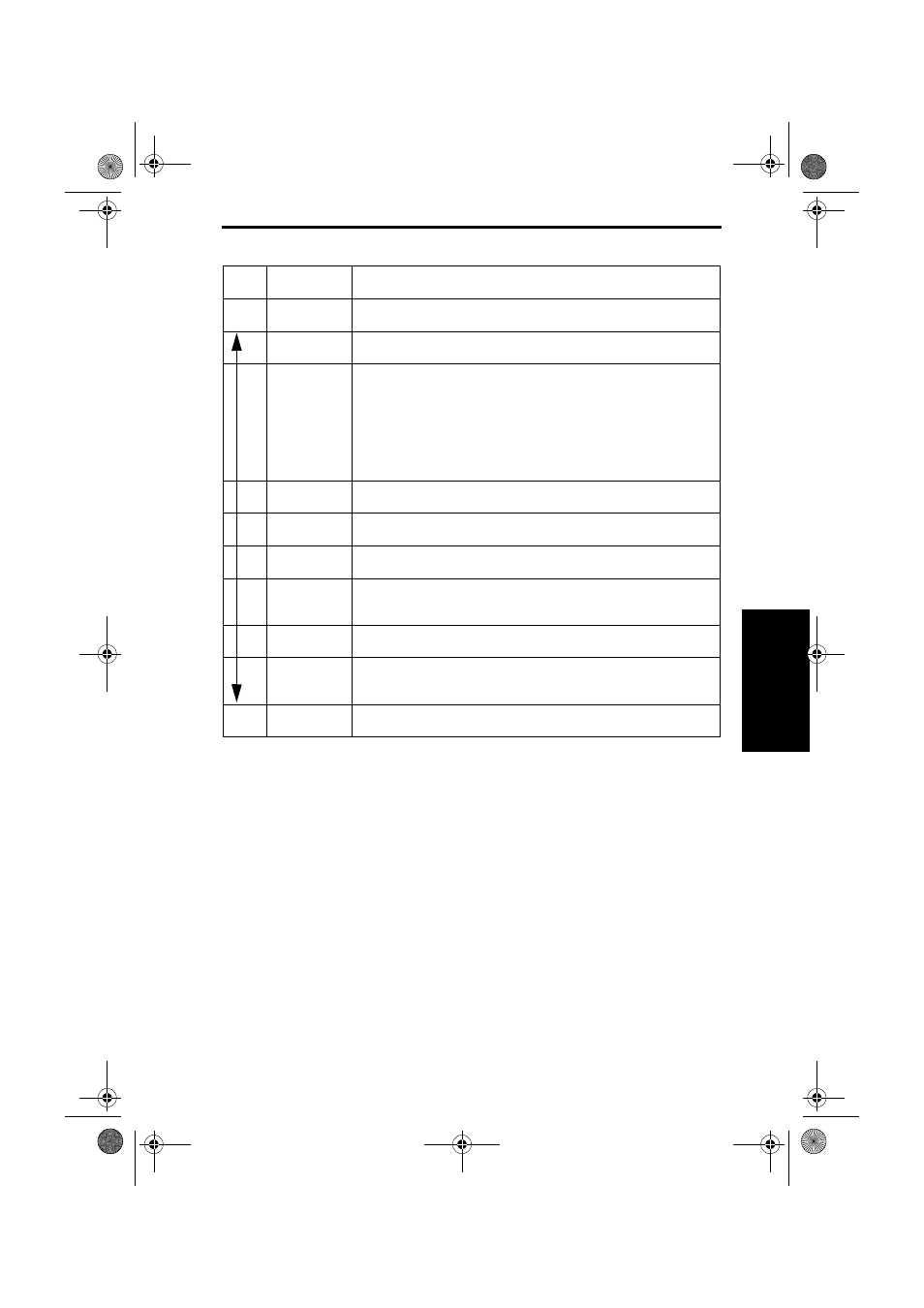
Main Unit Field Service
Description of the Control Panel (magicolor 5450)
3-37
III
Ad
just
men
t/Set
ting
B. Warning messages
Priority
Message
(LCD2/LCD3)
Description
High 1
UNABLE TO
COLLATE JOB
Print in sets disabled (Full hard disk)
(This warning message is also displayed during printing.)
2
HDD
NEAR FULL
The hard disk space is running out.
3
TONER EMPTY
X
The specified color toner cartridge has run out.
• If the “TONER EMPTY” menu is set to “CONTINUE,” a Warning message
appears instead of an Operator Call message.
(Printing doesn't stop even if it is time for the toner cartridge to be
replaced.)
• If the “TONER EMPTY” menu is set to “STOP,” an Operator Call message
is displayed.
(Printing stops when it is time for the toner cartridge to be replaced.)
4
WASTE TONER
NEAR FULL
The Waste Toner Bottle needs replacement soon.
5
TONER LOW
X
The specified color toner cartridge will run out soon.
6
PAPER EMPTY
TRAY X
• No media in the specified Tray.
The specified tray is not installed, but it is set in the printer driver.
7
INCORRECT
CART
X
• The specified color toner cartridge is not the correct type.
A print cycle can be initiated, but is run at 1/3 the normal print speed.
8
TRANS BELT
END OF LIFE
Transfer Belt Unit service life has been reached.
9
TRANS
ROLLER
END OF LIFE
Transfer Roller service life has been reached.
Low 10
FUSER UNIT
END OF LIFE
Fusing Unit service life has been reached.
5450_E.book_PDF.book 37 ページ 2005年4月12日 火曜日 午後12時54分
