Konica Minolta Magicolor 5440 DL User Manual
Page 142
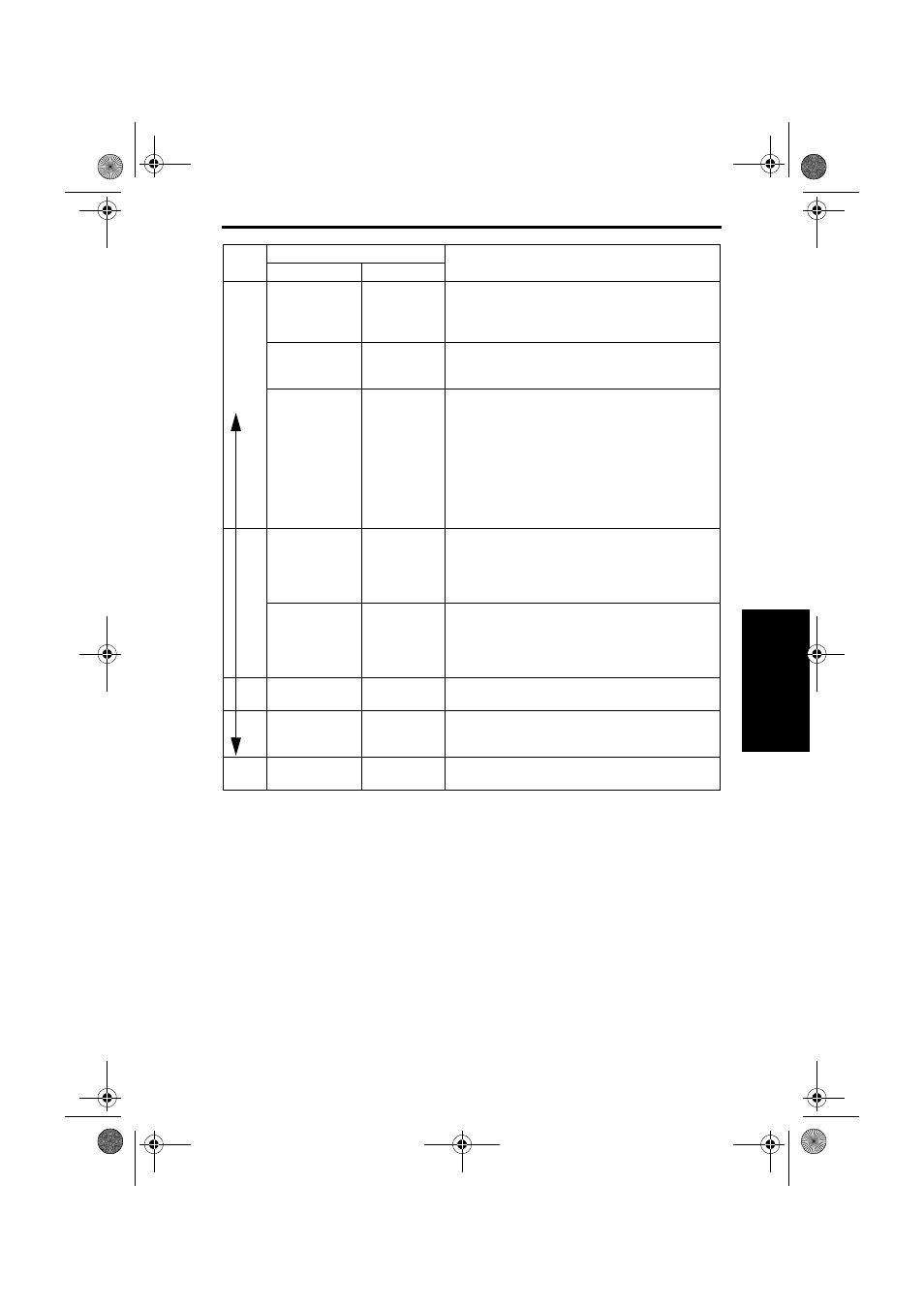
Main Unit Field Service
Description of the Control Panel (magicolor 5450)
3-39
III
Ad
just
men
t/Set
ting
* SSSS represents the media size while TTTT shows the media type.
High 10
PAPER EMPTY
SSSS *
TTTT *
• No specified media in Trays 1 to 4.
• Tray 3/4 is loaded with the specified media but is not
set appropriately.
• Displays when “TRAY CHAINING” is set to “ON.”
TRAYX EMPTY
SSSS *
TTTT *
• No specified media in the specified Tray or Tray 3/4 is
not set appropriately.
• Displays when “TRAY CHAINING” is set to “OFF.”
MANUAL FEED
SSSS *
TTTT *
• During print startup, media has been loaded in Tray 1
and is waiting for a print start command.
After the user confirms the media and gives the print
start command, printing starts.
How to start printing:
1. Press the Up key
U.
2. Press the Down key
V, select Tray with Help Menu
and press the MENU key.
3. Set the media loaded in the Tray 1 again.
11
PAPER ERROR
SSSS *
TTTT *
• The size and type of media specified in the driver is
not loaded in any Tray.
• A different size of media from the one specified in the
driver is loaded in the Tray at paper feeding.
• Displays when “TRAY CHAINING” is set to “ON.”
TRAYX PAPER
ERR
SSSS *
TTTT *
• The size and type of media specified in the driver is
not loaded in the specified Tray.
• A different size of media from the one specified in the
driver is loaded in the specified tray at paper feeding.
• Displays when “TRAY CHAINING” is set to “OFF.”
12 OUTPUT FULL
REMOVE
PAPER
The printed media volume has reached maximum
capacity in the Exit Tray.
13 MEMORY FULL
PRESS
CANCEL
The volume of data to be printed exceeds the permissi-
ble amount of data to be processed by the machine’s
memory.
Low 14
HOLD JOB
ERROR
UNABLE TO
STORE JOB
The specified data of the held job is being received, but
an optional HDD is not installed.
Priority
Message
Description
LCD1
LCD2/LCD3
5450_E.book_PDF.book 39 ページ 2005年4月12日 火曜日 午後12時54分
