4 menu, Menu -32, Menu proof/print menu print menu paper menu – Konica Minolta Magicolor 5440 DL User Manual
Page 135
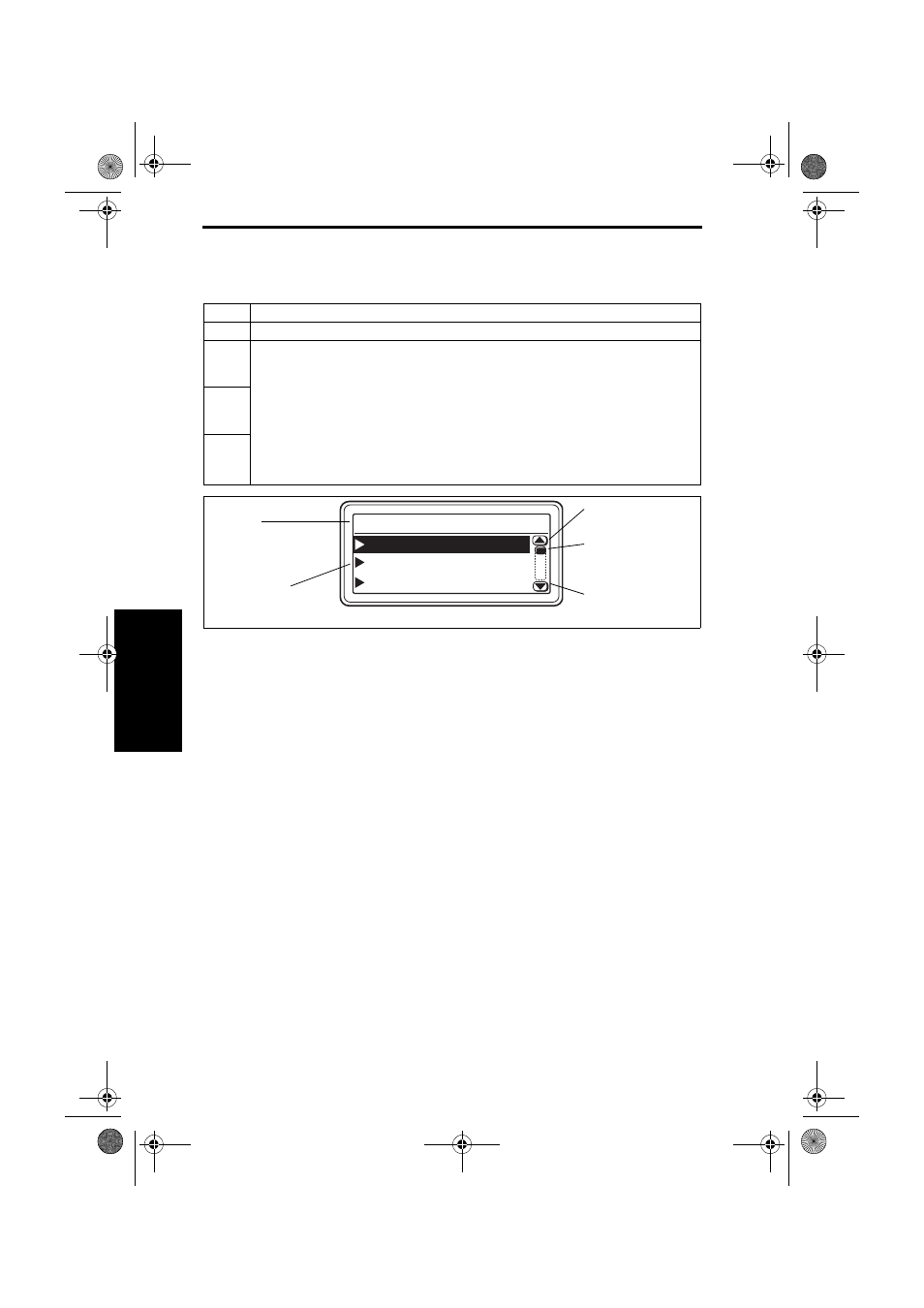
Description of the Control Panel (magicolor 5450)
Main Unit Field Service
3-32
III
Ad
just
men
t/Set
ting
6.1.4
Menu
The Menu is displayed when the MENU key is pressed.
The Control Panel displays the following description at the Menu screen.
• For the details of each item, see “7. Menu.”
☞ 3-42
Display
Description
LCD 1
A Warning icon is displayed.
LCD 2
Menu items are displayed (3 items/ 7 items).
• By pressing the Up key
U/Down keyV, the item is selected.
• The Menu consists of the following 7 items:
- PROOF/ PRINT MENU
- PRINT MENU
- PAPER MENU
- QUALITY MENU
- INTERFACE MENU
- SYS DEFAULT MENU
- SERVICE MENU
LCD 3
LCD 4
Menu
Menu items
Scroll bar
Down key
Up key
4138F3E003DA
MENU
PROOF/PRINT MENU
PRINT MENU
PAPER MENU
5450_E.book_PDF.book 32 ページ 2005年4月12日 火曜日 午後12時54分
See also other documents in the category Konica Minolta Printers:
- Magicolor 3100 (28 pages)
- Magicolor 3100 (42 pages)
- PAGEPRO 9100 (178 pages)
- 1300 Series (4 pages)
- BIZHUB PRO bizhubPRO920 (410 pages)
- bizhub PRO C5500 (12 pages)
- bizhub PRO 920 (178 pages)
- bizhub PRO 1200 (31 pages)
- bizhub PRO 920 (76 pages)
- bizhub PRO 920 (8 pages)
- C203 (45 pages)
- Magicolor 2480 MF (46 pages)
- SU3 (112 pages)
- IP-511 (122 pages)
- C652 (6 pages)
- SU-502 (156 pages)
- FK-505 (190 pages)
- bizhub 180 (256 pages)
- Image Controller IC-205 (106 pages)
- bizhub 162 (256 pages)
- Copier 2223 (123 pages)
- 920 (76 pages)
- 7075 (311 pages)
- MAGICOLOR 2300 (34 pages)
- MAGICOLOR 2300 (156 pages)
- MAGICOLOR 2300 (182 pages)
- Magicolor 2300DL (50 pages)
- MAGICOLOR 2300 (72 pages)
- MAGICOLOR 2300 (172 pages)
- FAX2900/FAX3900 (60 pages)
- magicolor 1690MF (113 pages)
- magicolor 1690MF (2 pages)
- magicolor 1690MF (49 pages)
- magicolor 4690MF (9 pages)
- magicolor 1690MF (285 pages)
- magicolor 1690MF (12 pages)
- magicolor 1690MF (325 pages)
- magicolor 2550DN A00V014 (67 pages)
- PagePro 1250E (2 pages)
- 7450 (9 pages)
- magicolor 2430 DL (4 pages)
- BIZHUB 250/350 (14 pages)
- magicolor 4650 (260 pages)
- PagePro 5650EN (46 pages)
- PagePro 5650EN (394 pages)
