4 paper menu, 1 paper source, Paper menu -47 – Konica Minolta Magicolor 5440 DL User Manual
Page 150: Paper source -47
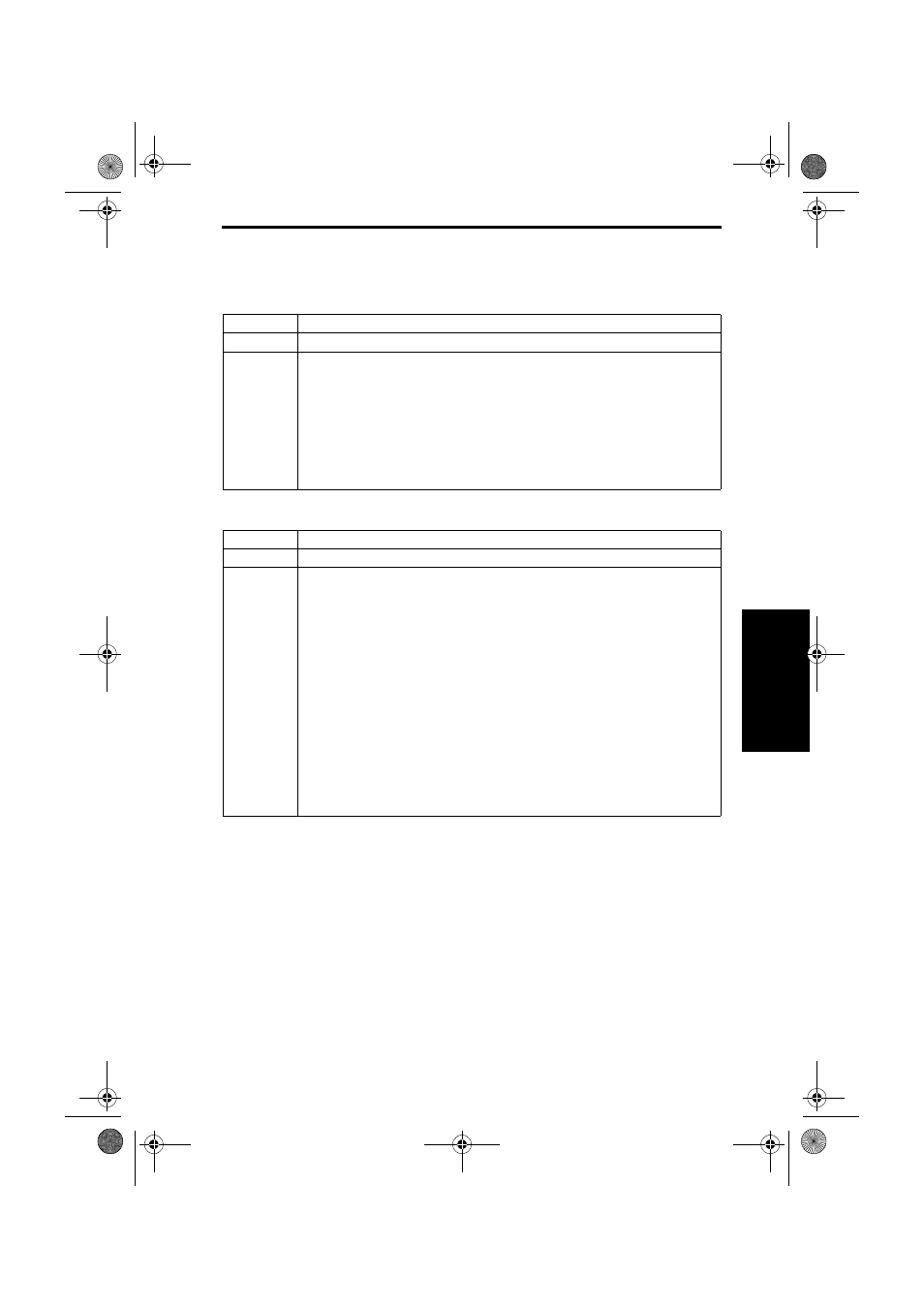
Main Unit Field Service
Menu (magicolor 5450)
3-47
III
Ad
just
men
t/Set
ting
7.4
PAPER MENU
7.4.1
PAPER SOURCE
A. DEFAULT TRAY
B. TRAY 1/PAPER SIZE
Function
• Sets the priority feed tray.
Use
• To set the priority media feed tray.
Setting
/procedure
1. Select “PAPER SOURCE” and press the MENU/SELECT key.
2. Select “DEFAULT TRAY” and press the MENU/SELECT key.
3. Select “Desired Tray” and press the MENU/SELECT key.
• The default setting is “TRAY 2.”
TRAY 1
TRAY 2
TRAY 3
TRAY 4
NOTE
• TRAY 3/TRAY 4 can be selected only when one or more optional Lower Feeder
Units are installed.
Function
• Sets the size of the media in Tray 1.
Use
• To specify the size of the media loaded in Tray 1.
Setting
/procedure
1. Select “PAPER SOURCE” and press the MENU/SELECT key.
2. Select “TRAY 1” and press the MENU/SELECT key.
3. Select “PAPER SIZE” and press the MENU/SELECT key.
4. Select “Desired paper size” and press the MENU/SELECT key.
For North America
• The default setting is “LETTER.”
For other destinations
• The default setting is “A4.”
ANY /LETTER* /LEGAL /EXECUTIVE /A4* /A5 /B5(JIS) /GOVT LETTER /STATEMENT
/FOLIO /SP FOLIO /UK QUARTO /FOOLSCAP /GOVT LEAGAL /16K /KAI 16 /KAI 32
/ENV C5 /ENV C6 /ENV DL /ENV MONARCH /ENV CHOU#3 /ENV CHOU#4 /B5(JIS)
/ENV #10 /ENV YOU#4 /JPOST /JPOST-D /CUSTOM
NOTE
• ANY specifies any media size.
• CUSTOM is used to set a “CUSTOM media size.”
5450_E.book_PDF.book 47 ページ 2005年4月12日 火曜日 午後12時54分
