5 network, 1 dhcp:xx / bootp:xx, 2 ip address – Konica Minolta Magicolor 5440 DL User Manual
Page 120: 3 subnet mask, Network -17, Dhcp:xx / bootp:xx -17, Ip address -17, Subnet mask -17
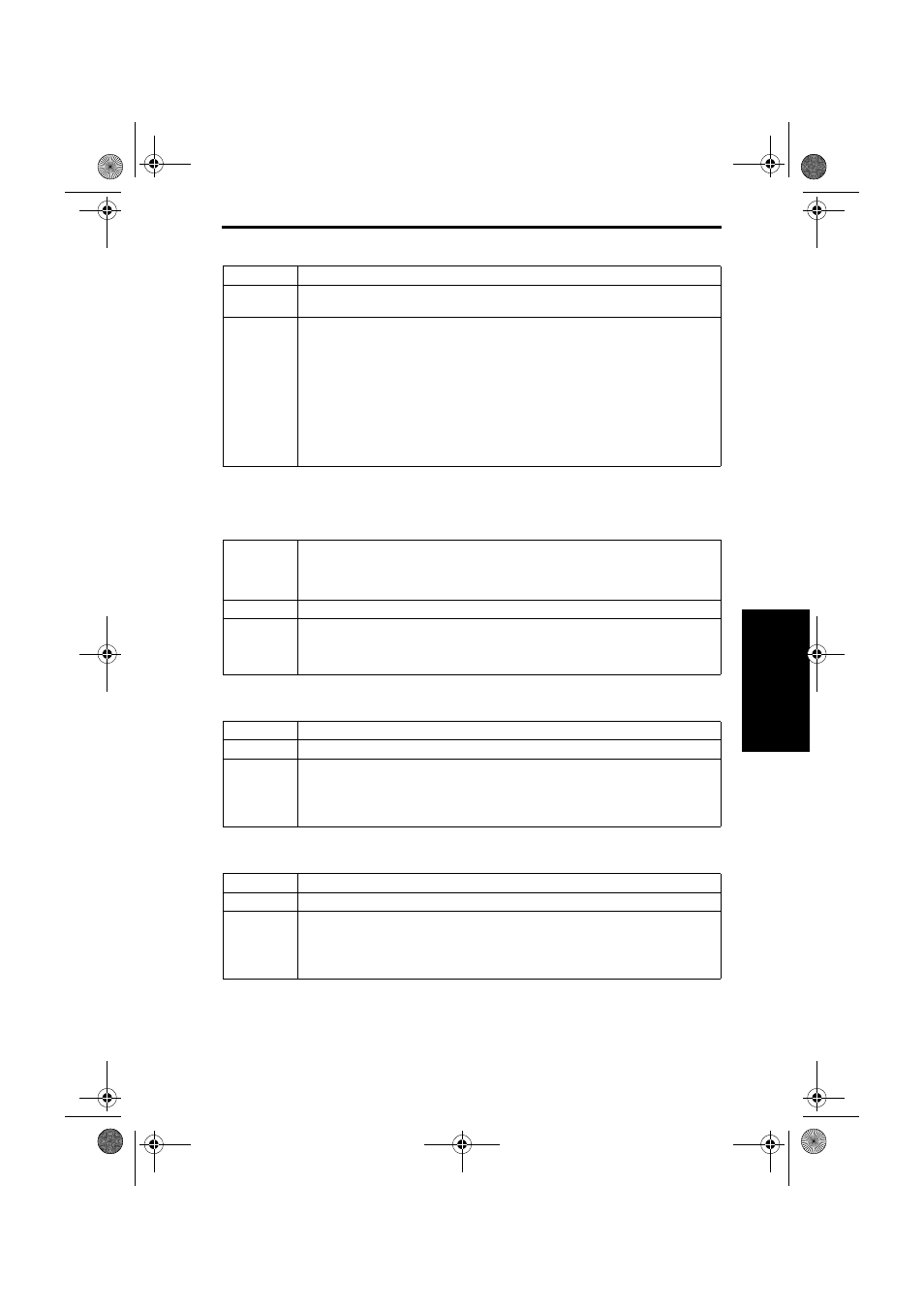
Main Unit Field Service
Menu (magicolor 5430 DL /5440 DL)
3-17
III
Ad
just
men
t/Set
ting
M. TRANSFER VOLTAGE
4.5
NETWORK
4.5.1
DHCP:XX / BOOTP:XX
4.5.2
IP ADDRESS
4.5.3
SUBNET MASK
Function
• Adjusts the Printer if there is an image problem such as void areas or white spots.
Use
• To adjust the printer when void areas or white spots occur due to the characteristics
of the media being used.
Setting
/procedure
• The default setting is “0.”
1. With RESTORE USER DEFAULT selected, hold down
T
key for 2 seconds.
2. With TRANSFER VOLTAGE selected, press the
W
key /
X
key as necessary to
select the appropriate adjustment level value.
: If void areas occur, adjust within the plus levels.
: If white spots occur, adjust within the minus levels.
Adjustment range: -8 to +7 (16 steps)
3. Press the MENU/SELECT key to validate the new adjustment level setting.
Function
• DHCP
: Automatically acquires an IP address from the DHCP server, if there is one
in the network, and specifies whether to load other network information.
• BOOTP : Automatically acquires an IP address from BOOTP and specifies whether
to load other network information.
Use
• To automatically acquire an IP address and load other network information.
Setting
/procedure
• Turn “ON” either DHCP or BOOTP or “OFF” both.
• The default settings are “DHCP: ON / BOOTP: OFF.”
DHCP:ON / BOOTP:OFF DHCP:OFF / BOOTP:ON
DHCP:OFF / BOOTP:OFF
Function
• Sets the IP address of the printer on the network.
Use
• To enter the printer’s IP address.
Setting
/procedure
• Enter the IP address using the up, down, right, and left arrow keys.
• The default setting is “192.168.1.2.”
NOTE
• Before manually setting the IP address, turn OFF DHCP and BOOTP.
Function
• Sets the subnet mask of the printer on the network.
Use
• To enter the printer’s subnet mask.
Setting
/procedure
• Enter the subnet mask using the up, down, right, and left arrow keys.
• The default setting is “255.255.255.0.”
NOTE
• Before manually setting the subnet mask, turn OFF DHCP and BOOTP.
5450_E.book_PDF.book 17 ページ 2005年4月12日 火曜日 午後12時54分
