Konica Minolta Magicolor 5440 DL User Manual
Page 156
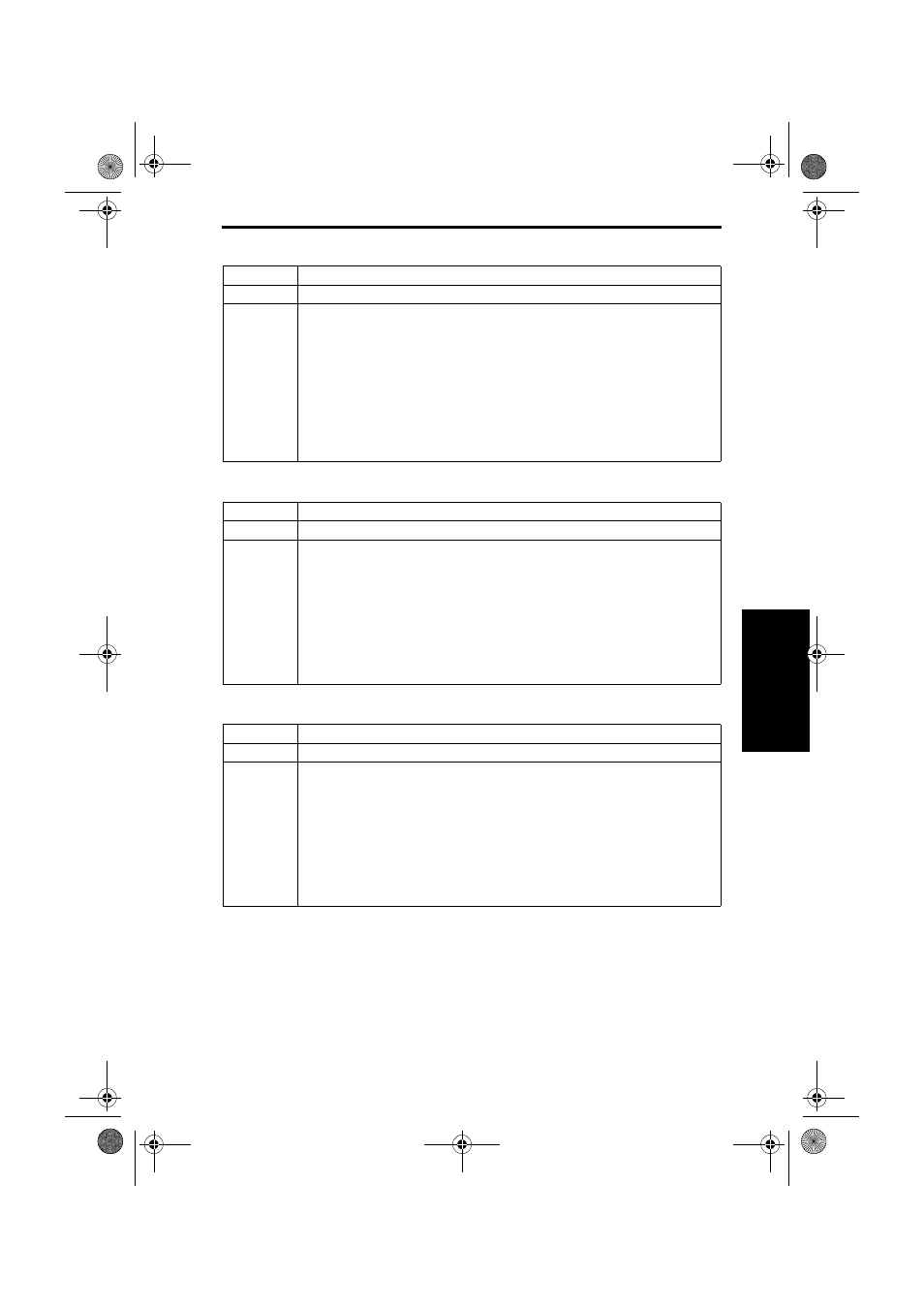
Main Unit Field Service
Menu (magicolor 5450)
3-53
III
Ad
just
men
t/Set
ting
B. SIMULATION INTENT
C. CMYK GRAY
D. DESTINATION PROF
Function
• Sets the color characteristics.
Use
• To set the color characteristics at the implementation of the simulation.
Setting
/procedure
Relative color: Reproduce the color that minimizes the color difference between origi-
nal and print by adjusting the basic color (white.)
Absolute color: Reproduce the color that maintains the absolute color within the device
reproduced color.
1. Select “PS PROFILE” and press the MENU/SELECT key.
2. Select “SIMULATION INTENT” and press the MENU/SELECT key.
3. Select “Desired color characteristic” and press the MENU/SELECT key.
• The default setting is “RELATIVE COLOR.”
RELATIVE COLOR
ABSOLUTE COLOR
Function
• Sets CMYK gray reproduction.
Use
• To set the CMYK data K maintain method at the implementation of the simulation.
Setting
/procedure
Composite black: Print according to the result of color conversion with profile.
Black and gray: Print by maintaining the value only for black (C=M=Y=0, K=255)
Black only: Print by maintaining the value only for gray (C=M=Y=0, K=any)
1. Select “PS PROFILE” and press the MENU/SELECT key.
2. Select “CMYK GRAY” and press the MENU/SELECT key.
3. Select “Desired color characteristic” and press the MENU/SELECT key.
• The default setting is “COMPOSITE BLACK.”
COMPOSITE BLACK
BLACK AND GRAY
BLACK ONLY
Function
• Sets the output profile.
Use
• To set the profile used for output.
Setting
/procedure
AUTO: Select automatically appropriate output profile that has been preset at the
printer with other print conditions.
Custom Profile: Custom profile that has been downloaded to the printer by user.
1. Select “PS PROFILE” and press the MENU/SELECT key.
2. Select “DESTINATION PROF” and press the MENU/SELECT key.
3. Select “Desired profile” and press the MENU/SELECT key.
• The default setting is “AUTOMATIC.”
AUTOMATIC
Custom Profile...
5450_E.book_PDF.book 53 ページ 2005年4月12日 火曜日 午後12時54分
