Other, 1 disassembly/adjustment-prohibited items, 2 names of feed trays – Konica Minolta Magicolor 5440 DL User Manual
Page 65: Other -28, Disassembly/adjustment-prohibited items -28, Names of feed trays -28
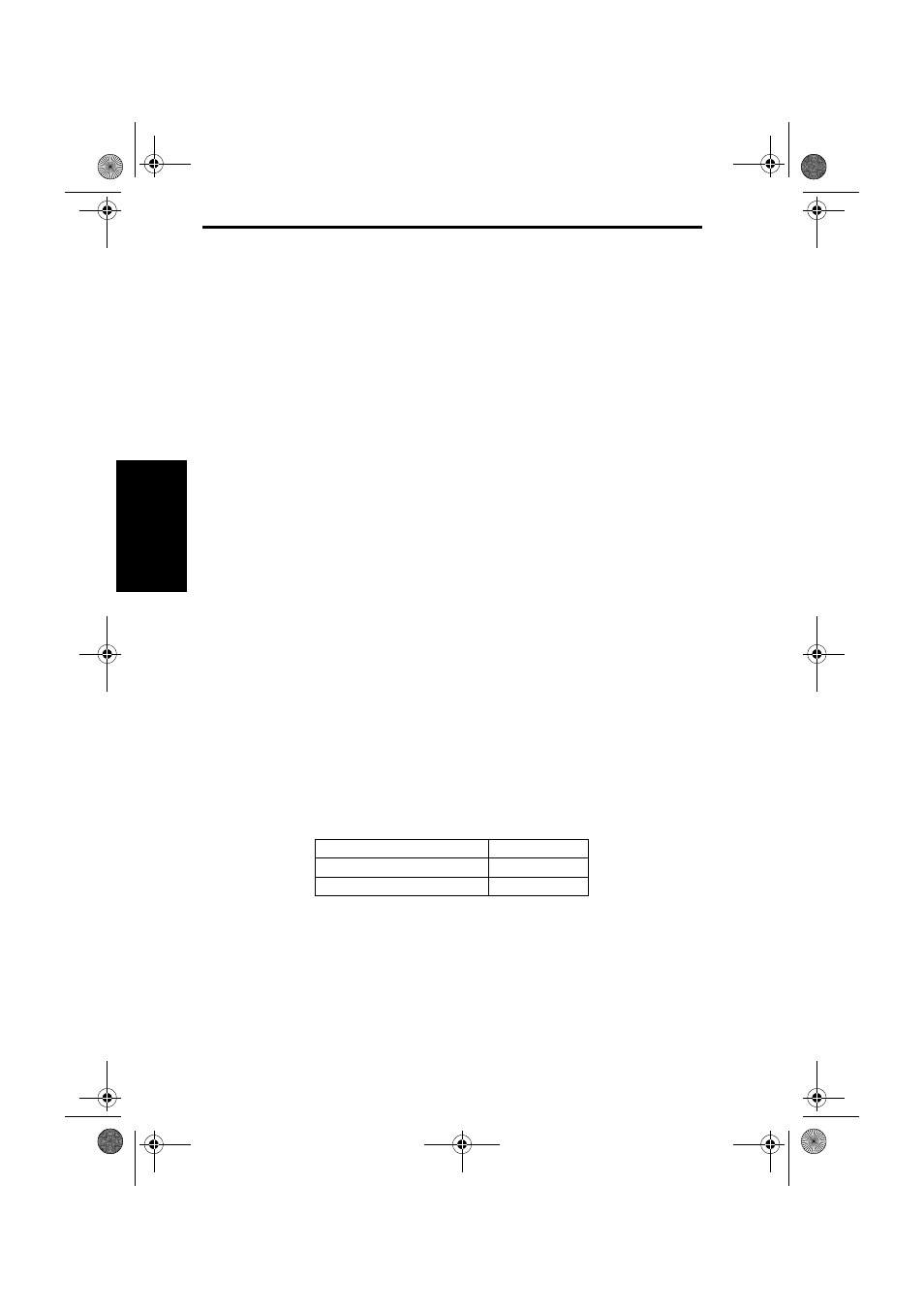
Other
Main Unit Field Service
2-28
II Main
tena
nce
4.
Other
4.1
Disassembly/Adjustment-Prohibited Items
A. Paint-locked screws
NOTE
• Paint-locked screws show that the assembly or unit secured can only be adjusted
or set at the factory and should not be adjusted, set, or removed in the field.
B. Red-painted screws
NOTES
• When the screws are removed, the red paint is coated on the points where read-
justment is required.
• Once a red-painted screw is removed or loosened, you should make the adjust-
ment. Accordingly, check the adjustment items in this manual and make the nec-
essary adjustments. Note that when two or more screws are used on the part in
question, only one representative screw may be marked with red paint.
C. Variable resistors on the board
NOTE
• Do not turn the variable resistors on boards for which no adjusting instructions
are given in the Adjustment/Setting section.
D. Removal of PWBs
NOTES
• When removing a circuit board or other electrical component, refer to “Handling of
PWBs” and follow the corresponding removal procedures.
• The removal procedures given in the following sections omit the removal of con-
nectors and screws securing the circuit board support or circuit board.
• Where it is absolutely necessary to touch the ICs and other electrical components
on the board, be sure to ground your body first.
4.2
Names of Feed Trays
NOTE
• Be sure to note that the feed trays are named differently depending upon the
printer model.
• The following procedures use the magicolor 5430 DL/5440 DL tray names.
magicolor 5430 DL / 5440 DL
magicolor 5450
MANUAL FEED TRAY
TRAY 1
TRAY 1
TRAY 2
5450_E.book_PDF.book 28 ページ 2005年4月12日 火曜日 午後12時54分
