5 error engine interface, 6 error ram, 7 error dimm – Konica Minolta Magicolor 5440 DL User Manual
Page 218: Error engine interface -31, Error ram -31, Error dimm -31
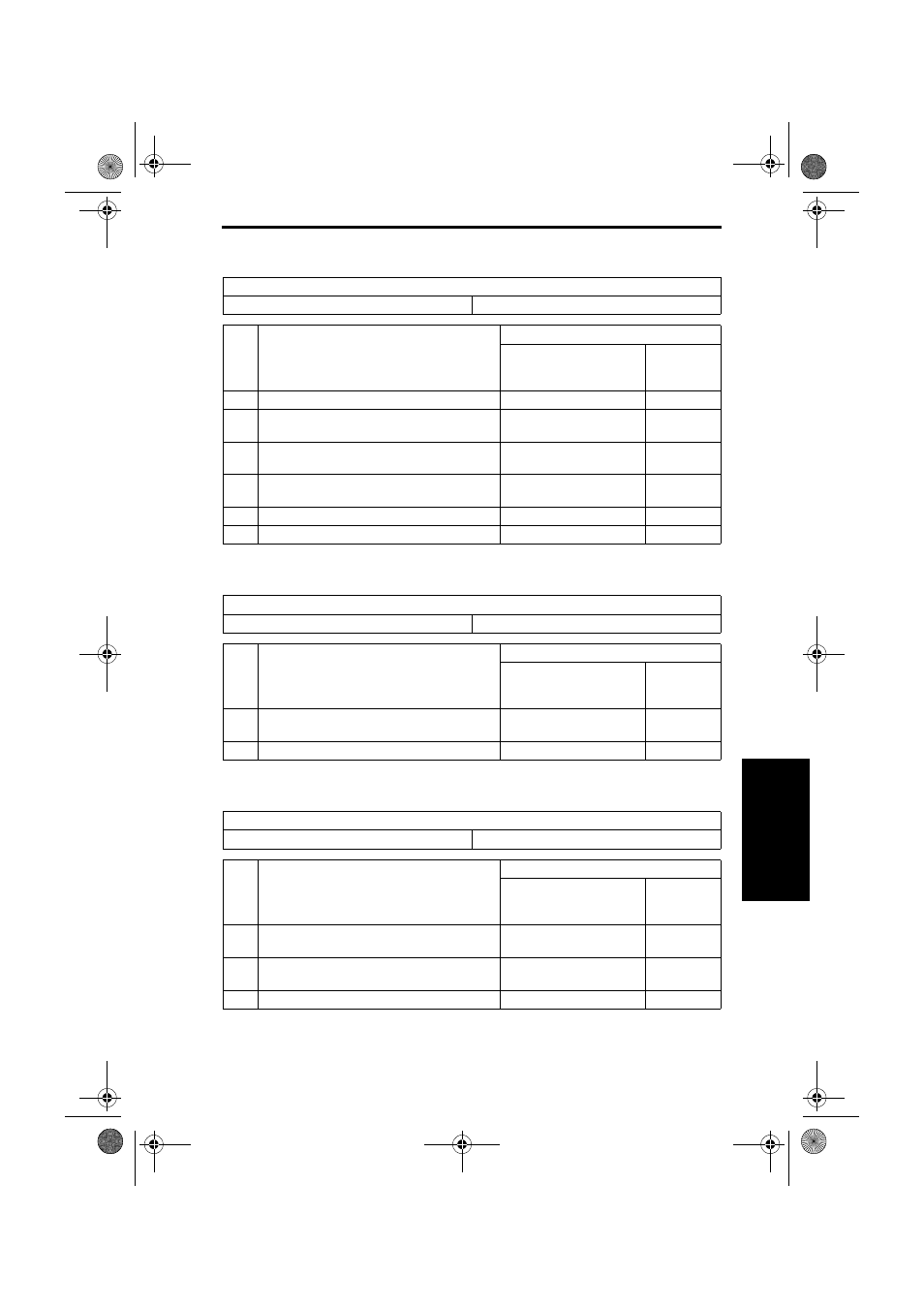
Main Unit Field Service Miscellaneous Malfunctions (Only for magicolor 5430 DL/5440 DL)
4-31
IV
T
roub
lshoo
t
in
g
4.5
ERROR ENGINE INTERFACE
4.6
ERROR RAM
4.7
ERROR DIMM
Relevant Electrical Parts
Mechanical Control Board (PWB-A)
Print Control Board (PWB-P)
Step
Action
WIRING DIAGRAM
Control Signal
Location
(Electrical
Component)
1
Turn OFF and ON the Power Switch.
-
-
2
Check the PWB-A connector for proper connec-
tion and correct as necessary.
-
-
3
Check the PWB-P connector for proper connec-
tion and correct as necessary.
-
-
4
Check the circuit across PWB-A and PWB-P for
proper connection and correct as necessary.
-
-
5
Change PWB-P.
-
-
6
Change PWB-A.
-
-
Relevant Electrical Parts
Print Control Board (PWB-P)
Step
Action
WIRING DIAGRAM
Control Signal
Location
(Electrical
Component)
1
Check the PWB-P connector for proper connec-
tion and correct as necessary.
-
-
2
Change PWB-P.
-
-
Relevant Electrical Parts
DIMM
Print Control Board (PWB-P)
Step
Action
WIRING DIAGRAM
Control Signal
Location
(Electrical
Component)
1
Check DIMM for proper connection and correct
as necessary.
-
-
2
Check the PWB-P connector for proper connec-
tion and correct as necessary.
-
-
3
Change PWB-P.
-
-
5450_E.book_PDF.book 31 ページ 2005年4月12日 火曜日 午後12時54分
