Konica Minolta Magicolor 5440 DL User Manual
Page 178
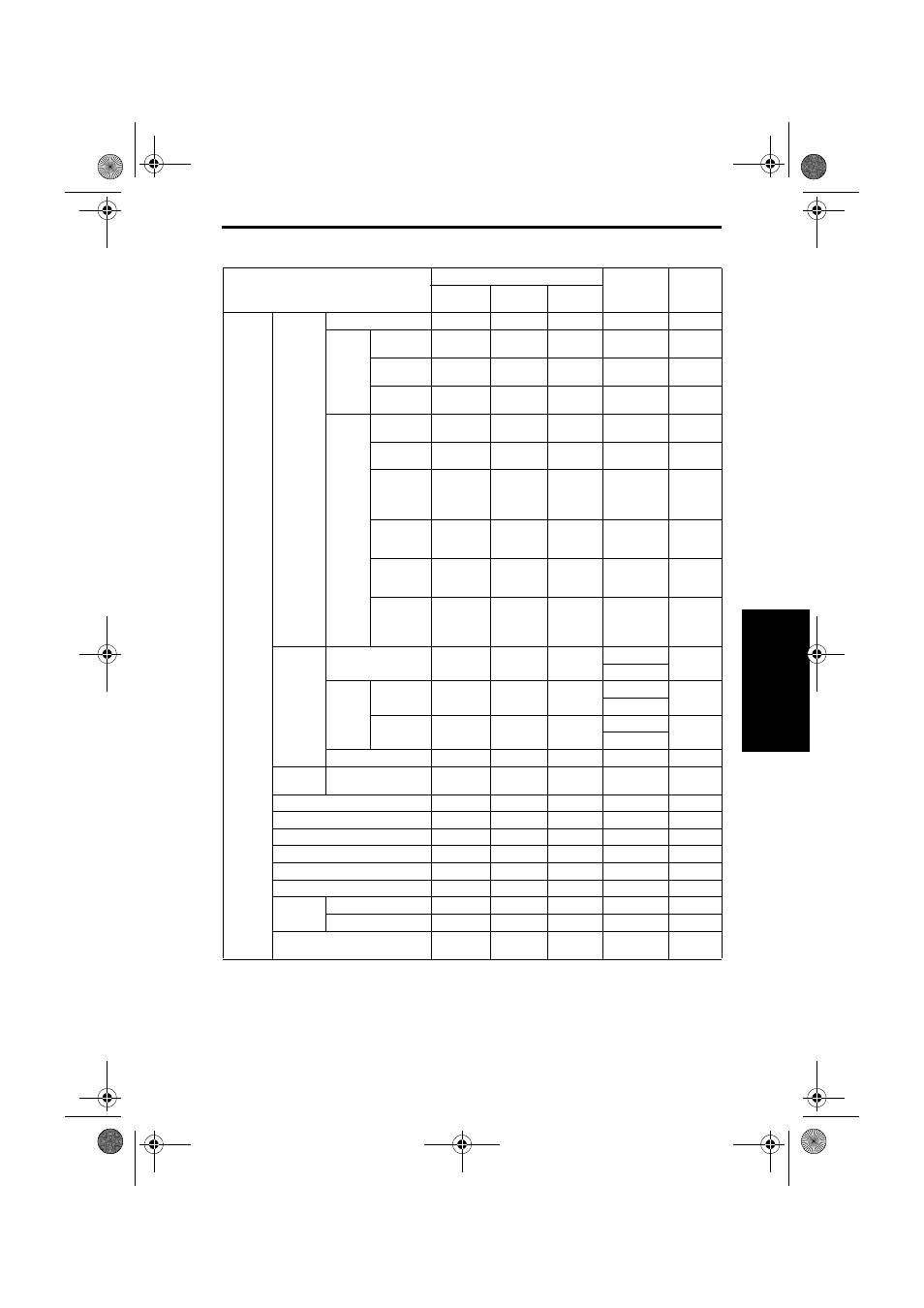
Main Unit Field Service
Menu (magicolor 5450)
3-75
III
Ad
just
men
t/Set
ting
List of reset items 3
*: Destination items. For details, see the page referenced.
Item
Reset Item
Initial Value
Ref. Page
RESTORE
NETWORK
RESTORE
PRINTER
RESTORE
ALL
SYS
DEFAULT
MENU
EMULA-
TION
DEF. EMULATION
-
Reset
Reset
AUTO
☞
POST
SCRIPT
WAIT
TIMEOUT
-
Reset
Reset
0
☞
PS ERROR
PAGE
-
Reset
Reset
OFF
☞
PS
PROTOCOL
-
Reset
Reset
AUTO
☞
PCL
CR/LF
MAPPING
-
Reset
Reset
CR=CR
LF=LF
☞
LINES PER
PAGE
-
Reset
Reset
60
☞
FONT
SOURCE/
FONT
NUMBER
-
Reset
Reset
0
☞
FONT
SOURCE/
PITCH SIZE
-
Reset
Reset
10.00
☞
FONT
SOURCE/
POINT SIZE
-
Reset
Reset
12.00
☞
FONT
SOURCE/
SYMBOL
SET
-
Reset
Reset
PC8
☞
DEFAULT
PAPER
* PAPER SIZE
-
-
Reset
Reset
LETTER
☞
A4
* CUS-
TOM
SIZE
WIDTH
-
Reset
Reset
8.5 inches
☞
210 mm
LENGTH
-
Reset
Reset
11 inches
☞
279 mm
PAPER TYPE
-
Reset
Reset
PLAIN PAPER
☞
STARTUP
OPTIONS
DO STARTUP PAGE
-
Reset
Reset
ON
☞
AUTO CONTINUE
-
Reset
Reset
ON
☞
HOLD JOB TIMEOUT
-
Reset
Reset
DISABLE
☞
ENERGY SAVER
-
Reset
Reset
ON
☞
ENERGY SAVER TIME
-
Reset
Reset
30 minutes
☞
MENU TIMEOUT
-
Reset
Reset
2 minutes
☞
LCD BRIGHTNESS
-
Reset
Reset
0
☞
SECU-
RITY
CHANGE PASSWORD
-
Reset
Reset
0000
☞
LOCK PANEL
-
Reset
Reset
OFF
☞
HDD FORMAT
-
Reset
Reset
USER AREA
ONLY
☞
5450_E.book_PDF.book 75 ページ 2005年4月12日 火曜日 午後12時54分
