16 toner empty, 16 toner empty -78 – Konica Minolta Magicolor 5440 DL User Manual
Page 181
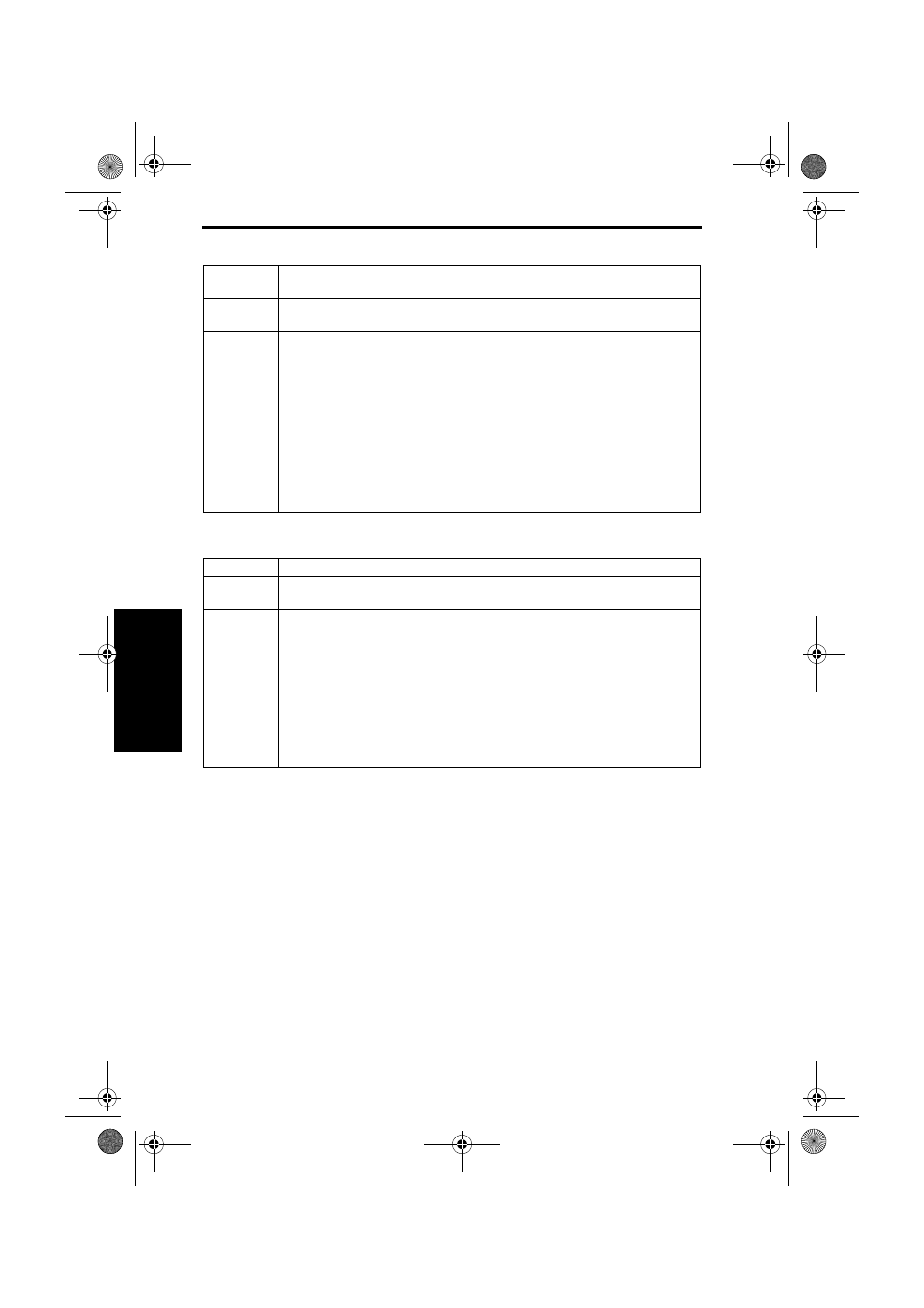
Menu (magicolor 5450)
Main Unit Field Service
3-78
III
Ad
just
men
t/Set
ting
D. PAPER EMPTY /TRAY4
7.7.16
TONER EMPTY
Function
• Specifies whether a “TRAY 4 Paper Empty” is displayed as a Normal message when
it is empty.
Use
• To specify whether to display a “TRAY 4 Paper Empty” message as a Normal
message.
Setting
/procedure
ON: “Paper empty message” is displayed on Normal message when Tray is empty.
OFF: “Paper empty message” is not displayed on Normal message when Tray is empty.
1. Select “ENABLE WARNING” and press the MENU/SELECT key.
2. Select “PAPER EMPTY” and press the MENU/SELECT key.
3. Select “TRAY 4” and press the MENU/SELECT key.
4. Select “Desired setting” and press the MENU/SELECT key.
• The default setting is “ON.”
OFF
ON
NOTE
• This menu is available only when an optional Lower Feeder Unit is installed.
Function
• Specifies whether printing stops or continues when a Toner Empty occurs.
Use
• To specify whether printing should stop or continue printing when a Toner Empty
occurs.
Setting
/procedure
STOP: Print stops when Toner Empty occurs. Print cannot be started until the toner car-
tridge is exchanged.
CONTINUE: Print continues even if Toner Empty occurs. Print is available, however
there is no toner and printing with proper image is impossible.
1. Select “ENABLE WARNING” and press the MENU/SELECT key.
2. Select “TONER EMPTY” and press the MENU/SELECT key.
3. Select “Desired setting” and press the MENU/SELECT key.
• The default setting is “STOP.”
STOP
CONTINUE
5450_E.book_PDF.book 78 ページ 2005年4月12日 火曜日 午後12時54分
