For help, Firmware update, System 90 – Konica Minolta Magicolor 5440 DL User Manual
Page 133: Ready, Toner low m
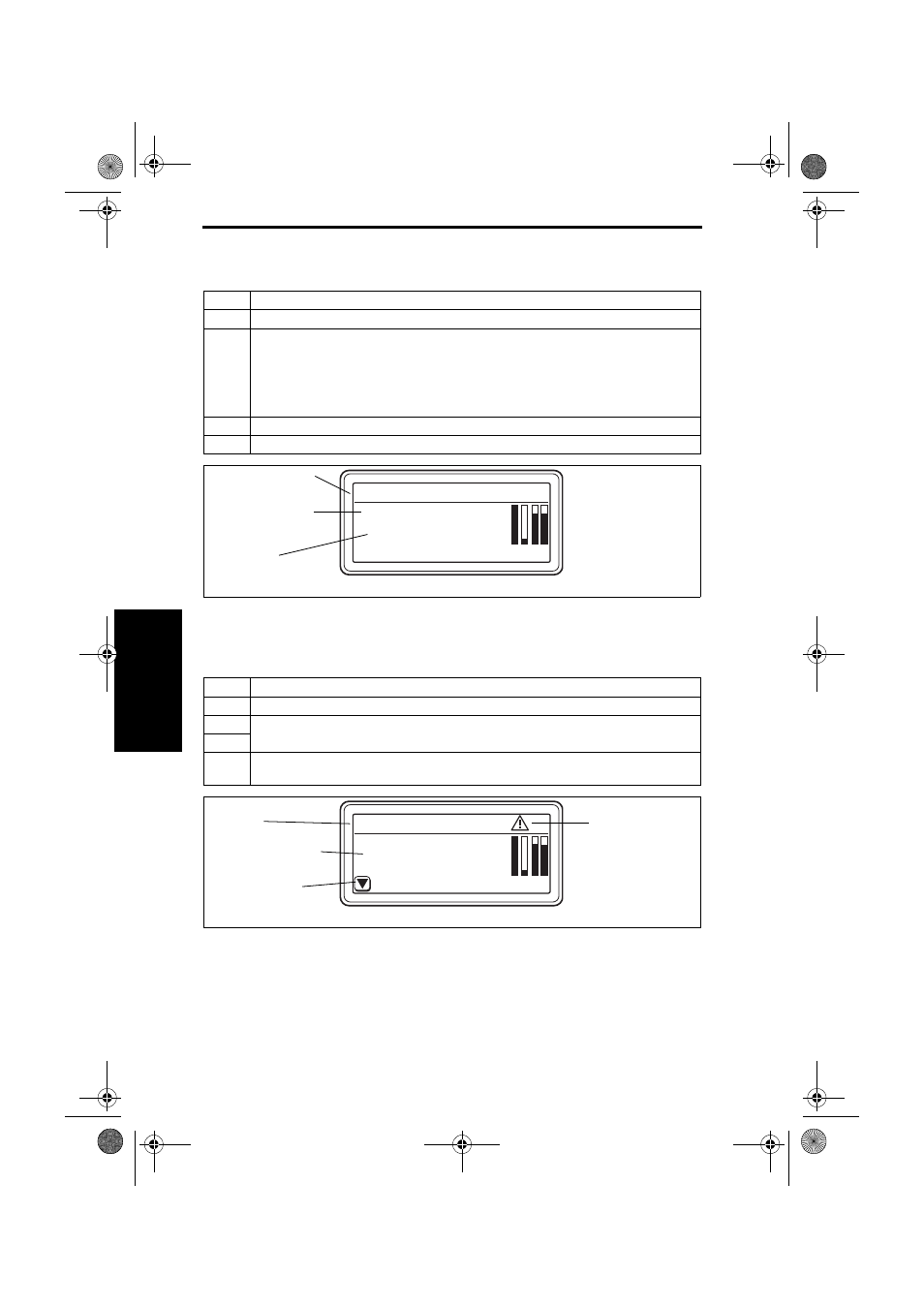
Description of the Control Panel (magicolor 5450)
Main Unit Field Service
3-30
III
Ad
just
men
t/Set
ting
C. Firmware update
The Control Panel displays the following description at firmware update.
D. Warning
This message is displayed when the print is available but some user manipulation(s) are
required. The Control Panel displays the following description for warning.
Display
Description
LCD 1
FIRMWARE UPDATE is displayed.
LCD 2
LCD 2 displays the type of firmware (for example, SYSTEM).
• SYSTEM: Controller firmware
• BOOT: Boot firmware
• RESOURCE: Resource file
• CONFIGURATION: Equipment configuration file
• ENGINE: Engine firmware
LCD 3
Progress of the update is displayed (for example, 90%).
LCD 4
No display
Firmware update
Type of firmware
Progress
4138F3E012DA
FIRMWARE UPDATE
YMCK
SYSTEM
90%
Display
Description
LCD 1
Print mode is displayed and warning icon is displayed on the right (for example, READY).
LCD 2
Warning message is displayed (for example, TONER LOW M).
LCD 3
LCD 4
Key guidance is displayed (for example,
V for help: By pressing the Down key V, the screen
displays the Help screen).
State
Warning message
Key guidance
Warning icon
4138F3E013DA
READY
for help
YMCK
TONER LOW
M
5450_E.book_PDF.book 30 ページ 2005年4月12日 火曜日 午後12時54分
