1 reset, Reset, 20 btb entry 21 branch history – Intel NETWORK PROCESSOR IXP2800 User Manual
Page 95
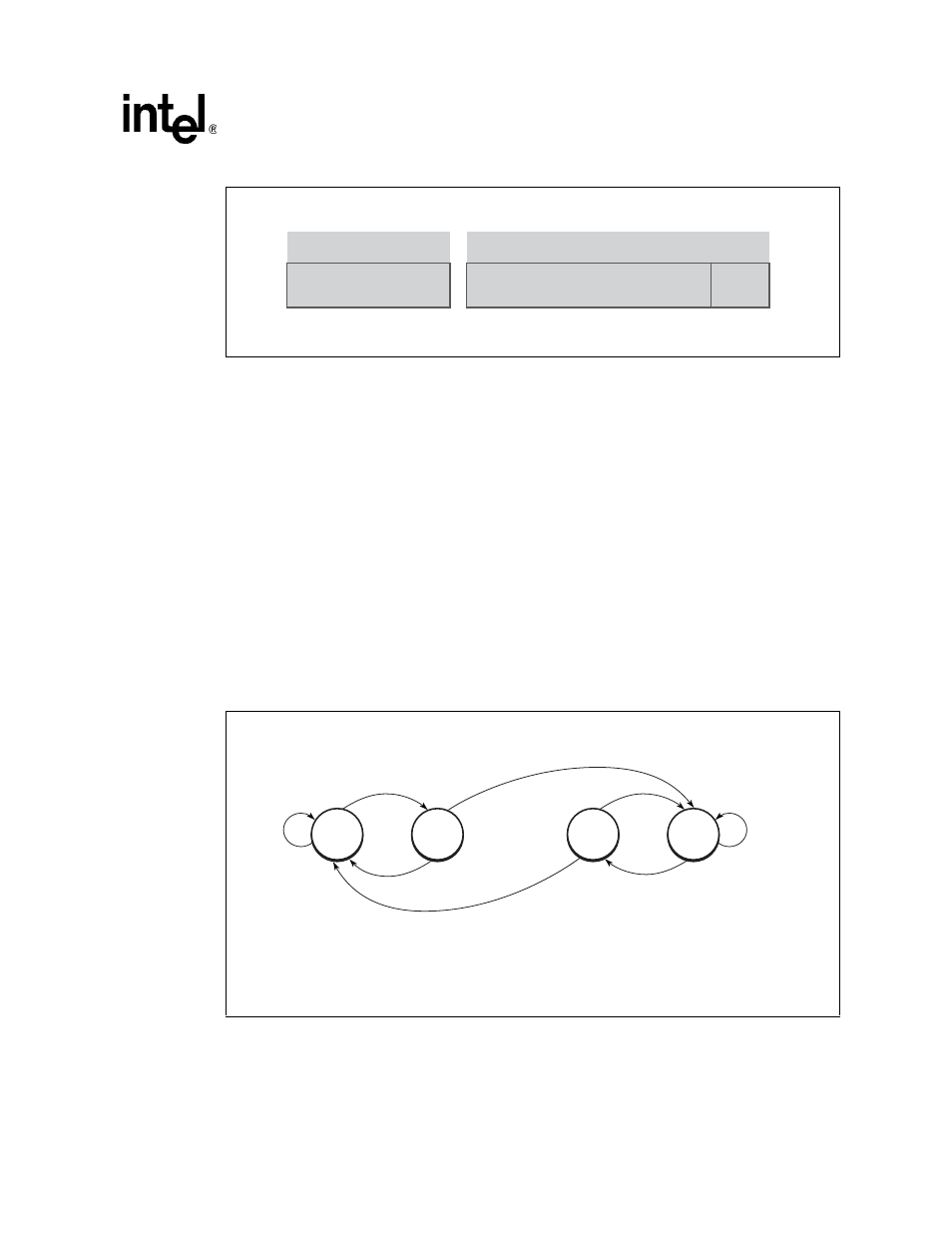
Hardware Reference Manual
95
Intel
®
IXP2800 Network Processor
Intel XScale
®
Core
The BTB takes the current instruction address and checks to see if this address is a branch that was
previously seen. It uses bits [8:2] of the current address to read out the tag and then compares this
tag to bits [31:9,1] of the current instruction address. If the current instruction address matches the
tag in the cache and the history bits indicate that this branch is usually taken in the past, the BTB
uses the data (target address) as the next instruction address to send to the instruction cache.
Bit[1] of the instruction address is included in the tag comparison to support Thumb execution.
This organization means that two consecutive Thumb branch (B) instructions, with instruction
address bits[8:2] the same, will contend for the same BTB entry. Thumb also requires 31 bits for
the branch target address. In ARM* mode, bit[1] is 0.
The history bits represent four possible prediction states for a branch entry in the BTB.
shows these states along with the possible transitions. The initial state for branches stored in the
BTB is Weakly-Taken (WT). Every time a branch that exists in the BTB is executed, the history
bits are updated to reflect the latest outcome of the branch, either taken or not-taken.
The BTB does not have to be managed explicitly by software; it is disabled by default after reset
and is invalidated when the instruction cache is invalidated.
3.5.1.1
Reset
After Processor Reset, the BTB is disabled and all entries are invalidated.
Figure 20. BTB Entry
A9687-01
Branch Address[31:9,1]
TAG
Target Address[31:1]
History
Bits[1:0]
DATA
Figure 21. Branch History
A9688-01
SN
WN
WT
ST
N
o
tT
ak
en
Take
n
Taken
Not Taken
Not Taken
Taken
Not Ta
ken
Taken
Notes:
SN: Strongly Not Take
ST: Strongly Taken
WN: Weakly Not Taken
WT: Weakly Taken
