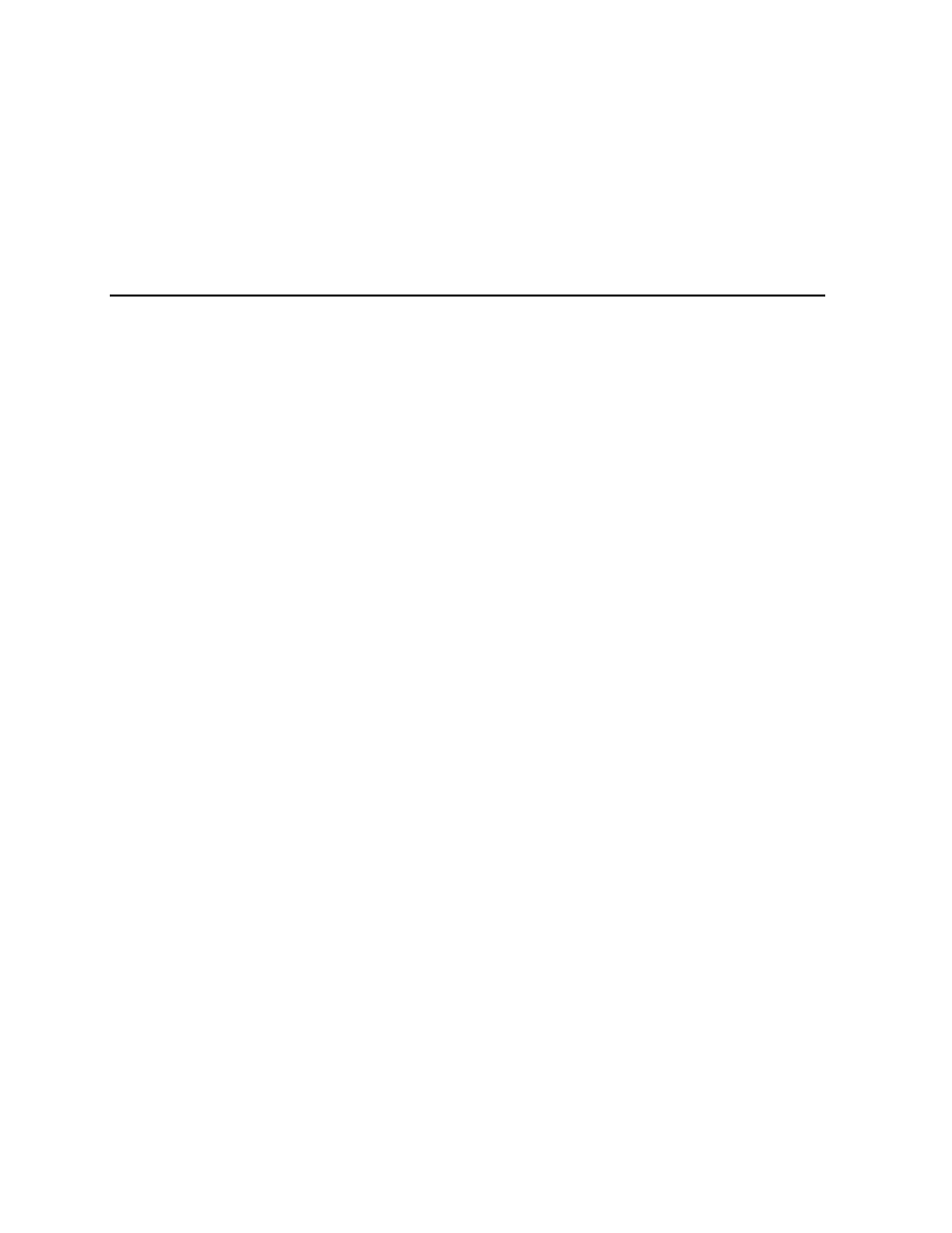Intel SC5275-E User Manual
Intel® entry server chassis sc5275-e user guide
This manual is related to the following products:
Table of contents
Document Outline
- About this Manual
- Manual Organization
- Product Accessories
- Additional Information and Software
- Safety Information
- Warnings
- 1Chassis Description
- 2Setting Up the Chassis
- Tools and Supplies Needed
- Installation Safety Instructions
- Remove the Access Cover
- Remove the Front Bezel
- Install the I/O Shield
- Install the Server Board Standoffs and Bumpers
- Install a 3.5-inch Floppy Drive
- Peripheral Drives
- Install the Server Board
- Installing 3.5-inch Hard Drive
- Connect Cables to the Server Board
- Installing an Add-in Board
- Install the Front Bezel
- Install the Access Cover
- 3Maintaining Your Server
- 4Technical Reference
- Equipment Log and Worksheets
- Regulatory and Compliance Information
- Getting Help
- Warranty