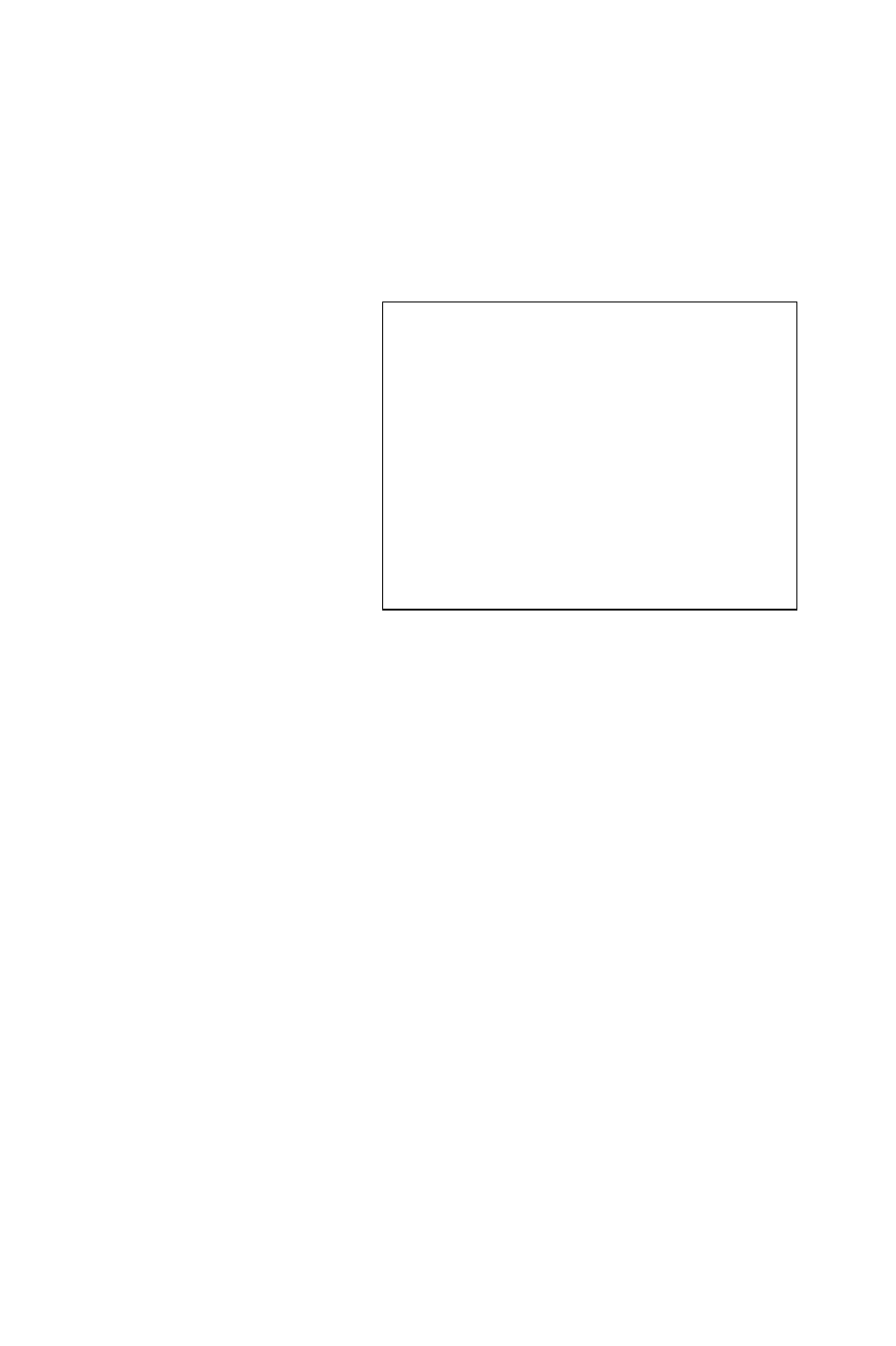Intel PCM-3370 User Manual
Pcm-3370, User’s manual
Table of contents
Document Outline
- PCM-3370 Manual
- Contents
- Chapter 1 General Information
- Chapter 2 Installation
- 2.1 Jumpers
- 2.2 Locating jumpers and connectors
- 2.3 Setting Jumpers
- 2.4 CPU
- 2.5 SDRAM installation
- 2.6 Primary (2.5") IDE connector (CN12)
- 2.7 LPT1 (primary parallel port) connector (CN14)
- 2.8 Keyboard/mouse connectors (CN17)
- 2.9 Power connectors (CN15, CN18)
- 2.10 Serial (COM1,COM2) (CN13,CN16)
- 2.11 COM2 422/485 (CN6)
- 2.12 VGA interface connections
- 2.13 Ethernet configuration
- 2.14 Watchdog timer configuration
- 2.15 USB connector (CN26,CN27)
- 2.16 Reset Connector (CN1)
- 2.17 IR Connector (CN3)
- 2.18 FAN Connector (CN4)
- Chapter 3 Software Configuration
- Chapter 4 Award BIOS Setup
- 4.1 System test and initialization
- 4.2 Award BIOS setup
- Chapter 5 AGP 4X Setup
- Chapter 6 PCI Bus Ethernet Interface
- Appendix A Programming the Watchdog Timer
- Appendix B PCM-3370F Jumper Settings
- B.1 CN1 Reset Connector
- B.2 CN2 Inverter Power Connector
- B.3 CN3 IR Connector
- B.4 CN4 FAN Connector
- B.5 CN5 LAN Connector
- B.6 CN6 422/485 Connector
- B.7 CN7 40-Pin LCD Port (24bit)
- B.8 CN8 CRT Connector
- B.9 CN9 USB Connector
- B.10 CN10 20-Pin LCD Connector (36-bit)
- B.11 CN11 PC/104+ Connector
- B.12 CN12 44-Pin IDE Connector
- B.13 CN13 COM2 RS232 Connector
- B.14 CN14 LPT Connector
- B.15 CN15 Power Conector
- B.16 CN16 COM1 RS232 Connector
- B.17 CN17 KB/MS Connector
- B.18 CN18 ATX Power Connector
- B.19 CN19 Power Switch Connector
- B.20 CN20 Negative Power Input
- B.21 CN21 Compact Flash Slot
- B.22 CN22 RTC Connector
- B.23 JP1 COMS Charge&Discharge
- B.24 JP2 Watchdog Timer
- B.25 JP3 PCI VIO Select
- B.26 JP4 COM1 RI Input Select
- B.27 JP5 COM2 RI Input Select
- Appendix C System Assignments