Chapter 5 managing access, Managing persons, Chapter 5 – Interlogix TruPortal User Manual
Page 77: Managing access, Add a person
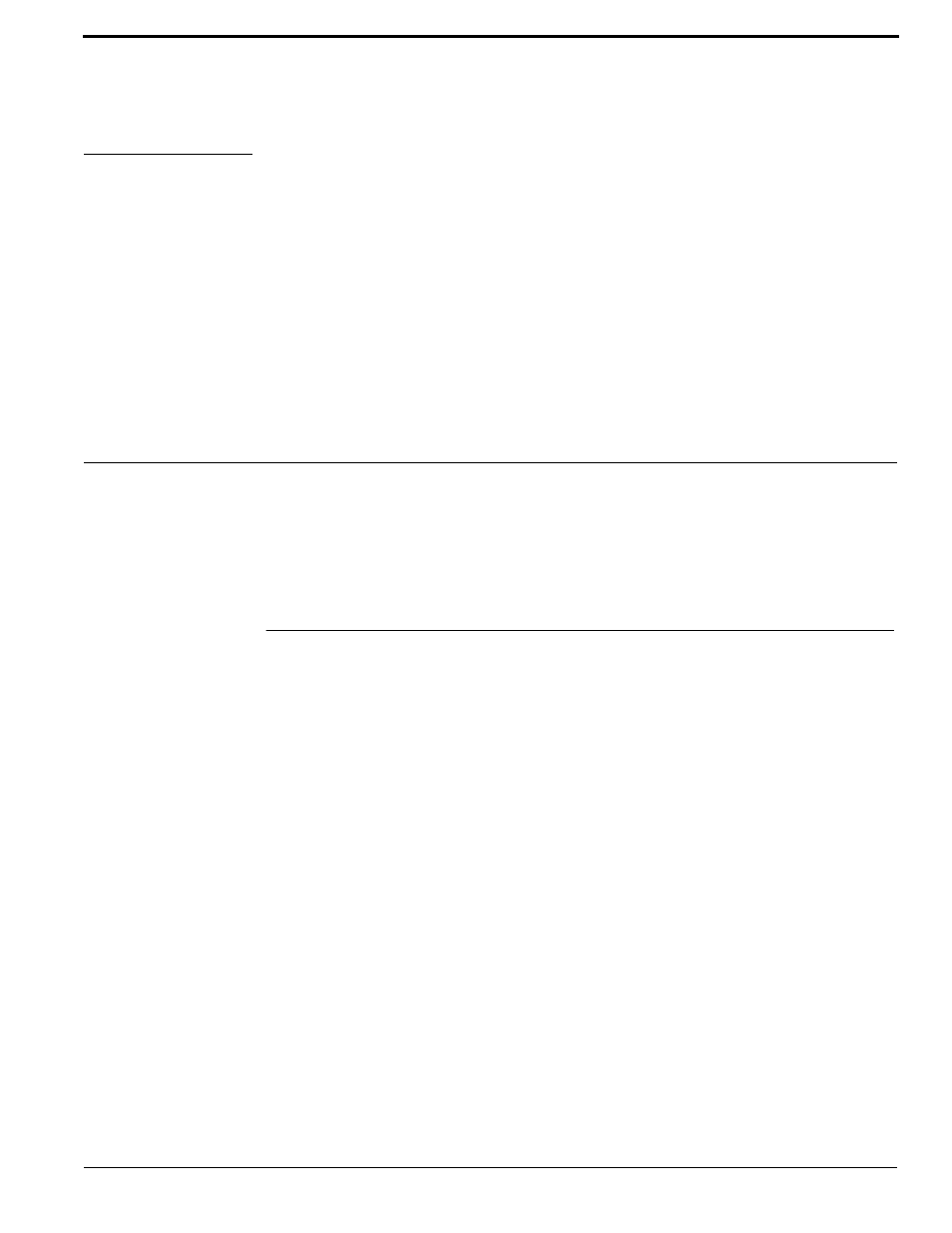
TruPortal Software User Guide
65
CHAPTER 5
Managing Access
Access to a facility and the User Interface can be managed by:
•
Adding and removing persons,
•
Adding, deactivating, reactivating, and removing credentials, and
•
Adding and removing user accounts.
Managing Persons
Each individual in an organization can have access to the building and access to the System. Access
to the physical facility is controlled by means of a credential (commonly called an ID badge). Access
to the System is controlled by means of a user account to log into the System Controller. To keep the
user accounts and credentials organized, the System associates both with one record for each
individual in an organization. This individual database record is called a “person” because it
corresponds to an actual person.
The distinction between persons, credentials, and user accounts is important. First, everyone who
needs to enter a facility will need a credential (an ID badge with an encoded number that is
recognized by the System). However, not everyone who needs access to the facility will also need
access to the System with a user account. Second, only those who operate and manage the System
will need user accounts. Third, in some cases, operators are located off-site at a central station and
therefore do not require a credential to access the physical facility even though they have a user
account.
The database records, “persons,” allow users to conveniently manage credentials and user accounts
from one record, rather than maintaining separate databases for system users and facility access
credentials.
Add a Person
Before adding person records, be sure to:
•
Assign each person record a unique identification number of some kind. This may be an
employee number, for example.
