Creating schedules, Remove a holiday group – Interlogix TruPortal User Manual
Page 52
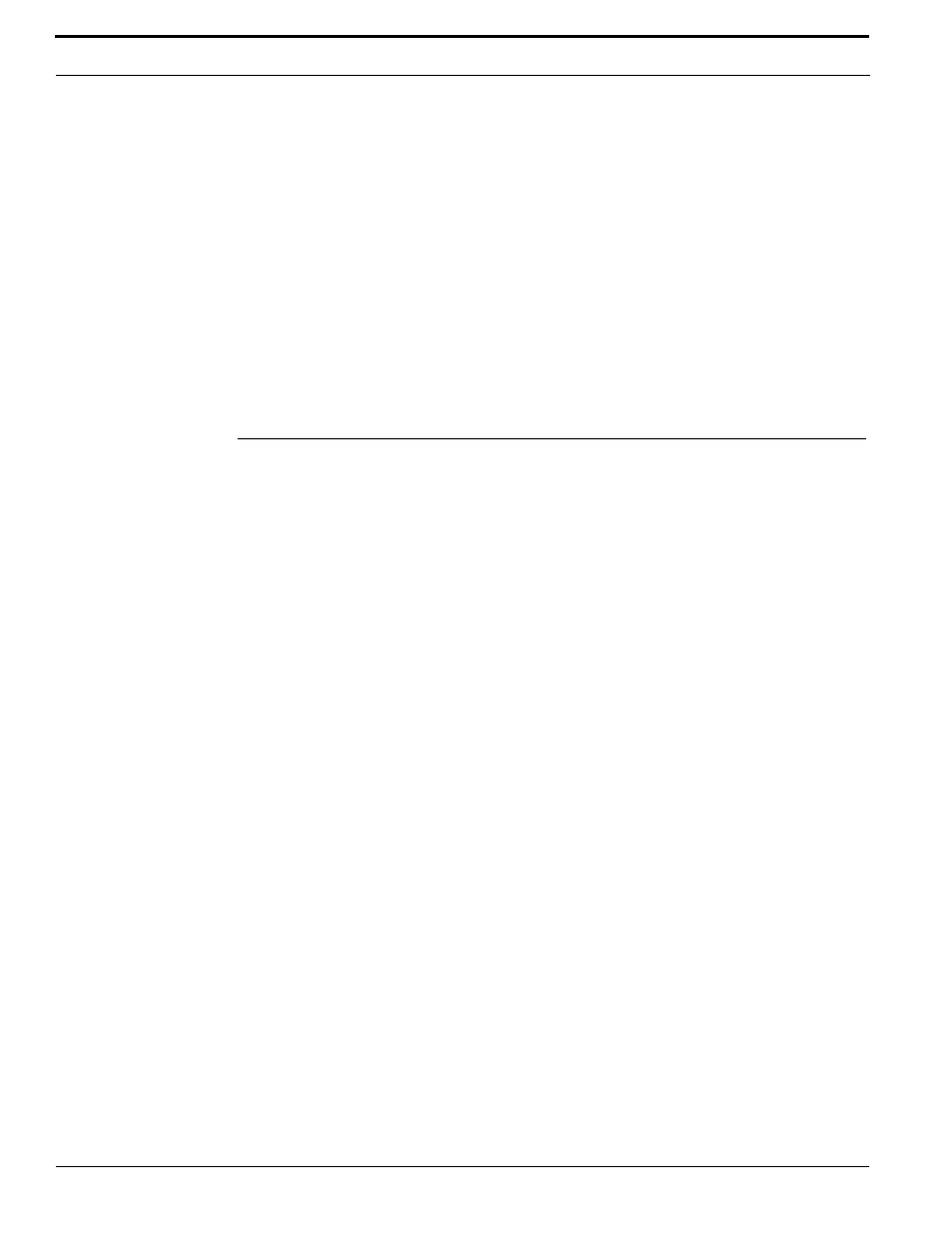
Configuring the System
40
TruPortal Software User Guide
5.
Make changes to holidays in the copied group as needed.
6.
Click [Accept Changes].
Remove a Holiday Group
Note:
A holiday group that is in use cannot be deleted.
1.
Select Access Management > Holidays.
2.
Select the holiday group to be removed.
3.
Click [Remove].
The Remove Item dialog box appears.
4.
Click [Remove].
Creating Schedules
Schedules are used to determine when a person will be granted access at a reader, or when a door will
automatically lock or unlock. Up to 64 schedules can be created and used in the System, including the
following pre-defined schedules:
•
All Days 24/7
•
Weekdays 8AM-5PM
•
Weekdays 9AM-6PM
•
Weekdays 7AM-7PM
An interval is the period of time during which a schedule is active. Schedules can include multiple
intervals. For example, if the office cleaning staff vacuums the floors on Wednesdays, but on the other
days of the week cleans only the rest rooms and trash bins, they would need access for more hours on
Wednesday than on other days of the week. In this case, one interval could be created for Wednesday
and another for the other days of the week.
Note the following details about schedules:
•
Schedule times are expressed in hours and minutes, not seconds, but interval start times are
relative to the start of the minute (0 seconds), and interval end times are relative to the end of the
minute (59 seconds). In the pre-defined 24/7 schedule, notice that the start time is 12:00 AM and
the end time is 11:59 PM. Expressed in seconds, the start time is 12:00:00 AM and the end time
is 11:59:59 PM, a one second difference. A schedule that passes midnight must be set up this
way, because if 12:00 AM was entered as the start and end time, the schedule would be active for
only 59 seconds (from 12:00:00 to 12:00:59).
•
Action triggers, schedules, and manual control can all impact the state of devices and are treated
equally by the System. The last operation executed determines the state of a device.
•
When a date is designated as a holiday, the System makes an exception to all normal operations
on that particular date or set of dates unless customized schedule programming is created for the
same date. Refer to
for details about how holidays impact schedules.
•
Schedules to control reader access times are assigned via the Access Management > Access
Levels page.
•
Schedules to control door locking are assigned via the Monitoring > Doors page.
