Configuring action triggers, Understanding triggers – Interlogix TruPortal User Manual
Page 63
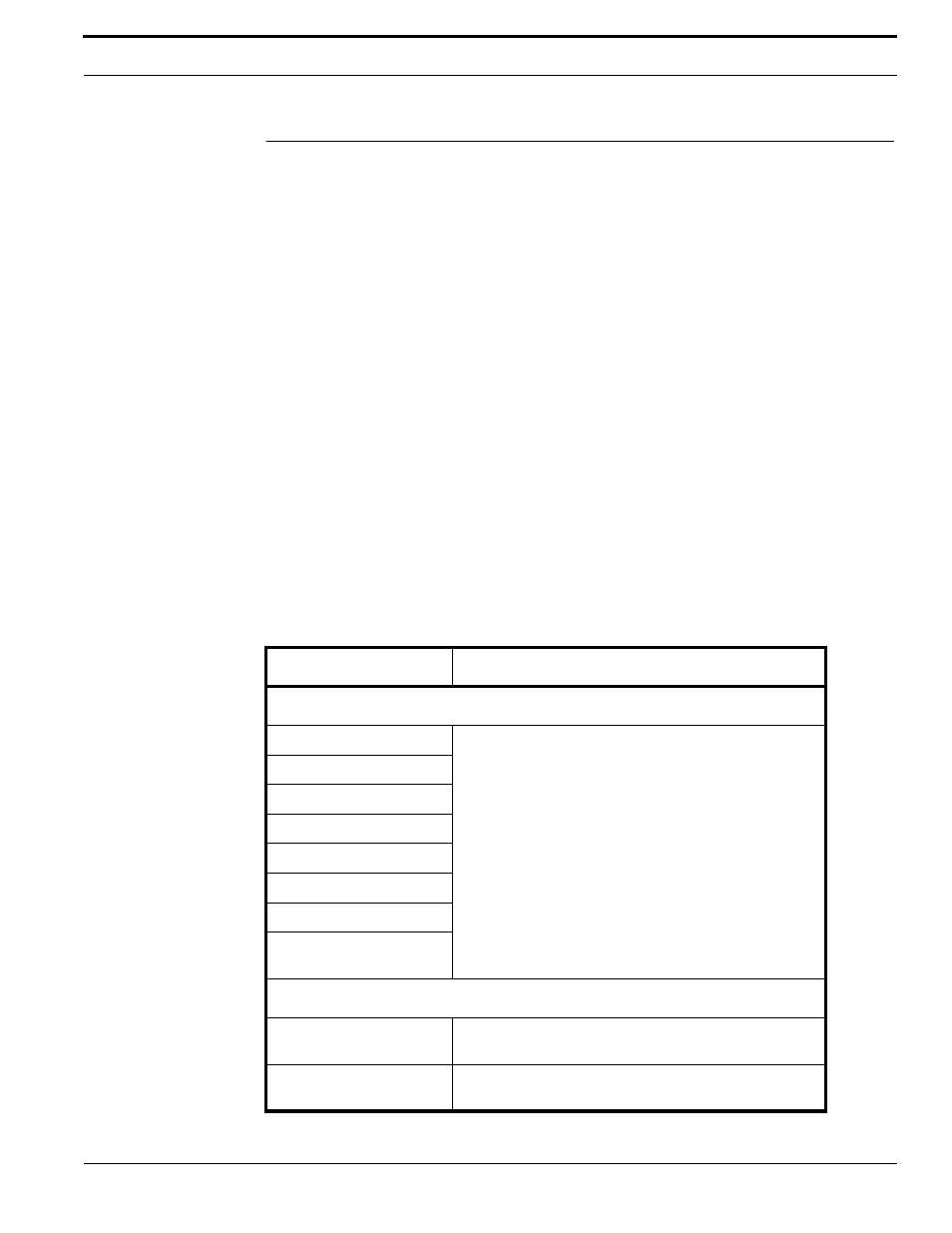
TruPortal Software User Guide
51
Configuring Action Triggers
Configuring Action Triggers
With the Action Triggers feature, a set of trigger conditions can be defined along with corresponding
actions that will be executed when the trigger conditions are satisfied. For example, if an exterior
door is forced open between the hours of 7 p.m. and 7 a.m., an action trigger can be executed that will
cause sirens to blare, lights to flash, and an automated email to be sent to all site supervisors.
The System Administration > Action Triggers page contains two tabs, Triggers and Actions, as
described next.
Understanding Triggers
Use the Triggers tab on the Action Triggers page to define trigger conditions that will execute
actions. A trigger consists of one or more condition groups, and a condition group consists of one or
more condition statements.
Each condition statement includes four drop-down list boxes where users can:
•
Specify an entity type, such as Door or Schedule.
•
Specify an qualifier related to the selected entity type. If Door is selected as the entity type,
options in this list box will include Any, All, and a list of doors defined in the System.
•
Specify whether the condition should be true or false.
•
Select a condition that would trigger an action. If Door is selected as the entity type, options
include Secure, Unlocked, Locked Out, Held Open, Forced Open, Tampered, Open, and
Mag Sensor Trouble.
The following table lists available trigger conditions for each entity type:
Trigger conditions
Notes
Entity: Area
Unlocked - Any Door
A door belongs to an area if either of its readers is
configured to enter or exit the area on the Access
Management > Areas > Reader Assignments page.
The one exception is “Locked Out – Any Door”, which
only considers readers that enter the selected area.
Becomes true when doors in the area meet the condition.
Becomes false when doors do not meet the condition.
Outside areas are not supported. See corresponding door
trigger for condition details.
If an area is not associated with any doors, the "Any
Doors" conditions will always be false, and the "All Doors"
conditions always be true.
Locked Out - Any Door
Held Open - Any Door
Forced Open - Any Door
Tampered - Any Door
Open - Any Door
Secure - All Doors
Mag Sensor Trouble - Any
Door
Entity: Door
Unlocked
Becomes true when door strike is activated. Becomes
false when door strike is deactivated.
Locked Out
Becomes true when door is locked out. Becomes false
when door lockout is no longer active
