Understanding actions – Interlogix TruPortal User Manual
Page 68
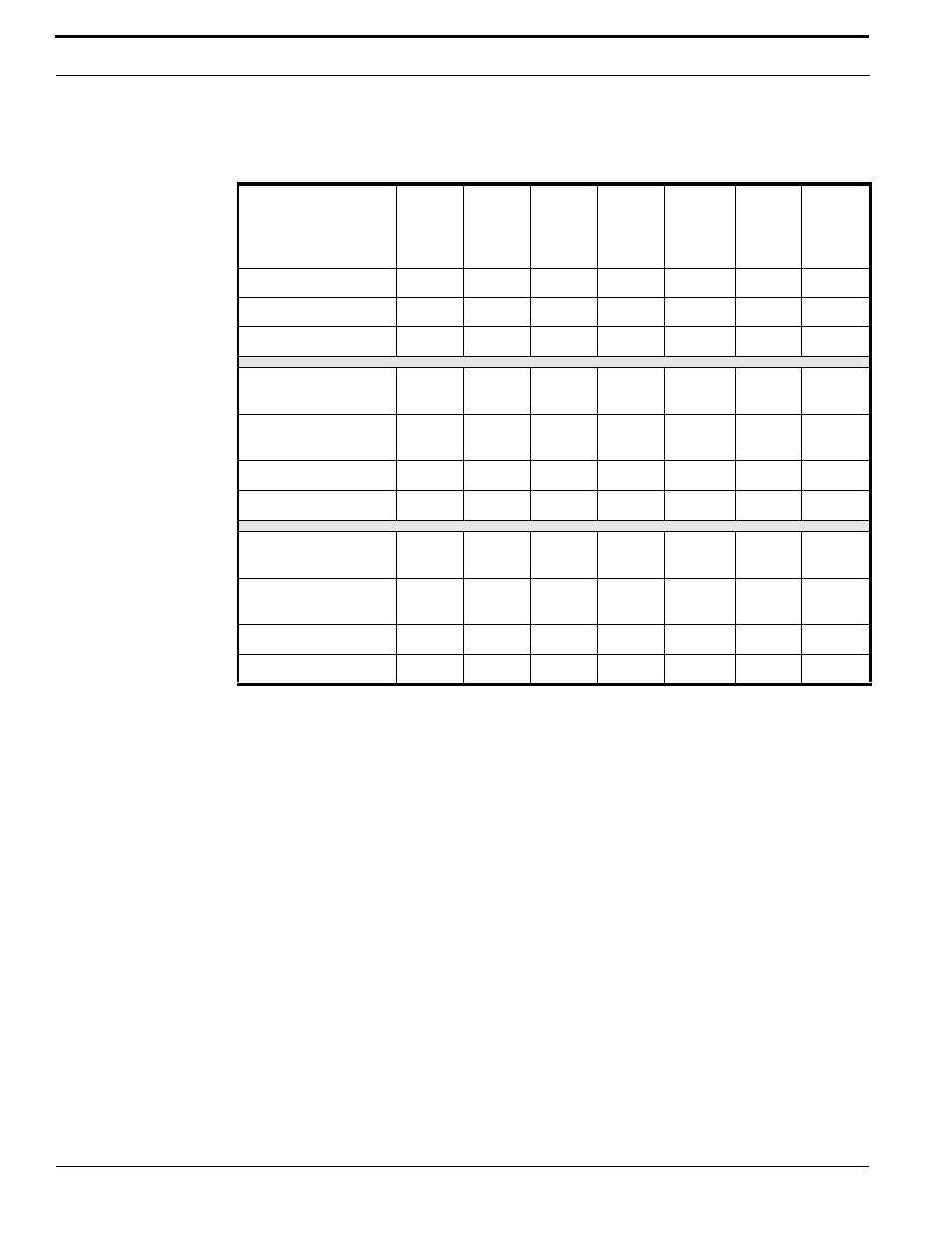
Configuring the System
56
TruPortal Software User Guide
The following example shows when a Holiday in Effect trigger is active if a holiday negatively
impacts a schedule for a Weekdays 7AM - 7PM schedule:
Understanding Actions
Use the Actions tab on the System Administration > Action Triggers page to define the actions that
will be executed when a trigger condition becomes true or false. (Action triggers can also be executed
on the Monitoring > Action Triggers page. See
For example, a condition statement can be defined on the Triggers tab to specify that an action will
occur if any door is forced open. An action can then be configured on the Actions tab that when the
condition statement becomes true, an automated email will be sent out to all supervisors. If a door is
forced open after this action trigger record is created, an automated email will be sent to all on-site
supervisors.
Up to 32 action trigger records can be created to result in two types of actions:
•
Activation actions are executed when a trigger condition becomes true, and
•
Deactivation actions are executed when a trigger condition becomes false.
Multiple action trigger records can be configured to execute the same action, or control the same
system entity. For example, a record can be configured to turn on a siren output and send an
automated email when any of several emergency inputs go active, and another record can be
configured to turn the siren off and send email when the emergency reset goes active.
Wed.
2/13
7AM -
7PM
Thu.
2/14
7AM -
7PM
Fri.
2/15
7AM -
7PM
Sat.
2/16
7AM -
7PM
Sun.
2/17
7AM -
7PM
Mon.
2/18
7AM -
7PM
Tues.
2/19
7AM -
7PM
No holidays defined
In Window
Active
Active
Active
Active
Active
Holiday in Effect
Holiday 1 (2/14-2/16)
check box is cleared
Holiday 2 (2/15-2/18)
check box is cleared
In Window
Active
Active
Holiday in Effect
Active
Active
Active
Holiday 1 (2/14-2/16)
check box is selected
Holiday 2 (2/15-2/18)
check box is cleared
In Window
Active
Active
Active
Active
Active
Holiday in Effect
Active
