Configuring user-defined fields, Remove an email list disable email notifications, Remove an email list – Interlogix TruPortal User Manual
Page 59: Disable email notifications
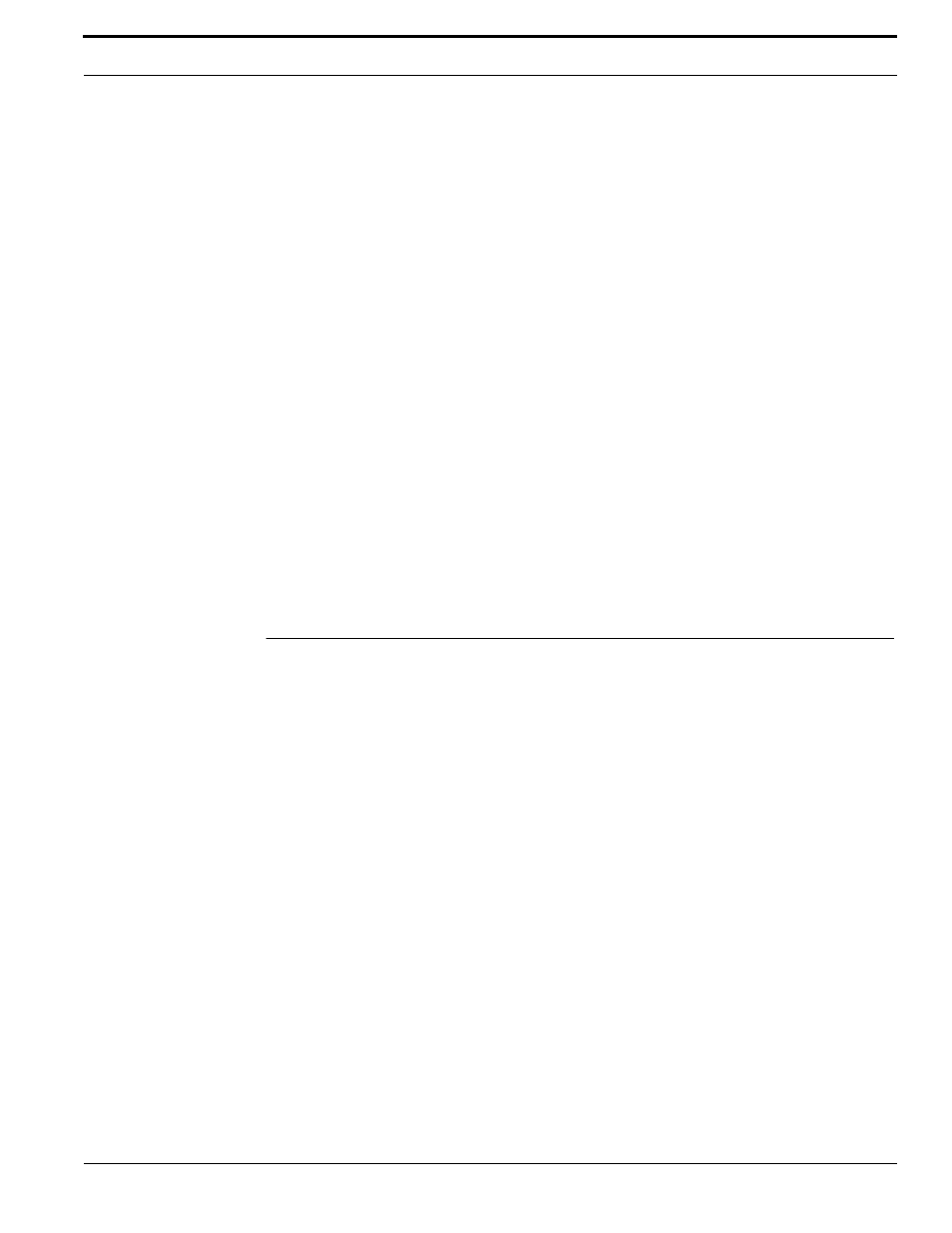
TruPortal Software User Guide
47
Configuring User-Defined Fields
c.
Type the email address of the person in the Email Address field.
5.
When finished adding recipients to the email list, click [Accept Changes].
Remove an Email List
Note:
An email list cannot be deleted if it is currently being used by the System.
1.
Select System Administration > Email > Email Lists.
2.
Click the email list to select it.
3.
Click [Remove].
The Remove Item dialog box appears.
4.
Click [Remove].
Disable Email Notifications
To quickly disable all email notifications, clear the Enable Email Notifications check box on the
Server Settings page. Note, however, that this will impact any action triggers that involve automated
emails.
1.
Select System Administration > Email > Server Settings.
2.
Clear the Enable Email Notifications check box.
3.
Click [Accept Changes].
Configuring User-Defined Fields
Person records in the database can have user-defined fields associated with them that can be used to
enter personal data about personnel, such as vehicle license plate number or home telephone number.
A field must be enabled to appear on the Access Management > Persons page. When a field is
disabled, it will be removed from the database, and all data contained in that field for each Person
record will be lost.
Every database must have a way to identify one record from another. Since some names are very
common, using employee surnames as a unique database record identifier will not work. For this
reason, organizations frequently assign each employee or member a unique identification number.
IMPORTANT: For best results, use a person record identifier, such as an employee number,
that is unique to each person in the organization. Without a way to identify
each record as unique, then updates, imports, exports and other database
maintenance actions may result in changes being made to the wrong record.
When user-defined fields are created, they can be designated as protected. The settings for this option
determine whether the user-defined fields with the Protected feature selected are visible or modifiable
by various operator roles. This gives an added level of privacy for sensitive information, such as
home telephone numbers. For example, if users with the Operator role should be able to view all
