Configuring access levels, Configuring operator roles, Add an access level – Interlogix TruPortal User Manual
Page 55: Copy an access level, Remove an access level
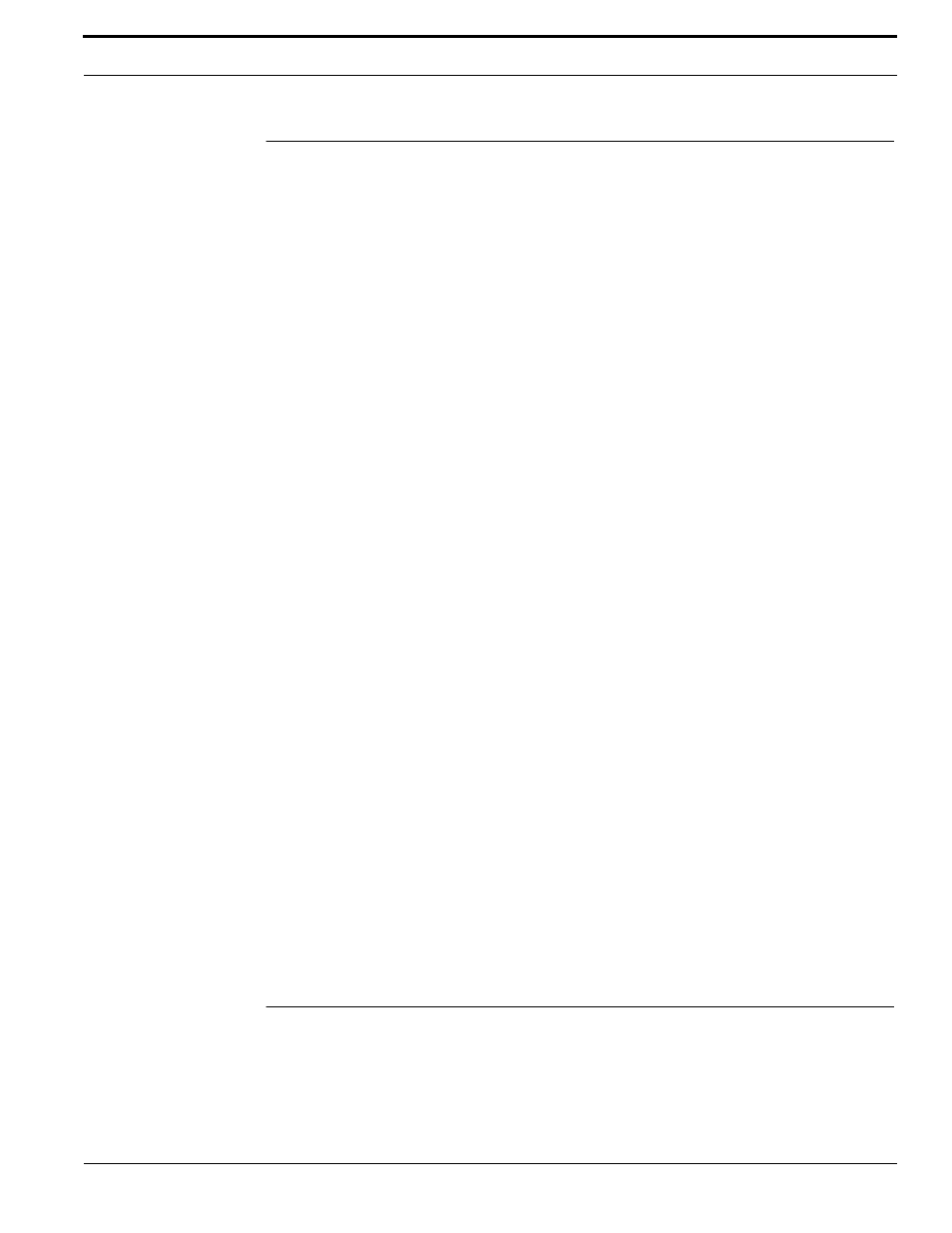
TruPortal Software User Guide
43
Configuring Access Levels
Configuring Access Levels
Access levels determine which doors a credential has access to and when. For example, if a facility
has an office and a warehouse, and office workers are not allowed in the warehouse, then an Access
level for office workers could be created which includes only those doors in the office area.
The Access Management > Access Levels page is used to assign schedules to readers and reader
groups. Access levels are then assigned to credentials, determining which days and times a person
with that credential can gain entry through the readers in that access level.
Add an Access Level
1.
Select Access Management > Access Levels.
2.
Click [Add].
3.
Type a descriptive name in the Access Level Name field.
4.
Select the readers and reader groups to include in this access level.
5.
Select a schedule for each selected reader.
6.
Click [Accept Changes].
Copy an Access Level
For a large number of readers, creating a new access level can be time consuming. Copying an
existing access level allows users to reuse a similar configuration and make only the few changes
required for the new access level.
1.
Select Access Management > Access Levels.
2.
Click the access level to be copied.
3.
Click [Copy].
4.
Type a descriptive name in the Access Level Name field.
5.
Make any needed changes to the readers and reader groups in this access level.
6.
Clear the check box next to any readers that should not be included in this access level.
7.
Click [Accept Changes].
Remove an Access Level
1.
Select Access Management > Access Levels.
2.
Click the access level to be removed.
3.
Click [Remove].
The Remove Item dialog box appears.
4.
Click [Remove].
Configuring Operator Roles
An operator role is a group permissions policy. When a person is added and granted the ability to log
into and operate the System, that operator is granted certain permissions to change, execute or merely
view features and data. Rather than manually configure access to each feature or datum for each
