Interlogix TruPortal User Manual
Page 71
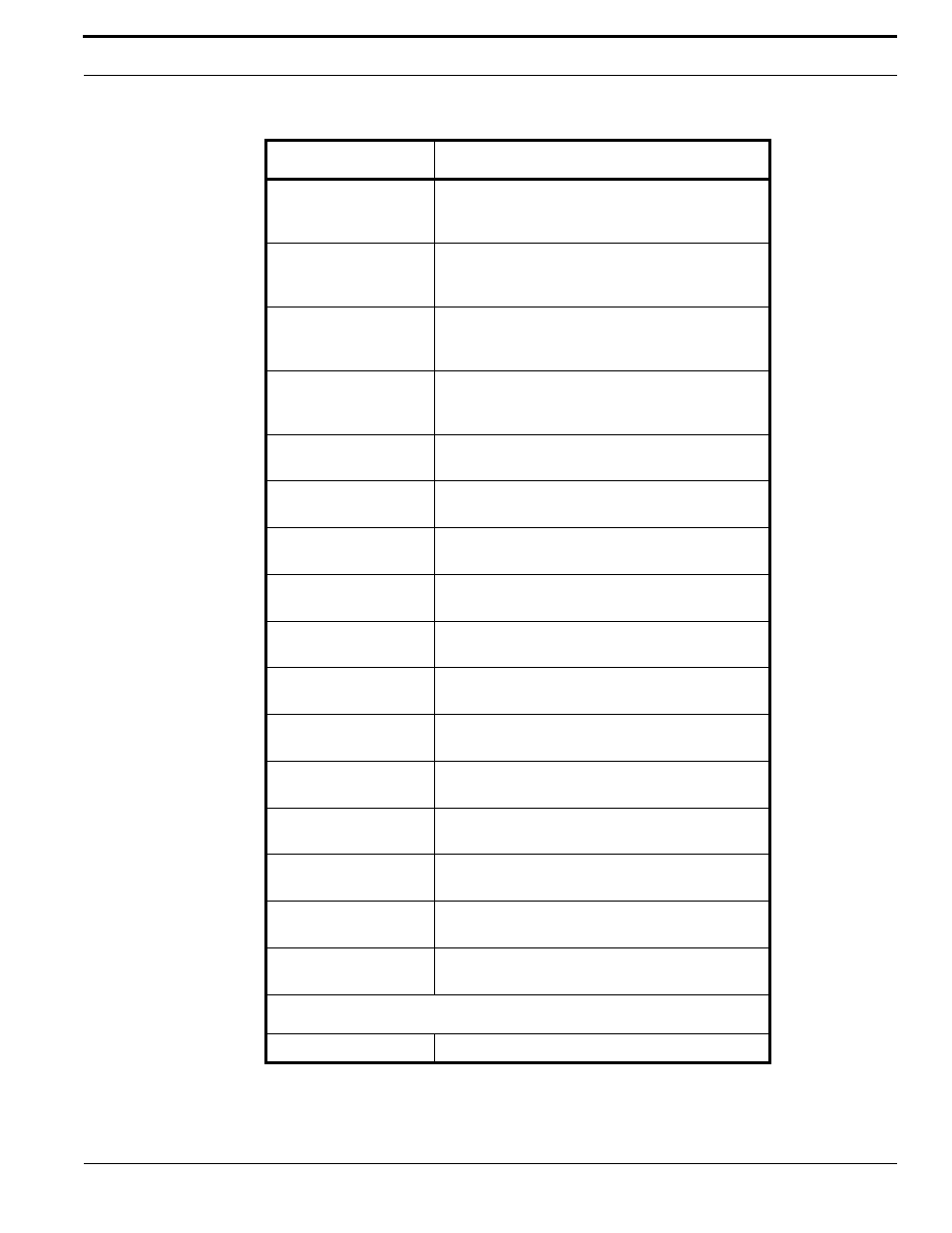
TruPortal Software User Guide
59
Configuring Action Triggers
Note the following details about action trigger records:
Buzzer Off - Doors
See corresponding door command. Affects all
doors with in or out readers associated with the
area. Note: IPSDCs do not support this action.
First Card In - Doors
See corresponding door command. Affects all
doors with in or out readers associated with the
area.
Lockout - Doors
See corresponding door command. Affects all
doors with in or out readers associated with the
area.
Reinstate - Doors
See corresponding door command. Affects all
doors with in or out readers associated with the
area.
Credential and PIN -
Entry Readers
See corresponding door command. Affects all
readers that can enter the area.
Credential and PIN -
Exit Readers
See corresponding door command. Affects all
readers that can exit the area.
Credential and PIN - All
Readers
See corresponding door command. Affects all
readers that can enter or exit the area.
Credential Only - Entry
Readers
See corresponding door command. Affects all
readers that can enter the area.
Credential Only - Exit
Readers
See corresponding door command. Affects all
readers that can exit the area.
Credential Only - All
Readers
See corresponding door command. Affects all
readers hat can enter or exit the area.
PIN Only - Entry
Readers
See corresponding door command. Affects all
readers that can enter the area.
PIN Only - Exit Readers
See corresponding door command. Affects all
readers that can exit the area.
PIN Only - All Readers
See corresponding door command. Affects all
readers hat can enter or exit the area.
PIN or Credential -
Entry Readers
See corresponding door command. Affects all
readers that can enter the area.
PIN or Credential - Exit
Readers
See corresponding door command. Affects all
readers that can exit the area.
PIN or Credential - All
Readers
See corresponding door command. Affects all
readers hat can enter or exit the area.
Entity: Email Notification
Send Email
See explicit requirement below.
Actions
Notes
